我们这是可以正好借助之前学的factorybean类,自己吧jdbctemplate加载到spring容器中,我们可以封装多个这种对象,那么可以实现针对不同的数据库的jdbctemplate
首先我们肯定要引入对应的jar,来构建数据源对象
<dependency> <groupId>org.apache.commons</groupId> <artifactId>commons-dbcp2</artifactId> <version>2.1.1</version> </dependency>
根据这个我们简单的创建一个jdbctemplate对象
package cn.cutter.start.bean; import org.apache.commons.dbcp2.BasicDataSource; import org.springframework.beans.factory.FactoryBean; import org.springframework.jdbc.core.JdbcTemplate; import org.springframework.stereotype.Component; /** * 用来封装第三方对象的类,加入spring容器 * @author xiaof * */ @Component public class JdbcTemplateFactoryTestBean implements FactoryBean<JdbcTemplate> { @Override public JdbcTemplate getObject() throws Exception { BasicDataSource dataSource = new BasicDataSource(); //设置相应的参数 //1、数据库驱动类 dataSource.setDriverClassName("com.mysql.jdbc.Driver"); //2、url,用户名,密码 dataSource.setUrl("jdbc:mysql://localhost:3306/liferay?characterEncoding=utf-8"); dataSource.setUsername("liferay"); dataSource.setPassword("xiaofeng2017"); //3、初始化连接大小 dataSource.setInitialSize(1); //4、连接池最大数据量 dataSource.setMaxTotal(500); //5、连接池最大小空闲 dataSource.setMinIdle(1); dataSource.setMaxIdle(20); //6、最大等待时间 单位毫秒 dataSource.setMaxWaitMillis(20 * 1000); //7、指明连接是否被空闲连接回收器(如果有)进行检验 dataSource.setPoolPreparedStatements(true); //8、运行一次空闲连接回收器的时间间隔(60秒) dataSource.setTimeBetweenEvictionRunsMillis(60 * 1000); //9、验证时使用的SQL语句 dataSource.setValidationQuery("SELECT 1 FROM DUAL"); //10、借出连接时不要测试,否则很影响性能 //11、申请连接的时候检测,如果空闲时间大于 timeBetweenEvictionRunsMillis,执行validationQuery检测连接是否有效 dataSource.setTestWhileIdle(false); JdbcTemplate jdbcTemplate = new JdbcTemplate(dataSource); return jdbcTemplate; } @Override public Class<?> getObjectType() { return JdbcTemplate.class; } }
好了,测试一下
@Test public void testJdbcTemplate() { ApplicationContext ctx = this.before(); JdbcTemplate jdbcTemplate = (JdbcTemplate) ctx.getBean("jdbcTemplateFactoryTestBean"); // Object obj = (IntroductionTestBean) ctx.getBean("introductionTestBean"); //执行sql String sql = "select 1 from dual"; String sql2 = "update xiaof_foo t set t.userName = ?, t.modifiedDate = ? where t.fooid = ? "; // jdbcTemplate.execute(sql); jdbcTemplate.update(sql2, "cutter_point", new Date(), "1"); }
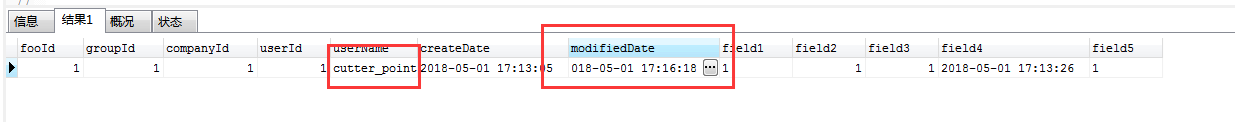
Jdbctemplate
创建jdbctemplate只要创建对应的DataSource就可以了,至于其他查询,多种多样
NamedParameterJdbcTemplate
我们在使用jdbctemplate的时候,都是通过?来指定对应的参数,那么这里就有一种更加贴近语义的方式
我们创建这个template对象
package cn.cutter.start.bean; import org.apache.commons.dbcp2.BasicDataSource; import org.springframework.beans.factory.FactoryBean; import org.springframework.jdbc.core.namedparam.NamedParameterJdbcTemplate; import org.springframework.stereotype.Component; /** * 加入spring容器,使用 NamedParameterJdbcTemplate * @author xiaof * */ @Component public class NamedParameterJdbcTemplateTestFactoryBean implements FactoryBean<NamedParameterJdbcTemplate> { @Override public NamedParameterJdbcTemplate getObject() throws Exception { BasicDataSource dataSource = new BasicDataSource(); //设置相应的参数 //1、数据库驱动类 dataSource.setDriverClassName("com.mysql.jdbc.Driver"); //2、url,用户名,密码 dataSource.setUrl("jdbc:mysql://localhost:3306/liferay?characterEncoding=utf-8"); dataSource.setUsername("liferay"); dataSource.setPassword("xiaofeng2017"); //3、初始化连接大小 dataSource.setInitialSize(1); //4、连接池最大数据量 dataSource.setMaxTotal(500); //5、连接池最大小空闲 dataSource.setMinIdle(1); dataSource.setMaxIdle(20); //6、最大等待时间 单位毫秒 dataSource.setMaxWaitMillis(20 * 1000); //7、指明连接是否被空闲连接回收器(如果有)进行检验 dataSource.setPoolPreparedStatements(true); //8、运行一次空闲连接回收器的时间间隔(60秒) dataSource.setTimeBetweenEvictionRunsMillis(60 * 1000); //9、验证时使用的SQL语句 dataSource.setValidationQuery("SELECT 1 FROM DUAL"); //10、借出连接时不要测试,否则很影响性能 //11、申请连接的时候检测,如果空闲时间大于 timeBetweenEvictionRunsMillis,执行validationQuery检测连接是否有效 dataSource.setTestWhileIdle(false); NamedParameterJdbcTemplate namedParameterJdbcTemplate = new NamedParameterJdbcTemplate(dataSource); return namedParameterJdbcTemplate; } @Override public Class<?> getObjectType() { // TODO Auto-generated method stub return NamedParameterJdbcTemplate.class; } }
使用这个,我们来查询一下数据库的数据量
数据库中我们查询结果
select count(*) from xiaof_foo t where t.fooId = '1'
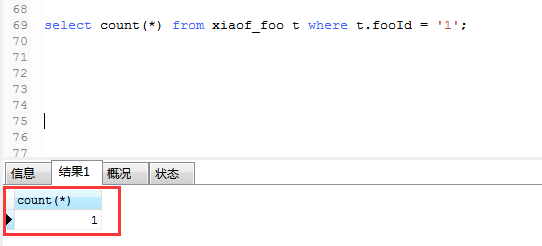
代码中使用NamedParameterJdbcTemplate
@Test public void testNamedParameterJdbcTemplate() { ApplicationContext ctx = this.before(); NamedParameterJdbcTemplate namedParameterJdbcTemplate = (NamedParameterJdbcTemplate) ctx.getBean("namedParameterJdbcTemplateTestFactoryBean"); // Object obj = (IntroductionTestBean) ctx.getBean("introductionTestBean"); //执行sql //设置参数对象 SqlParameterSource sqlParameterSource = new MapSqlParameterSource("fooId", "1"); //统计个数 String sql = "select count(*) from xiaof_foo t where t.fooId = :fooId"; int count = namedParameterJdbcTemplate.queryForObject(sql, sqlParameterSource, Integer.class); System.out.println("个数是:" + count); }
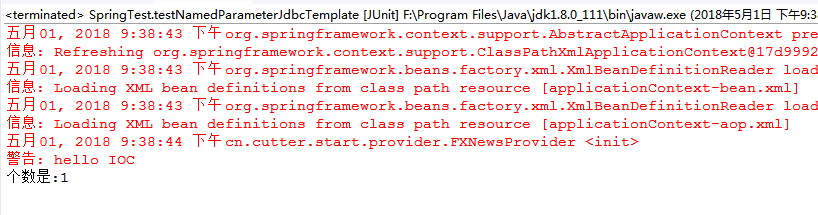
还有哦,最后注意下,这个 :参数名 这个是区分大小写的
如果有多个参数,那么直接对map对象进行put就可以了
@Test public void testNamedParameterJdbcTemplate() { ApplicationContext ctx = this.before(); NamedParameterJdbcTemplate namedParameterJdbcTemplate = (NamedParameterJdbcTemplate) ctx.getBean("namedParameterJdbcTemplateTestFactoryBean"); // Object obj = (IntroductionTestBean) ctx.getBean("introductionTestBean"); //执行sql //设置参数对象 MapSqlParameterSource sqlParameterSource = new MapSqlParameterSource("fooid", "1"); sqlParameterSource.addValue("userName", "cutter_point"); //统计个数 String sql = "select count(*) from xiaof_foo t where t.fooId = :fooid and userName = :userName"; int count = namedParameterJdbcTemplate.queryForObject(sql, sqlParameterSource, Integer.class); System.out.println("个数是:" + count); }
结果:
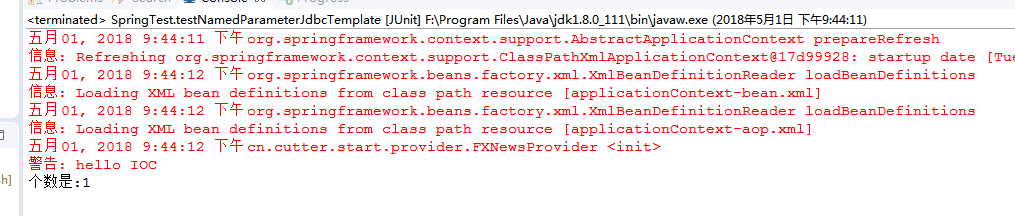
借助bean对象进行传参
@Test public void testNamedParameterJdbcTemplateModel() { ApplicationContext ctx = this.before(); NamedParameterJdbcTemplate namedParameterJdbcTemplate = (NamedParameterJdbcTemplate) ctx.getBean("namedParameterJdbcTemplateTestFactoryBean"); // Object obj = (IntroductionTestBean) ctx.getBean("introductionTestBean"); String sql = "select * from xiaof_foo t where t.fooId = :fooId"; XiaoFFoo xiaoFFoo = new XiaoFFoo(); xiaoFFoo.setFooId(1l); SqlParameterSource sqlParameterSource = new BeanPropertySqlParameterSource(xiaoFFoo); List<Map<String, Object>> xiaoFFoo2s = namedParameterJdbcTemplate.queryForList(sql, sqlParameterSource); System.out.println("名字是:" + xiaoFFoo2s.get(0).get("userName")); }
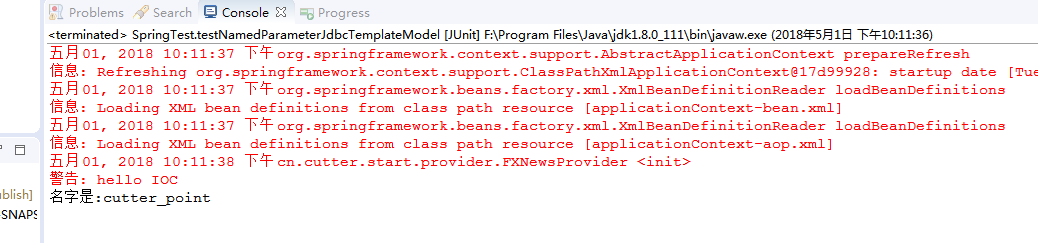
SimpleJdbcTemplate
集jdbctemplate和namedparameterJdbctemplate 与一身,并在两者基础上新增java 5的特性:
动态参数
自动拆箱解箱
范型
不过这个在后面的spring中会被去除,既然这样,我们就不浪费时间再这个上面了,拜拜呢你嘞。。。