前言:
前一篇文章《.NET Core 微服务—API网关(Ocelot) 教程 [二]》已经让Ocelot和目录api(Api.Catalog)、订单api(Api.Ordering)通过网关方式运行起来了。但在日常开发中Api并不是所有人都能访问的,是添加了认证、授权的。那么本篇文章就将继续介绍Ocelot如何和 IdentityServer4 认证服务如何配合使用的。
创建认证服务(Api.IdentityServer)
1、创建一个空的WebApi项目-Api.IdentityServer,并添加IdentityServer4项目引用:如下图:
Install-Package IdentityServer4
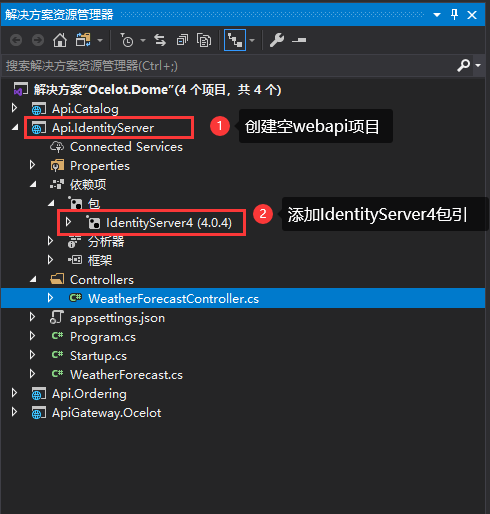
2、要启用IdentityServer服务,不仅要把 IdentityServer 注册到容器中, 还需要配置一下内容:
- Authorization Server 保护了哪些 API (资源);
-
哪些客户端 Client(应用) 可以使用这个 Authorization Server;
-
指定可以使用 Authorization Server 授权的 Users(用户)
a) 创建文件 InMemoryConfig.cs,用于设置以上相关内容:

1 using IdentityServer4; 2 using IdentityServer4.Models; 3 using IdentityServer4.Test; 4 using System; 5 using System.Collections.Generic; 6 using System.Linq; 7 using System.Threading.Tasks; 8 9 namespace Api.IdentityServer 10 { 11 public class InMemoryConfig 12 { 13 public static IEnumerable<IdentityResource> GetIdentityResourceResources() 14 { 15 return new List<IdentityResource> 16 { 17 //必须要添加,否则报无效的scope错误 18 new IdentityResources.OpenId(), 19 }; 20 } 21 22 /// <summary> 23 /// api资源列表 24 /// </summary> 25 /// <returns></returns> 26 public static IEnumerable<ApiResource> GetApiResources() 27 { 28 //可访问的API资源(资源名,资源描述) 29 return new List<ApiResource> 30 { 31 new ApiResource("Api.Catalog", "Api.Catalog"), 32 new ApiResource("Api.Ordering", "Api.Ordering") 33 }; 34 } 35 36 /// <summary> 37 /// 客户端列表 38 /// </summary> 39 /// <returns></returns> 40 public static IEnumerable<Client> GetClients() 41 { 42 return new List<Client> 43 { 44 new Client 45 { 46 ClientId = "client_Catalog", //访问客户端Id,必须唯一 47 //使用客户端授权模式,客户端只需要clientid和secrets就可以访问对应的api资源。 48 AllowedGrantTypes = GrantTypes.ClientCredentials, 49 ClientSecrets = 50 { 51 new Secret("secret".Sha256()) 52 }, 53 AllowedScopes = { "Api.Catalog", IdentityServerConstants.StandardScopes.OpenId,IdentityServerConstants.StandardScopes.Profile } 54 }, 55 new Client 56 { 57 ClientId = "client_Ordering", 58 ClientSecrets = new [] { new Secret("secret".Sha256()) }, 59 //这里使用的是通过用户名密码和ClientCredentials来换取token的方式. ClientCredentials允许Client只使用ClientSecrets来获取token. 这比较适合那种没有用户参与的api动作 60 AllowedGrantTypes = GrantTypes.ResourceOwnerPasswordAndClientCredentials, 61 AllowedScopes = { "Api.Ordering", IdentityServerConstants.StandardScopes.OpenId,IdentityServerConstants.StandardScopes.Profile } 62 } 63 }; 64 } 65 66 /// <summary> 67 /// 指定可以使用 Authorization Server 授权的 Users(用户) 68 /// </summary> 69 /// <returns></returns> 70 public static IEnumerable<TestUser> Users() 71 { 72 return new[] 73 { 74 new TestUser 75 { 76 SubjectId = "1", 77 Username = "cba", 78 Password = "abc" 79 } 80 }; 81 } 82 } 83 }
GetApiResources:这里指定了name和display name, 以后api使用authorization server的时候, 这个name一定要一致
GetClients: 认证客户端列表
Users: 这里的内存用户的类型是TestUser, 只适合学习和测试使用, 实际生产环境中还是需要使用数据库来存储用户信息的, 例如接下来会使用asp.net core identity. TestUser的SubjectId是唯一标识.
b) 在Startup.cs中启用IdentityServer服务

1 using System; 2 using System.Collections.Generic; 3 using System.Linq; 4 using System.Threading.Tasks; 5 using Microsoft.AspNetCore.Builder; 6 using Microsoft.AspNetCore.Hosting; 7 using Microsoft.AspNetCore.Mvc; 8 using Microsoft.Extensions.Configuration; 9 using Microsoft.Extensions.DependencyInjection; 10 using Microsoft.Extensions.Hosting; 11 using Microsoft.Extensions.Logging; 12 13 namespace Api.IdentityServer 14 { 15 public class Startup 16 { 17 public Startup(IConfiguration configuration) 18 { 19 Configuration = configuration; 20 } 21 22 public IConfiguration Configuration { get; } 23 24 // This method gets called by the runtime. Use this method to add services to the container. 25 public void ConfigureServices(IServiceCollection services) 26 { 27 services.AddControllers(); 28 29 services.AddIdentityServer() 30 .AddDeveloperSigningCredential() 31 .AddInMemoryApiResources(InMemoryConfig.GetApiResources()) 32 .AddInMemoryClients(InMemoryConfig.GetClients()) 33 .AddTestUsers(InMemoryConfig.Users().ToList()); 34 35 services.AddAuthentication();//配置认证服务 36 } 37 38 // This method gets called by the runtime. Use this method to configure the HTTP request pipeline. 39 public void Configure(IApplicationBuilder app, IWebHostEnvironment env) 40 { 41 if (env.IsDevelopment()) 42 { 43 app.UseDeveloperExceptionPage(); 44 } 45 app.UseStaticFiles(); 46 app.UseRouting(); 47 48 app.UseIdentityServer(); 49 50 app.UseAuthentication(); 51 app.UseAuthorization(); 52 53 app.UseEndpoints(endpoints => 54 { 55 endpoints.MapControllers(); 56 }); 57 } 58 } 59 }
为ocelot项目集成IdentityServer
1、添加IdentityServer4.AccessTokenValidation的包,也可以通过程序包管理控制台执行以下命令
Install-Package IdentityServer4.AccessTokenValidation
添加包引用后,在Startup中的 ConfigureServices 中分别注册两个认证方案 Configure 中配置IdentityServer服务。
public void ConfigureServices(IServiceCollection services) { services.AddAuthentication() .AddJwtBearer("Api.Catalog", i => { i.Audience = "Api.Catalog"; i.Authority = "http://localhost:5332"; i.RequireHttpsMetadata = false; }).AddJwtBearer("Api.Ordering", y => { y.Audience = "Api.Ordering"; y.Authority = "http://localhost:5331"; y.RequireHttpsMetadata = false; }); services.AddOcelot();//注入Ocelot服务 services.AddControllers(); }
2、修改ocelot配置文件,在Routes中添加授权信息
调整ApiGateway.Ocelot项目中ocelot.json配置文件如下:
{ "GlobalConfiguration": { }, "Routes": [ { "DownstreamPathTemplate": "/api/{controller}/{action}", "DownstreamScheme": "http", "DownstreamHostAndPorts": [ { "Host": "localhost", "Port": 5331 } ], "UpstreamPathTemplate": "/Catalog/{controller}/{action}", "UpstreamHttpMethod": [ "Get", "Post" ], "LoadBalancerOptions": { "Type": "RoundRobin" }, //授权信息 "AuthenticationOptions": { "AuthenticationProviderKey": "Api.Catalog", "AllowedScopes": [] } }, { "DownstreamPathTemplate": "/api/{controller}/{action}", "DownstreamScheme": "http", "DownstreamHostAndPorts": [ { "Host": "localhost", "Port": 5332 } ], "UpstreamPathTemplate": "/Ordering/{controller}/{action}", "UpstreamHttpMethod": [ "Get", "Post" ], "LoadBalancerOptions": { "Type": "RoundRobin" }, //授权信息 "AuthenticationOptions": { "AuthenticationProviderKey": "Api.Ordering", "AllowedScopes": [] } } ] }
Ocelot会去检查Routes是否配置了AuthenticationOptions节点。如果有会根据配置的认证方案进行身份认证。如果没有则不进行身份认证。
AuthenticationProviderKey 是刚才注册的认证方案。
AllowedScopes 是 AllowedScopes中配置的授权访问范围。
验证效果
1、根据网关设置访问:目录api:http://localhost:5330/Ordering/Values/1
如图:
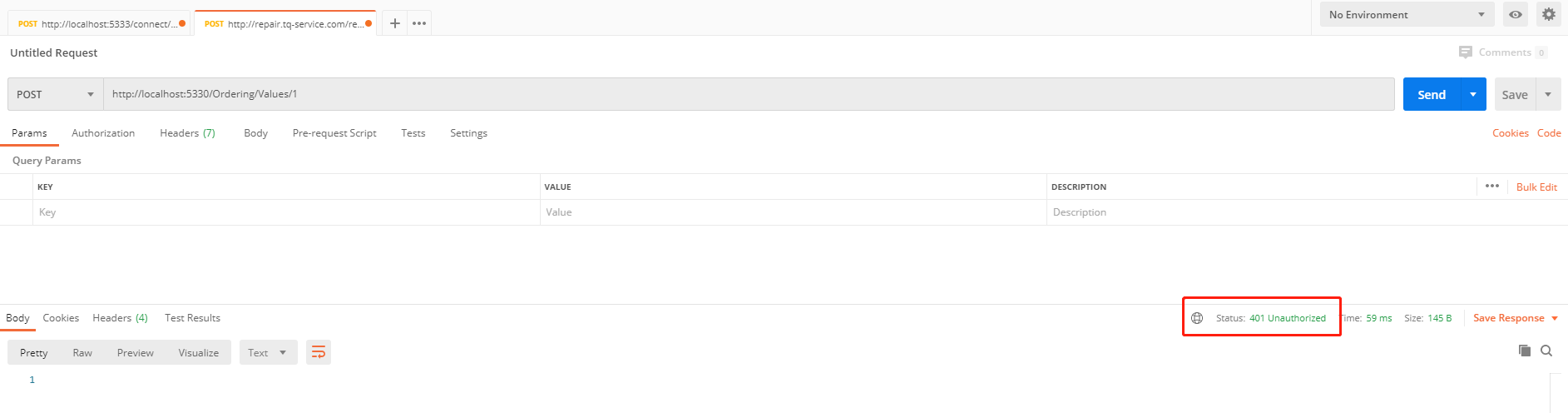
2、先获取Token后再访问该接口:
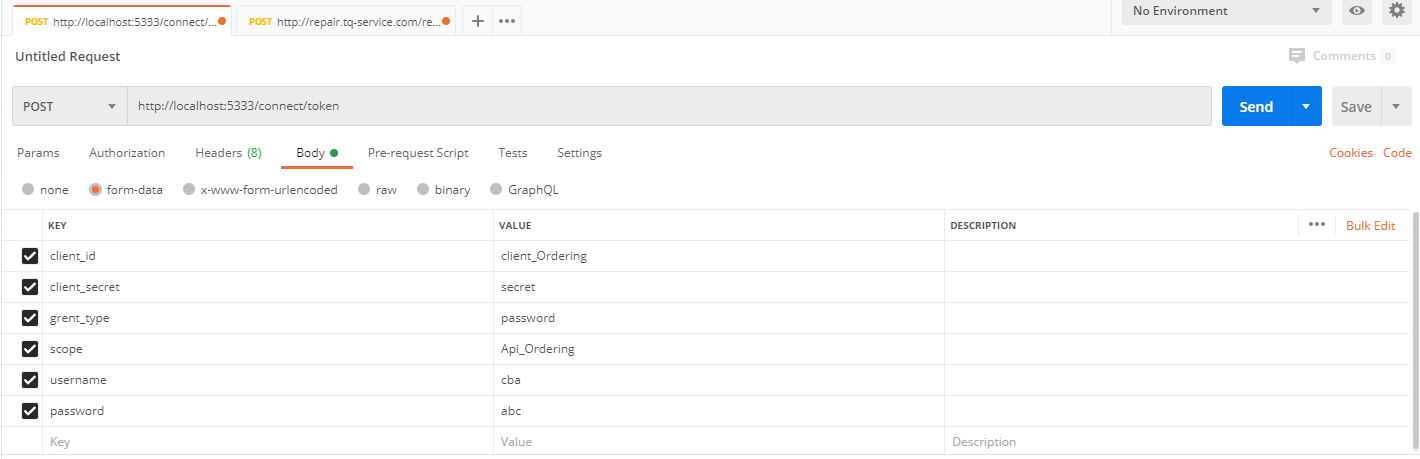
根据获取Token在http://localhost:5330/Ordering/Values/1 请求时,添加认证头信息,即可请求成功
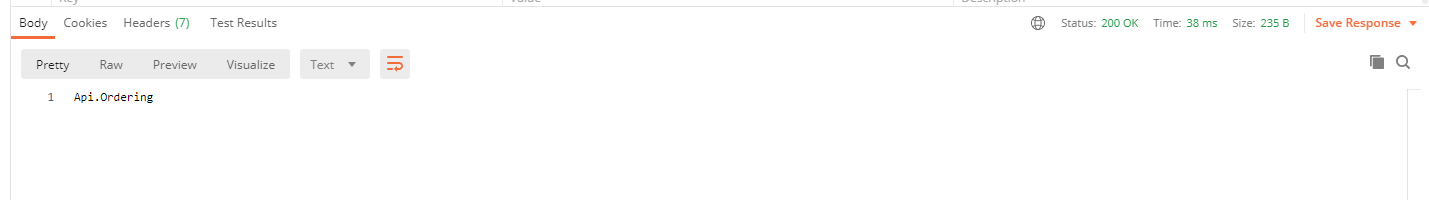
回顾总结
1、在IdentityServer注册相关资源服务和客户端信息。
2、Ocelot通过注册认证方案,在配置文件中指定路由的认证方案
3、该认证是在Ocelot网关层对相关资源进行认证,并非资源服务认证
4、认证调用失败时,尝试把IdentityServer包版本降低尝试
源码:https://github.com/cwsheng/ocelot.Demo.git
