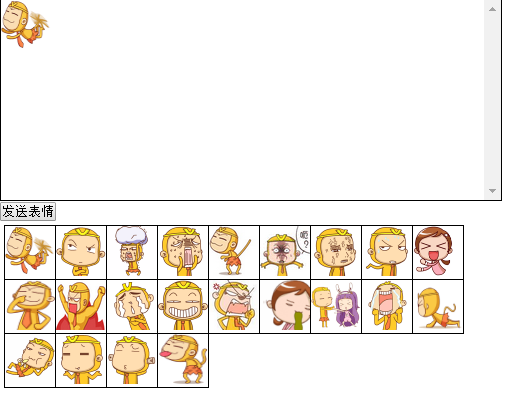
<!DOCTYPE html>
<html>
<head>
<meta charset="utf-8" />
<title></title>
<style type="text/css">
*{
margin: 0;
padding: 0;
}
#div1 {
500px;
height: 200px;
overflow-y: scroll;
border: 1px solid black;
}
#div1 img{
}
#Imgs {
500px;
list-style: none;
margin-left: 5px;
margin-top: 5px;
display: none;
}
#Imgs li{
float: left;
border: 1px solid black;
margin-top: -1px;
margin-left: -1px;
}
#Imgs li img{
50px;
height: 50px;
}
</style>
</head>
<body>
<div id="div1"></div>
<input type="button" value="发送表情" id="btn_Send" />
<ul id="Imgs">
</ul>
<script>
var ul;
var div1;
var divHeight;
window.onload = function() {
ul = document.getElementById("Imgs");
div1=document.getElementById("div1");
divHeight=div1.offsetHeight;
var arr = [
["1.gif", "得瑟"],
["10.gif", "得瑟"],
["11.gif", "得瑟"],
["12.gif", "得瑟"],
["13.jpg", "得瑟"],
["14.gif", "得瑟"],
["15.gif", "得瑟"],
["16.gif", "得瑟"],
["17.jpg", "得瑟"],
["18.jpg", "得瑟"],
["19.gif", "得瑟"],
["2.gif", "得瑟"],
["21.jpg", "得瑟"],
["22.jpg", "得瑟"],
["20.gif", "得瑟"],
["3.gif", "得瑟"],
["5.gif", "得瑟"],
["4.gif", "得瑟"],
["6.gif", "得瑟"],
["7.gif", "得瑟"],
["8.gif", "得瑟"],
["9.gif", "得瑟"]
];
for(var i=0,len=arr.length;i<len;i++){
var li = document.createElement("li");
var img = document.createElement("img");
img.src = "img/"+arr[i][0];
img.setAttribute("alt", "表情");
img.setAttribute("title", arr[i][1]);
img.onclick=ImgClick;
li.appendChild(img);
ul.appendChild(li);
}
document.getElementById("btn_Send").onclick=function(){
ul.style.display="block";
}
}
function ImgClick(e){
var oEvent=window.event||e;
var img=oEvent.srcElement||oEvent.target;
var img1=document.createElement("img");
img1.src=img.src;
img1.title=img.title;
img1.setAttribute("alt",img.getAttribute("alt"));
img1.width="50";
img1.height="50";
img1.style.display="block";
document.getElementById("div1").appendChild(img1);
ul.style.display="none";
divScroll();
}
//滚动条滚动距离
function divScroll(){
var divChild=div1.childNodes;
var height=0;
for(var i=0,len=divChild.length;i<len;i++){
height+=divChild[i].offsetHeight;
}
console.log(height-divHeight);
document.getElementById("div1").scrollTop=height-divHeight;
}
</script>
</body>
</html>