连接池C3P0!
连接池技术的目的:解决建立数据库连接耗费资源和时间很多的问题,提高性能 !
下面以案例演示下C3P0的操作流程.
1、测试准备:
①MySql数据库一枚
②database名为mytest
③项目工程
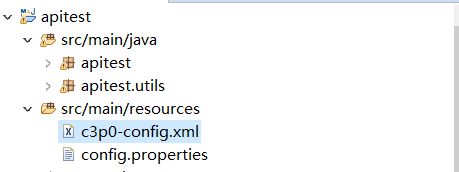
2、代码展示
pom.xml的部分代码
<dependency>
<groupId>commons-dbutils</groupId>
<artifactId>commons-dbutils</artifactId>
<version>1.7</version>
</dependency>
<!-- 连接池 -->
<dependency>
<groupId>com.mchange</groupId>
<artifactId>c3p0</artifactId>
<version>0.9.5.4</version>
</dependency>
c3p0-config.xml
<named-config name="mysql2">
<!-- 配置JDBC 四个基本属性 -->
<property name="driverClass">com.mysql.cj.jdbc.Driver</property>
<property name="jdbcUrl">jdbc:mysql://1.11.85.XX:3307/mytest?characterEncoding=utf8&useSSL=false
</property>
<property name="user">root</property>
<property name="password">123456</property>
<!--当连接池中的连接耗尽的时候c3p0一次同时获取的连接数。Default: 3 -->
<property name="acquireIncrement">3</property>
<!-- 初始化数据库连接池时连接的数量 -->
<property name="initialPoolSize">5</property>
<!-- 数据库连接池中的最小的数据库连接数 -->
<property name="minPoolSize">2</property>
<!-- 数据库连接池中的最大的数据库连接数 -->
<property name="maxPoolSize">10</property>
</named-config>
JdbcUtils.java
package apitest.utils; import java.sql.Connection; import java.sql.SQLException; import javax.sql.DataSource; import com.mchange.v2.c3p0.ComboPooledDataSource; public class JdbcUtils { public static final ComboPooledDataSource ds_deault = new ComboPooledDataSource(); //统一数据连接关联 public static DataSource getDataSource(String type) { if("mysql".equals(type)) { return ds_mysql; }else if ("mysql2".equals(type)) { return ds_mysql2; } return ds_deault; } public static DataSource getDataSource() { return getDataSource(""); } public static Connection getConnection(String type) throws SQLException { return getDataSource(type).getConnection(); } public static Connection getConnection() throws SQLException { return getDataSource("").getConnection(); } }

public class DbCheckUtils { public static boolean dbCheck(String dbCheck) throws SQLException { if(StringUtils.isNotBlank(dbCheck)) { String[] dbcheck_array=dbCheck.split(","); String sql=dbcheck_array[0]; sql=ParamsUtils.replace(sql); QueryRunner runner=null; if(dbcheck_array.length<=2) { runner = new QueryRunner(JdbcUtils.getDataSource()); }else { runner = new QueryRunner(JdbcUtils.getDataSource(dbcheck_array[2])); } System.out.println("sql "+sql); List<Map<String, Object>> list = runner.query(sql, new MapListHandler()); JsonCheckResult jsonrResult= CheckPointUtils.check(JSON.toJSONString(list), dbcheck_array[1]); return jsonrResult.isResult(); } return false; }
