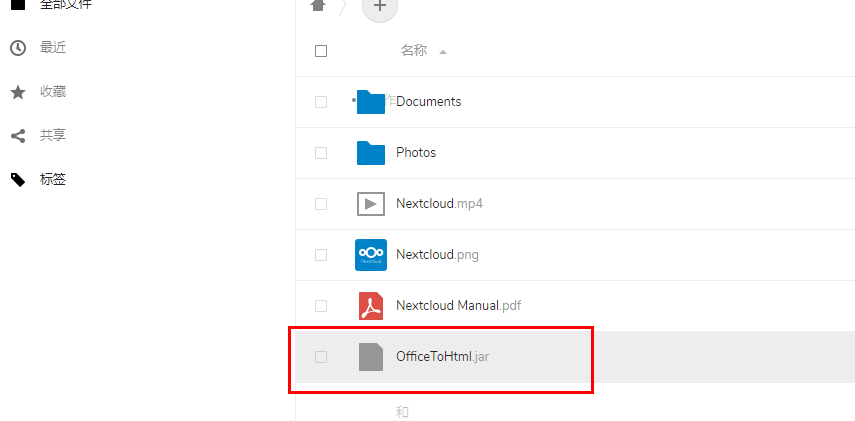简介:
Nextcloud是一款开源免费的私有云存储网盘项目,可以让你快速便捷地搭建一套属于自己或团队的云同步网盘,从而实现跨平台跨设备文件同步、共享、版本控制、团队协作等功能。它的客户端覆盖了Windows、Mac、Android、iOS、Linux 等各种平台,也提供了网页端以及 WebDAV接口,所以你几乎可以在各种设备上方便地访问你的云盘。
1、安装依赖:
[root@iZbp143t3oxhfc3ar7jey0Z ~]# yum install -y epel-release yum-utils unzip curl wget > bash-completion policycoreutils-python mlocate bzip2 Loaded plugins: fastestmirror Loading mirror speeds from cached hostfile Package curl-7.29.0-54.el7_7.2.x86_64 already installed and latest version Package wget-1.14-18.el7_6.1.x86_64 already installed and latest version Package policycoreutils-python-2.5-33.el7.x86_64 already installed and latest version Resolving Dependencies --> Running transaction check ---> Package bash-completion.noarch 1:2.1-6.el7 will be installed ---> Package bzip2.x86_64 0:1.0.6-13.el7 will be installed ---> Package epel-release.noarch 0:7-12 will be installed ---> Package mlocate.x86_64 0:0.26-8.el7 will be installed ---> Package unzip.x86_64 0:6.0-20.el7 will be installed ---> Package yum-utils.noarch 0:1.1.31-52.el7 will be installed --> Processing Dependency: python-kitchen for package: yum-utils-1.1.31-52.el7.noarch --> Processing Dependency: libxml2-python for package: yum-utils-1.1.31-52.el7.noarch --> Running transaction check ---> Package libxml2-python.x86_64 0:2.9.1-6.el7_2.3 will be installed ---> Package python-kitchen.noarch 0:1.1.1-5.el7 will be installed --> Processing Dependency: python-chardet for package: python-kitchen-1.1.1-5.el7.noarch --> Running transaction check ---> Package python-chardet.noarch 0:2.2.1-3.el7 will be installed --> Finished Dependency Resolution [root@iZbp143t3oxhfc3ar7jey0Z ~]# yum update -y Loaded plugins: fastestmirror Loading mirror speeds from cached hostfile Resolving Dependencies --> Running transaction check ---> Package docker.x86_64 2:1.13.1-108.git4ef4b30.el7.centos will be updated ---> Package docker.x86_64 2:1.13.1-109.gitcccb291.el7.centos will be an update ---> Package docker-client.x86_64 2:1.13.1-108.git4ef4b30.el7.centos will be updated ---> Package docker-client.x86_64 2:1.13.1-109.gitcccb291.el7.centos will be an update ---> Package docker-common.x86_64 2:1.13.1-108.git4ef4b30.el7.centos will be updated ---> Package docker-common.x86_64 2:1.13.1-109.gitcccb291.el7.centos will be an update ---> Package sudo.x86_64 0:1.8.23-4.el7_7.1 will be updated ---> Package sudo.x86_64 0:1.8.23-4.el7_7.2 will be an update --> Finished Dependency Resolution
2、安装Apache
[root@iZbp143t3oxhfc3ar7jey0Z ~]# yum install -y httpd Loaded plugins: fastestmirror Loading mirror speeds from cached hostfile Resolving Dependencies --> Running transaction check ---> Package httpd.x86_64 0:2.4.6-90.el7.centos will be installed --> Processing Dependency: httpd-tools = 2.4.6-90.el7.centos for package: httpd-2.4.6-90.el7.centos.x86_64 --> Processing Dependency: /etc/mime.types for package: httpd-2.4.6-90.el7.centos.x86_64 --> Processing Dependency: libaprutil-1.so.0()(64bit) for package: httpd-2.4.6-90.el7.centos.x86_64 --> Processing Dependency: libapr-1.so.0()(64bit) for package: httpd-2.4.6-90.el7.centos.x86_64 --> Running transaction check ---> Package apr.x86_64 0:1.4.8-5.el7 will be installed ---> Package apr-util.x86_64 0:1.5.2-6.el7 will be installed ---> Package httpd-tools.x86_64 0:2.4.6-90.el7.centos will be installed ---> Package mailcap.noarch 0:2.1.41-2.el7 will be installed --> Finished Dependency Resolution Dependencies Resolved [root@iZbp143t3oxhfc3ar7jey0Z ~]# systemctl enable httpd.service Created symlink from /etc/systemd/system/multi-user.target.wants/httpd.service to /usr/lib/systemd/system/httpd.service. [root@iZbp143t3oxhfc3ar7jey0Z ~]# systemctl start httpd.service
3. 安装 MariaDB
[root@iZbp143t3oxhfc3ar7jey0Z ~]# yum install mariadb-server -y Loaded plugins: fastestmirror Loading mirror speeds from cached hostfile Resolving Dependencies --> Running transaction check ---> Package mariadb-server.x86_64 1:5.5.64-1.el7 will be installed --> Processing Dependency: mariadb(x86-64) = 1:5.5.64-1.el7 for package: 1:mariadb-server-5.5.64-1.el7.x86_64 --> Processing Dependency: perl-DBI for package: 1:mariadb-server-5.5.64-1.el7.x86_64 --> Processing Dependency: perl-DBD-MySQL for package: 1:mariadb-server-5.5.64-1.el7.x86_64 --> Processing Dependency: perl(DBI) for package: 1:mariadb-server-5.5.64-1.el7.x86_64 --> Running transaction check ---> Package mariadb.x86_64 1:5.5.64-1.el7 will be installed ---> Package perl-DBD-MySQL.x86_64 0:4.023-6.el7 will be installed ---> Package perl-DBI.x86_64 0:1.627-4.el7 will be installed --> Processing Dependency: perl(RPC::PlServer) >= 0.2001 for package: perl-DBI-1.627-4.el7.x86_64 --> Processing Dependency: perl(RPC::PlClient) >= 0.2000 for package: perl-DBI-1.627-4.el7.x86_64 --> Running transaction check [root@iZbp143t3oxhfc3ar7jey0Z ~]# systemctl start mariadb [root@iZbp143t3oxhfc3ar7jey0Z ~]# systemctl enable mariadb Created symlink from /etc/systemd/system/multi-user.target.wants/mariadb.service to /usr/lib/systemd/system/mariadb.service. [root@iZbp143t3oxhfc3ar7jey0Z ~]# mysqladmin -u root password 'pwd123'
4. 安装php
如果php使用的是php7.2以前的老版本,需要卸载老版本而装新版本。
[root@iZbp143t3oxhfc3ar7jey0Z ~]# yum remove php* php-common Loaded plugins: fastestmirror No Match for argument: php* No Match for argument: php-common No Packages marked for removal [root@iZbp143t3oxhfc3ar7jey0Z ~]# rpm -Uvh https://mirror.webtatic.com/yum/el7/webtatic-release.rpm Retrieving https://mirror.webtatic.com/yum/el7/webtatic-release.rpm warning: /var/tmp/rpm-tmp.19ciWF: Header V4 RSA/SHA1 Signature, key ID 62e74ca5: NOKEY Preparing... ################################# [100%] Updating / installing... 1:webtatic-release-7-3 ################################# [100%] [root@iZbp143t3oxhfc3ar7jey0Z ~]# yum install -y php72w php72w-cli php72w-common php72w-curl php72w-gd > php72w-mbstring php72w-mysqlnd php72w-process php72w-xml php72w-zip > php72w-opcache php72w-pecl-apcu php72w-intl php72w-pecl-redis Loaded plugins: fastestmirror Loading mirror speeds from cached hostfile * webtatic: us-east.repo.webtatic.com webtatic | 3.6 kB 00:00:00 (1/2): webtatic/x86_64/group_gz | 448 B 00:00:01 (2/2): webtatic/x86_64/primary_db | 248 kB 00:00:15 Resolving Dependencies --> Running transaction check ---> Package mod_php72w.x86_64 0:7.2.27-1.w7 will be installed --> Processing Dependency: libargon2.so.0()(64bit) for package: mod_php72w-7.2.27-1.w7.x86_64 Complete! [root@iZbp143t3oxhfc3ar7jey0Z ~]# systemctl restart httpd
如果php7解析php文件失败,可以执行
yum -y install php* --skip-broken后再执行以上php7安装命令
5. 安装nextcloud
[root@iZbp143t3oxhfc3ar7jey0Z ~]# cd /var/www/html/ [root@iZbp143t3oxhfc3ar7jey0Z html]# wget https://download.nextcloud.com/server/releases/nextcloud-15.0.0.zip --2020-03-11 22:43:23-- https://download.nextcloud.com/server/releases/nextcloud-15.0.0.zip Resolving download.nextcloud.com (download.nextcloud.com)... 95.217.64.181, 2a01:4f9:2a:3119::181 Connecting to download.nextcloud.com (download.nextcloud.com)|95.217.64.181|:443... connected. HTTP request sent, awaiting response... 200 OK Length: 52639697 (50M) [application/zip] Saving to: ‘nextcloud-15.0.0.zip’ 100%[==============================================================================================================================>] 52,639,697 7.82KB/s in 1h 41m 2020-03-12 00:24:39 (8.47 KB/s) - ‘nextcloud-15.0.0.zip’ saved [52639697/52639697] [root@iZbp143t3oxhfc3ar7jey0Z html]# unzip nextcloud-15.0.0.zip Archive: nextcloud-15.0.0.zip creating: nextcloud/ creating: nextcloud/ocs/ inflating: nextcloud/ocs/v2.php inflating: nextcloud/ocs/v1.php [root@iZbp143t3oxhfc3ar7jey0Z html]# chown -R apache:apache /var/www/html/nextcloud [root@iZbp143t3oxhfc3ar7jey0Z html]# chmod -R 775 /var/www/html/nextcloud
6. 配置apache虚拟目录
[root@iZbp143t3oxhfc3ar7jey0Z html]# vim /etc/httpd/conf.d/vhost.conf [root@iZbp143t3oxhfc3ar7jey0Z html]# systemctl restart httpd [root@iZbp143t3oxhfc3ar7jey0Z html]# lsof -i:80 COMMAND PID USER FD TYPE DEVICE SIZE/OFF NODE NAME AliYunDun 1114 root 21u IPv4 16911 0t0 TCP iZbp143t3oxhfc3ar7jey0Z:35966->100.100.30.26:http (ESTABLISHED) httpd 5423 root 3u IPv4 56934 0t0 TCP *:http (LISTEN) httpd 5424 apache 3u IPv4 56934 0t0 TCP *:http (LISTEN) httpd 5425 apache 3u IPv4 56934 0t0 TCP *:http (LISTEN) httpd 5426 apache 3u IPv4 56934 0t0 TCP *:http (LISTEN) httpd 5427 apache 3u IPv4 56934 0t0 TCP *:http (LISTEN) httpd 5437 apache 3u IPv4 56934 0t0 TCP *:http (LISTEN) httpd 5438 apache 3u IPv4 56934 0t0 TCP *:http (LISTEN) httpd 5443 apache 3u IPv4 56934 0t0 TCP *:http (LISTEN) httpd 5444 apache 3u IPv4 56934 0t0 TCP *:http (LISTEN) httpd 5445 apache 3u IPv4 56934 0t0 TCP *:http (LISTEN) httpd 5446 apache 3u IPv4 56934 0t0 TCP *:http (LISTEN) [root@iZbp143t3oxhfc3ar7jey0Z html]#
[root@iZbp143t3oxhfc3ar7jey0Z html]# cat /etc/httpd/conf.d/vhost.conf <VirtualHost *:80> DocumentRoot "/var/www/html" ServerName cloud.magedu.com ServerAlias cloud.magedu.com <Directory "/var/www/html/"> Options FollowSymLinks AllowOverride All Require all granted </Directory> </VirtualHost> [root@iZbp143t3oxhfc3ar7jey0Z html]#
7. 配置nextcloud
地址就是:ip+/nextcloud

测试上传文件