作者:Daly 出处:http://www.cnblogs.com/daly 欢迎转载,也请保留这段声明。谢谢!
前段时间研究PyTest框架时,因为PyTest是可以支持Unittest 和 Nose, 也去研究了Unittest和Nose这两个框架。整理记录以便后续查看。
因为给同事做培训都是用的英文资料,所有文章中大部分会引用英文。
General introduction of unittest
1. Python’s default unittest framework
First unit test framework to be included in Python standard library;
Easy to use by people familiar with the xUnit frameworks;
Strong support for test organization and reuse via test suites.
备注: 默认情况下, Unittest是按照字母顺序执行Test case, 当然可以在TestSuite加载Test Case是组织好顺序
2. Keywords
TestCase: The individual unit of testing.
TestSuite: A collection of test cases, test suites, or both. It is used to aggregate tests that should be executed together.
TestLoader: Load the test cases to the test suite.
TestRunner: A component which orchestrates the execution of tests and provides the outcome to the user.
TestFixture: Represents the preparation needed to perform one or more tests, and any associate cleanup actions. setUp(), tearDown(), setUpClass(), tearDownClass()
Decorator: skip, skipIf, skipUnless, expectedFailure
3. Unittest framework

4. Assert methods
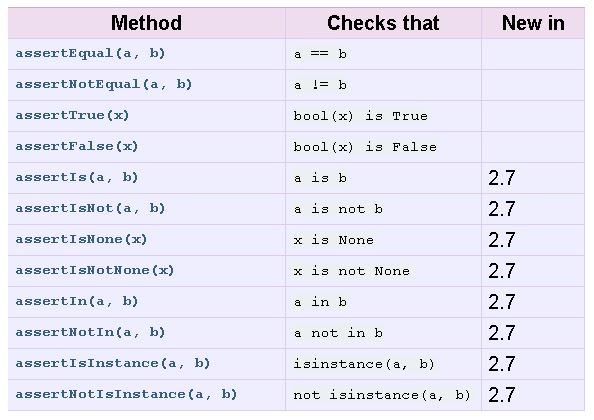
5. Command line
python -m unittest xxx
python -m unittest -h
python -m unittest discover # discovery the test cases(test*.py) and execute automatically
6. Demo
# unittest_tryout/test_unittest_demo1.py
"""
# @Time : 6/22/2018 9:14 AM
# @Author : Daly.You
# @File : test_unittest_demo1.py
# @Project : PyTestDemo
# @Python : 2.7.14
# @Software : PyCharm Community Edition
"""
# !/usr/bin/python
# -*- coding:utf-8 -*-
import os
import time
import unittest
import HTMLTestRunner
from WindowsUpdatesLib import WindowsUpdatesUtilities
class UnitTestSample(unittest.TestCase):
"""Test WindowsUpdatesHelper.py"""
@classmethod
def setUpClass(cls):
"""Test WindowsUpdatesUtilities"""
print "Ran set up class"
def setUp(self):
print "befor test"
def tearDown(self):
print "end test"
#@unittest.skip("skip")
#@unittest.skipIf(0>1, "0>1 skip")
#@unittest.skipUnless(1>0, "1>0")
#@unittest.expectedFailure
def test_a_get_win_info(self):
"""Test method get_win_info"""
print "test get_win_info"
win_info = WindowsUpdatesUtilities().get_win_info()
self.assertEqual(win_info['ProductName'], 'Windows 10 Ent')
def test_b_is_win10_and_above(self):
"""Test method is_win10_and_above"""
print "test is_win10_and_above"
win_info = WindowsUpdatesUtilities().get_win_info()
is_win10 =
WindowsUpdatesUtilities().is_win10_and_above(win_info['ProductName'])
self.assertEqual(is_win10, True)
@classmethod
def test_c_right_click_start_button(cls):
"""Test method right_click_start_button"""
print "test right_click_start_button"
WindowsUpdatesUtilities().right_click_start_button()
time.sleep(2)
@classmethod
def test_d_click_context_menu(cls):
"""Test method click_context_menu"""
print "test click_context_menu"
WindowsUpdatesUtilities().click_context_menu("Settings")
time.sleep(2)
@classmethod
def test_e_install_updates_via_settingspage(cls):
print "test install_updates_via_settingspage"
WindowsUpdatesUtilities().install_updates_via_settingspage()
time.sleep(2)
@classmethod
def test_f_close_windowsupdatesettingspage(cls):
print "test close_windowsupdatesettingspage"
WindowsUpdatesUtilities().close_windowsupdatesettingspage()
@classmethod
def tearDownClass(cls):
print "End class"
def test_suite():
suite_test = unittest.TestSuite()
suite_test.addTest(UnitTestSample("test_b_is_win10_and_above"))
suite_test.addTest(UnitTestSample("test_a_get_win_info"))
'''
tests = [UnitTestSample("test_a_get_win_info"),
UnitTestSample("test_b_is_win10_and_above")]
suite_test.addTests(tests)
'''
return suite_test
if __name__ == '__main__':
# default
unittest.main()
'''
# HTMLTestRunner
report_path = "html_report.html"
fp = file(report_path, 'wb')
runner = HTMLTestRunner.HTMLTestRunner(stream=fp, title="UnitTest Test Report",
description="UnitTest Test")
print test_suite()
runner.run(test_suite())
fp.close()
'''
'''
# discover test cases
test_dir = os.path.join(os.getcwd())
discover = unittest.defaultTestLoader.discover(test_dir, pattern='*unittest_*.py')
print discover
runner = unittest.TextTestRunner()
runner.run(discover)
'''
执行unittest:
python test_unittest_demo1.py
结果类似如下:
备注:
1. Discover test cases from folder(python -m unittest discover -s unittest_tryout -v)
2. HTMLTestRunner execute the test cases (python unittest_tryout/test_unittest_demo1.py)