效果分析:当鼠标左键单击QQ的昵称时,会弹出另一个关于个人信息的窗口。
此处用到的是Popup。
设置鼠标触发Popup事件,该事件触发会跳转到另一个自定义窗口。
前台代码:
<Button Content="邓不利东" FontSize="24" FontStyle="Normal" Foreground="Black" Background="Transparent" BorderBrush="Transparent" Cursor="Hand" Click="Popup_CP_Click"/>
后台Popup_CP_Click的事件触发:
private void Popup_CP_Click(object sender, RoutedEventArgs e) { MyProfile myprofile = new MyProfile(); myprofile.ShowDialog(); }
触发事件中MyProfile myprofile = new MyProfile(); 是新建一个MyProfile的窗口,因此,我们新建窗口的时候,将 Title 设为 MyProfile 即可。
如下:
<Window x:Class="QQ_presentation.MyProfile" xmlns="http://schemas.microsoft.com/winfx/2006/xaml/presentation" xmlns:x="http://schemas.microsoft.com/winfx/2006/xaml" Title="MyProfile" Height="700" Width="560" ResizeMode="NoResize">
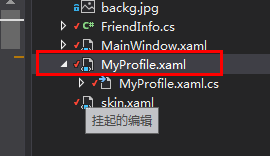
此时就能将主窗口与自定义窗口建立连接了,用Popup弹出自定义窗口。
最终效果图如下:
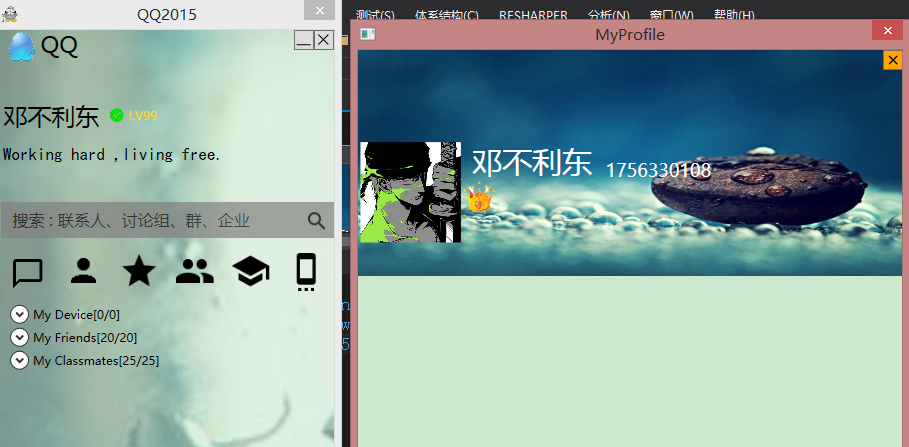
右图即为Popup出的新窗口。