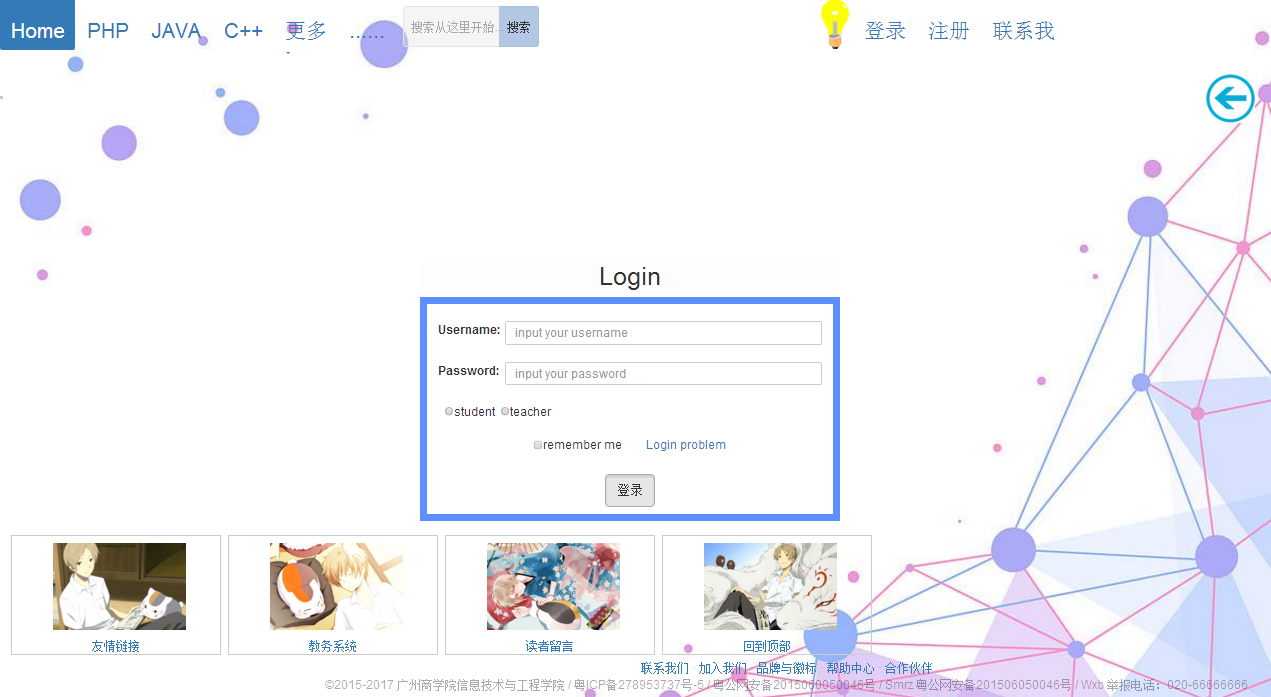- 用url_for加载静态文件
- <script src="{{ url_for('static',filename='js/login.js') }}"></script>
- flask 从static文件夹开始寻找
- 可用于加载css, js, image文件
- 继承和扩展
- 把一些公共的代码放在父模板中,避免每个模板写同样的内容。base.html
- 子模板继承父模板
- {% extends 'base.html’ %}
- 父模板提前定义好子模板可以实现一些自己需求的位置及名称。block
- <title>{% block title %}{% endblock %}-MIS问答平台</title>
- {% block head %}{% endblock %}
- {% block main %}{% endblock %}
- 子模板中写代码实现自己的需求。block
- {% block title %}登录{% endblock %}
- 首页、登录页、注册页都按上述步骤改写。
1.
basic.html
<!DOCTYPE html>
<html>
<head>
<meta charset="utf-8">
<title></title>
<script language="javascript" type="text/javascript" src="{{url_for('static',filename="js/basic.js") }}"></script>
<link rel="stylesheet" type="text/css" href="{{url_for('static',filename="css/basic.css") }}">
<link rel="stylesheet" href="http://cdn.static.runoob.com/libs/bootstrap/3.3.7/css/bootstrap.min.css">
<script src="http://cdn.static.runoob.com/libs/jquery/2.1.1/jquery.min.js"></script>
<script src="http://cdn.static.runoob.com/libs/bootstrap/3.3.7/js/bootstrap.min.js"></script>
</head>
<body id="myBody" background="{{url_for('static',filename="img/timg1.jpg") }}">
<ul class="nav nav-pills">
<li class="active"><a href="{{ url_for('index') }}"><h2>Home</h2></a></li>
<li><a href="#"><h2>PHP</h2></a></li>
<li><a href="#"><h2>JAVA</h2></a></li>
<li><a href="#"><h2>C++</h2></a></li>
<li class="dropdown">
<a class="dropdown-toggle" data-toggle="dropdown" href="#">
<h2>更多</h2><span class="caret"></span>
</a>
<ul class="dropdown-menu">
<li><a href="#"><h2>python</h2></a></li>
<li><a href="#"><h2>html</h2></a></li>
<li><a href="#"><h2>jsp</h2></a></li>
</ul>
</li>
<li><a href="#"><h2>...... </h2></a></li>
<li>
<input class="d1" type="text" placeholder="搜索从这里开始...">
<button class="b" type="submit">搜索</button></li>
<li><img id="myOnOff" onclick="mySwitch()" src="http://www.runoob.com/images/pic_bulbon.gif" width="40px"> </li>
<li><a href="{{ url_for('login') }}"><h2>登录</h2></a></li>
<li><a href="{{ url_for('zhuce') }}"><h2>注册</h2></a></li>
<li><a href="#"><h2>联系我</h2></a></li>
</ul>
<img id="gui" onclick="mySwitch()" src="" width="1700px">
<div class="kuai">
<div class="n1">
<h2>内容块1</h2>
</div >
<div class="n2">
<h2>内容块2</h2>
</div>
</div>
<div id="didao">
<div class="img"><a href="http://www.baidu.com"><img src="http://scimg.jb51.net/allimg/140408/10-14040QG01GU.jpg"></a><div class="desc"></div><a href="http://www.baidu.com">友情链接</a></div>
<div class="img"><a href="http://www.baidu.com"><img src="http://imgstore.cdn.sogou.com/app/a/100540002/800197.jpg"></a><div class="desc"></div><a href="http://www.baidu.com">教务系统</a></div>
<div class="img"><a href="http://www.baidu.com"><img src="http://4493bz.1985t.com/uploads/allimg/150625/1-1506251F320.jpg"></a><div class="desc"></div><a href="http://www.baidu.com">读者留言</a></div>
<div class="img"><a href="http://www.baidu.com"><img src="https://timgsa.baidu.com/timg?image&quality=80&size=b9999_10000&sec=1510223061&di=bc9ea322068f5f0311fb2ab6fe9db29a&imgtype=jpg&er=1&src=http%3A%2F%2Fwww.005.tv%2Fuploads%2Fallimg%2F160920%2F103J12649-15.jpg"></a><div class="desc"></div><a href="http://www.baidu.com">回到顶部</a></div>
</div>
<footer>
<div class="foot">
<div > <a href="#"> 联系我们</a> · <a href="#"> 加入我们</a> · <a href="#"> 品牌与徽标 </a> · <a href="#">帮助中心</a> · <a href="#">合作伙伴</a></div>
<div>©2015-2017 广州商学院信息技术与工程学院 / 粤ICP备278953737号-5 / 粤公网安备2015060050046号 / Smrz 粤公网安备201506050046号 / Wxb 举报电话:020-66666666</div>
</div>
</footer>
</body>
</html>
basic.css
#myBody {
background-size: auto 1021px;
}
#myOnOff {
margin-left: 400px;
}
.b {
margin-top: 10px;
position: absolute;
top: 0;
right: 0px;
58px;
height: 58px;
border: none;
background: rgba(122, 162, 215, 0.55);
border-radius: 0 5px 5px 0;
cursor: pointer;
}
.d1 {
margin-top: 10px;
100%;
height: 58px;
padding-left: 10px;
border: 2px solid #e7e4e4;
border-radius: 5px;
outline: none;
background: rgba(231, 228, 228, 0.37);
color: #e7e4e4;
}
.foot {
position: absolute;
bottom: 0px;
margin: 10px;
100%;
text-align: center;
color: rgba(58, 40, 66, 0.41);
}
#didao {
position: absolute;
bottom: 50px;
margin: 10px;
100%;
text-align: center;
}
div.img {
border: 1px solid #ccc;
300px;
float: left;
margin: 5px;
}
div.img img {
200px;
height: 135px;
}
div.desc {
text-align: center;
padding: 5px;
}
div.img:hover {
border: 1px solid #000000;
}
.n1 {
height: 150px;
background-color: rgba(255, 113, 133, 0.13);
}
.n2 {
height: 150px;
background-color: antiquewhite;
}
basic.js
function mySwitch() {
var oBody = document.getElementById("myBody");
var oOnOff = document.getElementById("myOnOff");
var ogui = document.getElementById("gui");
if (oOnOff.src.match('bulbon')) {
oOnOff.src = "http://www.runoob.com/images/pic_bulboff.gif";
oBody.style.backgroundColor = "black";
oBody.background="../static/img/h.jpg"
oBody.style.color = "white";
ogui.src = "https://timgsa.baidu.com/timg?image&quality=80&size=b9999_10000&sec=1509563443074&di=b1bbb3f5714a580e2211e281124636c2&imgtype=0&src=http%3A%2F%2Fpic15.nipic.com%2F20110709%2F7854247_221301558161_2.jpg";
} else {
oOnOff.src = "http://www.runoob.com/images/pic_bulbon.gif";
oBody.style.backgroundColor = "white";
oBody.style.color = "black";
ogui.src = "";
oBody.background="../static/img/timg1.jpg"
}
}
py文件:
from flask import Flask
from flask import render_template
app = Flask(__name__)
@app.route('/')
def index():
return render_template('basic.html')
@app.route('/login/')
def login():
return render_template('login.html')
@app.route('/zhuce/')
def zhuce():
return render_template('zhuce.html')
if __name__ == '__main__':
app.run(debug=True)
2/3
运行结果:
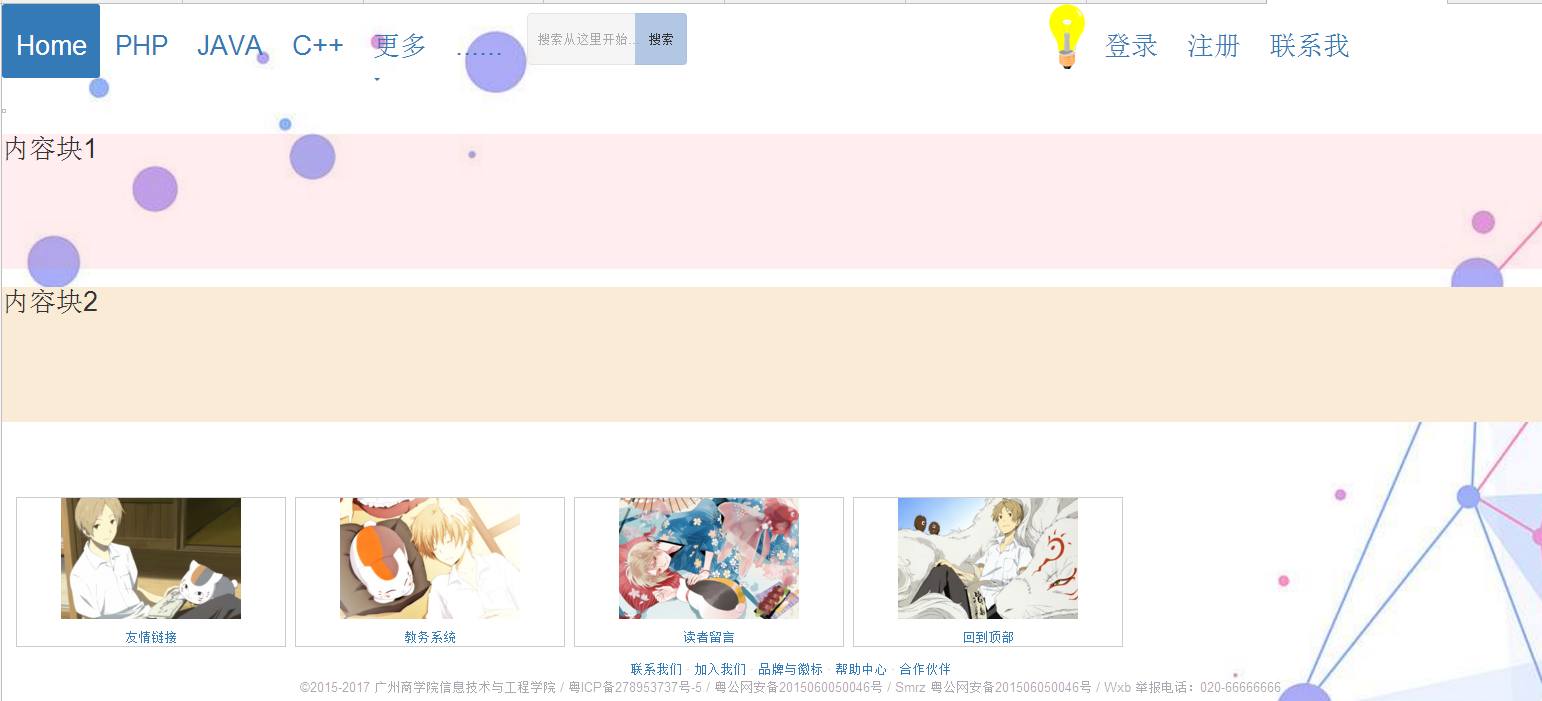
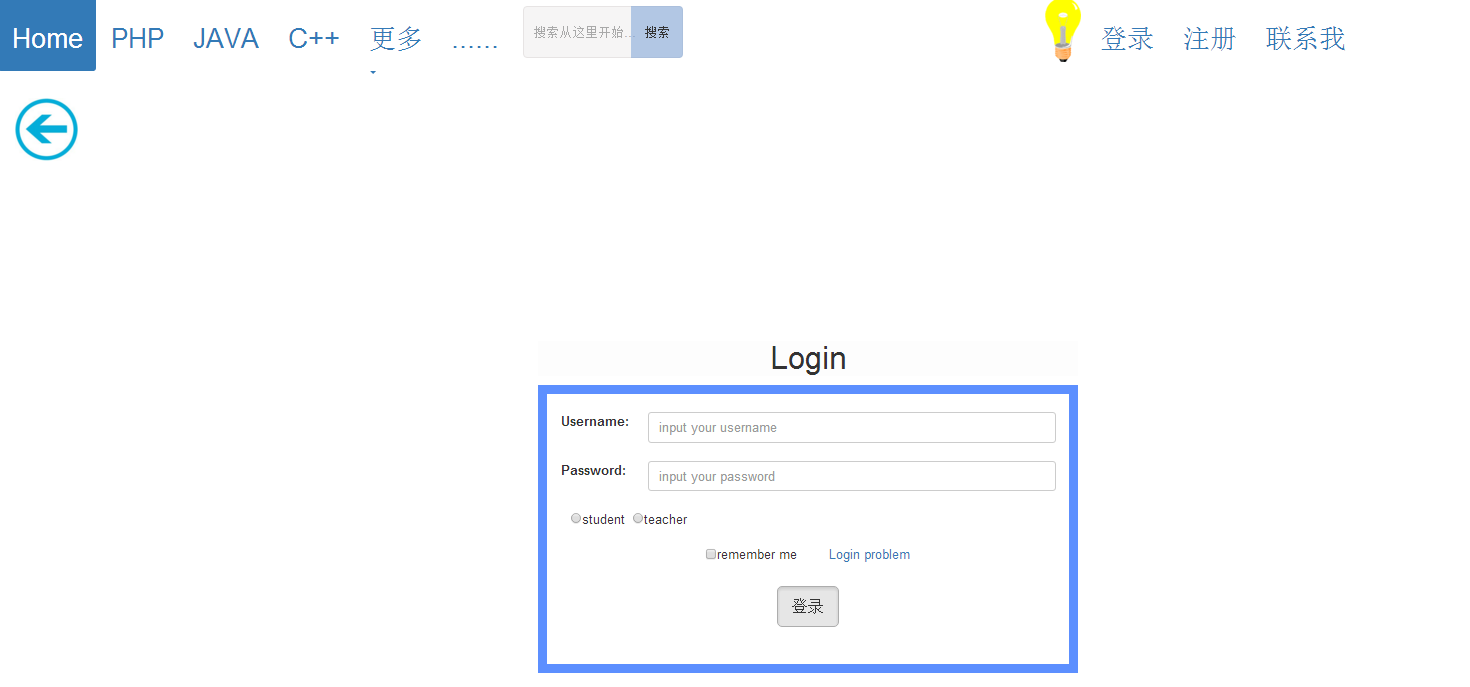
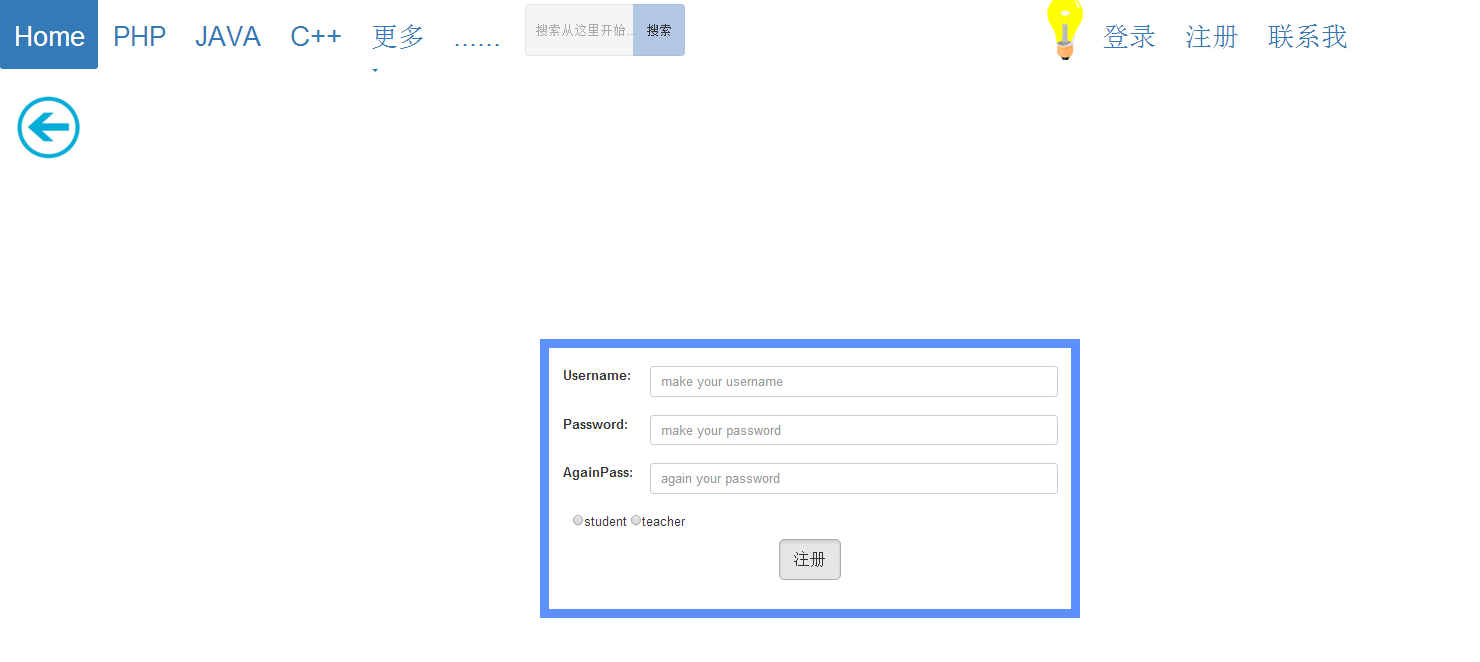
代码如下:
basic.html
<!DOCTYPE html> <html> <head> <meta charset="utf-8"> <title></title> <script language="javascript" type="text/javascript" src="{{url_for('static',filename="js/basic.js") }}"></script> <link rel="stylesheet" type="text/css" href="{{url_for('static',filename="css/basic.css") }}"> <link rel="stylesheet" href="http://cdn.static.runoob.com/libs/bootstrap/3.3.7/css/bootstrap.min.css"> <script src="http://cdn.static.runoob.com/libs/jquery/2.1.1/jquery.min.js"></script> <script src="http://cdn.static.runoob.com/libs/bootstrap/3.3.7/js/bootstrap.min.js"></script> </head> <body id="myBody" background="{{url_for('static',filename="img/timg1.jpg") }}"> <ul class="nav nav-pills"> <li class="active"><a href="{{ url_for('index') }}"><h2>Home</h2></a></li> <li><a href="#"><h2>PHP</h2></a></li> <li><a href="#"><h2>JAVA</h2></a></li> <li><a href="#"><h2>C++</h2></a></li> <li class="dropdown"> <a class="dropdown-toggle" data-toggle="dropdown" href="#"> <h2>更多</h2><span class="caret"></span> </a> <ul class="dropdown-menu"> <li><a href="#"><h2>python</h2></a></li> <li><a href="#"><h2>html</h2></a></li> <li><a href="#"><h2>jsp</h2></a></li> </ul> </li> <li><a href="#"><h2>...... </h2></a></li> <li> <input class="d1" type="text" placeholder="搜索从这里开始..."> <button class="b" type="submit">搜索</button></li> <li><img id="myOnOff" onclick="mySwitch()" src="http://www.runoob.com/images/pic_bulbon.gif" width="40px"> </li> <li><a href="{{ url_for('login') }}"><h2>登录</h2></a></li> <li><a href="{{ url_for('zhuce') }}"><h2>注册</h2></a></li> <li><a href="#"><h2>联系我</h2></a></li> </ul> <img id="gui" onclick="mySwitch()" src="" width="1700px"> {% block aa %}{% endblock %} <div id="didao"> <div class="img"><a href="http://www.baidu.com"><img src="http://scimg.jb51.net/allimg/140408/10-14040QG01GU.jpg"></a><div class="desc"></div><a href="http://www.baidu.com">友情链接</a></div> <div class="img"><a href="http://www.baidu.com"><img src="http://imgstore.cdn.sogou.com/app/a/100540002/800197.jpg"></a><div class="desc"></div><a href="http://www.baidu.com">教务系统</a></div> <div class="img"><a href="http://www.baidu.com"><img src="http://4493bz.1985t.com/uploads/allimg/150625/1-1506251F320.jpg"></a><div class="desc"></div><a href="http://www.baidu.com">读者留言</a></div> <div class="img"><a href="http://www.baidu.com"><img src="https://timgsa.baidu.com/timg?image&quality=80&size=b9999_10000&sec=1510223061&di=bc9ea322068f5f0311fb2ab6fe9db29a&imgtype=jpg&er=1&src=http%3A%2F%2Fwww.005.tv%2Fuploads%2Fallimg%2F160920%2F103J12649-15.jpg"></a><div class="desc"></div><a href="http://www.baidu.com">回到顶部</a></div> </div> <footer> <div class="foot"> <div > <a href="#"> 联系我们</a> · <a href="#"> 加入我们</a> · <a href="#"> 品牌与徽标 </a> · <a href="#">帮助中心</a> · <a href="#">合作伙伴</a></div> <div>©2015-2017 广州商学院信息技术与工程学院 / 粤ICP备278953737号-5 / 粤公网安备2015060050046号 / Smrz 粤公网安备201506050046号 / Wxb 举报电话:020-66666666</div> </div> </footer> </body> </html>
zhuce.html
{% extends 'basic.html'%} {% block aa %} <link rel="stylesheet" type="text/css" href="{{url_for('static',filename="css/zhuce.css") }}"> <div id=mao ><p></p> <div id="header"><h2 align="center"></h2></div> <div id="content" > <form><br/> <div class="form-group"> <label for="firstname" class="col-sm-2 control-label">Username:</label> <div class="col-sm-10"> <input type="text" class="form-control" id="uname" placeholder="make your username"><br> </div> </div> <div class="form-group"> <label for="firstname" class="col-sm-2 control-label">Password:</label> <div class="col-sm-10"> <input type="text" class="form-control" id="upass" placeholder="make your password"><br> </div> </div> <div class="form-group"> <label for="firstname" class="col-sm-2 control-label">AgainPass:</label> <div class="col-sm-10"> <input type="text" class="form-control" id="upass2" placeholder="again your password"><br> </div> </div> <div > <br>       <input type="radio" name="role" value="stu">student <input id="tea" type="radio" name="role" value="tea">teacher<br/> </div> <div id="error_box" ></div> <div align="center"> <input id="input_box" type="button" class="btn btn-default btn-lg active" value="注册" onclick="miao()"> </div> </form> </div> </div> {% endblock %}
login.html
{% extends 'basic.html'%} {% block aa %} <link rel="stylesheet" type="text/css" href="{{url_for('static',filename="css/login.css") }}">  <a href="{{ url_for('index') }}"> <img src="https://timgsa.baidu.com/timg?image&quality=80&size=b9999_10000&sec=1509622142069&di=e2b231bb86f22bf12f9279144deef856&imgtype=0&src=http%3A%2F%2Fm.qqzhi.com%2Fupload%2Fimg_0_2679158030D2163567386_23.jpg" width="80px" > </a> <div id=mao ><p></p> <div id="header"><h1 align="center">Login</h1></div> <div id="content" > <form><br/> <div class="form-group"> <label for="firstname" class="col-sm-2 control-label">Username:</label> <div class="col-sm-10"> <input type="text" class="form-control" id="uname" placeholder="input your username"><br> </div> </div> <div class="form-group"> <label for="firstname" class="col-sm-2 control-label">Password:</label> <div class="col-sm-10"> <input type="text" class="form-control" id="upass" placeholder="input your password"><br> </div> </div> <div > <br>       <input type="radio" name="role" value="stu">student  <input id="tea" type="radio" name="role" value="tea">teacher<br/><br/> </div> <div align="center"> <input id="rem" type="checkbox" value="true"><span>remember me</span>        <a href="http://help.clouddream.net/newsitem/277741776" target="_blank">Login problem</a><br/> <br> </div> <div id="error_box" ></div> <div align="center"> <input id="input_box" type="button" class="btn btn-default btn-lg active" value="登录" onclick="miao()"> </div> </form> </div> </div> {% endblock %}
运行结果: