TGPLinearGradientBrush.Create(
const point1, point2: TGPPoint; {线性渐变起始点与终止点}
color1, color2: TGPColor {线性渐变起始色与终止色}
);
TGPLinearGradientBrush.Create(
const point1, point2: TGPPointF;
color1, color2: TGPColor
);
本例效果图: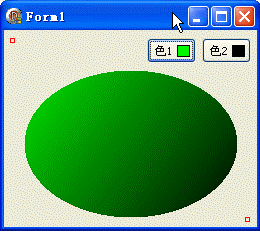
代码文件:
unit Unit1;
interface
uses
Windows, Messages, SysUtils, Variants, Classes, Graphics, Controls, Forms,
Dialogs, StdCtrls, TeCanvas, ExtCtrls;
type
TForm1 = class(TForm)
ButtonColor1: TButtonColor;
ButtonColor2: TButtonColor;
procedure FormCreate(Sender: TObject);
procedure FormPaint(Sender: TObject);
procedure ButtonColor1Click(Sender: TObject);
procedure ButtonColor2Click(Sender: TObject);
procedure FormMouseUp(Sender: TObject; Button: TMouseButton;
Shift: TShiftState; X, Y: Integer);
procedure FormMouseDown(Sender: TObject; Button: TMouseButton;
Shift: TShiftState; X, Y: Integer);
procedure FormMouseMove(Sender: TObject; Shift: TShiftState; X, Y: Integer);
end;
var
Form1: TForm1;
implementation
{$R *.dfm}
uses GDIPOBJ, GDIPAPI, TypInfo;
var
pts: array[0..1] of TPoint;
f: Boolean;
p: 0..2;
procedure TForm1.FormCreate(Sender: TObject);
begin
ButtonColor1.Caption := '色1 ';
ButtonColor2.Caption := '色2 ';
ButtonColor1.SymbolColor := clLime;
ButtonColor2.SymbolColor := clBlack;
pts[0].X := 8;
pts[0].Y := 8;
pts[1].X := ClientWidth - 10;
pts[1].Y := ClientHeight - 10;
end;
procedure TForm1.FormPaint(Sender: TObject);
var
g: TGPGraphics;
p: TGPPen;
lb: TGPLinearGradientBrush;
c1,c2: TGPColor;
r: TGPRect;
begin
g := TGPGraphics.Create(Canvas.Handle);
p := TGPPen.Create(aclRed);
r := MakeRect(20, 40, ClientWidth - 40, ClientHeight - 50);
c1 := ColorRefToARGB(ButtonColor1.SymbolColor);
c2 := ColorRefToARGB(ButtonColor2.SymbolColor);
lb := TGPLinearGradientBrush.Create(TGPPoint(pts[0]), TGPPoint(pts[1]), c1, c2);
g.FillEllipse(lb, r);
g.DrawRectangle(p, MakeRect(pts[0].X-2, pts[0].Y-2, 4, 4));
g.DrawRectangle(p, MakeRect(pts[1].X-2, pts[1].Y-2, 4, 4));
lb.Free;
p.Free;
g.Free;
end;
procedure TForm1.ButtonColor1Click(Sender: TObject);
begin
Repaint;
end;
procedure TForm1.ButtonColor2Click(Sender: TObject);
begin
Repaint;
end;
procedure TForm1.FormMouseDown(Sender: TObject; Button: TMouseButton;
Shift: TShiftState; X, Y: Integer);
begin
f := True;
end;
procedure TForm1.FormMouseMove(Sender: TObject; Shift: TShiftState; X,
Y: Integer);
var
i: Integer;
begin
if f then
begin
if p = 0 then Exit;
pts[p-1] := Point(X,Y);
Repaint;
end else begin
p := 0;
Cursor := crDefault;
for i := 0 to 1 do
if PtInRect(Bounds(pts[i].X-2, pts[i].Y-2, 4, 4), Point(X,Y)) then
begin
p := i+1;
Cursor := crHandPoint;
end;
end;
end;
procedure TForm1.FormMouseUp(Sender: TObject; Button: TMouseButton;
Shift: TShiftState; X, Y: Integer);
begin
f := False;
end;
end.
窗体文件:object Form1: TForm1
Left = 0
Top = 0
Caption = 'Form1'
ClientHeight = 197
ClientWidth = 253
Color = clBtnFace
Font.Charset = DEFAULT_CHARSET
Font.Color = clWindowText
Font.Height = -11
Font.Name = 'Tahoma'
Font.Style = []
OldCreateOrder = False
Position = poScreenCenter
OnCreate = FormCreate
OnMouseDown = FormMouseDown
OnMouseMove = FormMouseMove
OnMouseUp = FormMouseUp
OnPaint = FormPaint
PixelsPerInch = 96
TextHeight = 13
object ButtonColor1: TButtonColor
Left = 143
Top = 8
Width = 49
Caption = 'ButtonColor1'
TabOrder = 0
OnClick = ButtonColor1Click
end
object ButtonColor2: TButtonColor
Left = 198
Top = 8
Width = 49
Caption = 'ButtonColor2'
TabOrder = 1
OnClick = ButtonColor2Click
end
end