概述
详细
一、准备工作
本例子需要使用mysql,运行之前请确保已经安装mysql,如果未安装请自行下载,或者再百度网盘中下载,下载地址:https://pan.baidu.com/s/1pLDKOm3#list/path=%2F
本例子整合了springboot、mysql、easyUI,并提供了一个简单的easyUI datagrid列表样例
运行本例子前请先执行create.sql创建数据库(下载包里面有)
二、程序实现
1、源码截图
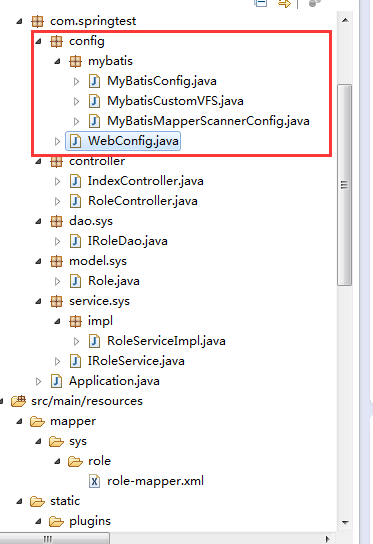
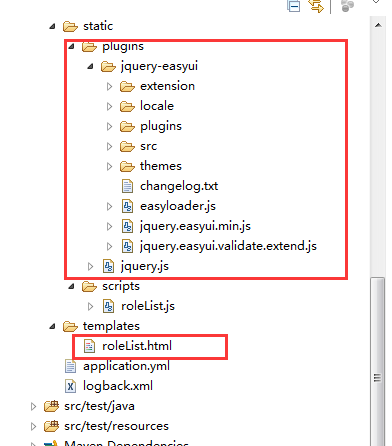
2、具体设计到哪些代码
① MyBatisConfig类配置了mybatis的事务、sqlSessionFactory、mapper、model;MyBatisMapperScannerConfig配置了mybatis的model,MybatisCustomVFS是自定义的VFS,springboot项目打包之后class文件全都在BOOT-INF/classes/目录下,所以model会因为路径问题扫描不到,在VFS中处理该问题,WebConfig中配置了CharacterEncodingFilter,防止出现乱码
① plugins目录下的jQuery和easyUI插件未做任何改变
3、配置文件说明
spring:
application:
name: springtest
datasource:
type: com.alibaba.druid.pool.DruidDataSource #使用druid连接池
url: jdbc:mysql://localhost:3306/role?characterEncoding=UTF-8
username: root
password: root
driver-class-name: com.mysql.jdbc.Driver
max-idle: 5
max-wait: 60000
maxWait: 60000
min-idle: 5
minIdle: 5
maxActive: 20
initial-size: 5
initialSize: 5
validation-query: SELECT 1
timeBetweenEvictionRunsMillis: 60000
minEvictableIdleTimeMillis: 300000
validationQuery: SELECT 1
testWhileIdle: true
testOnBorrow: false
testOnReturn: false
poolPreparedStatements: true
maxPoolPreparedStatementPerConnectionSize: 20
filters: stat,wall,log4j
connectionProperties: druid.stat.mergeSql=true;druid.stat.slowSqlMillis=5000
useGlobalDataSourceStat: true
jdbc-interceptors: ConnectionState;SlowQueryReport(threshold=50)
thymeleaf:
cache: false
cache-period: 0
template:
cache: false
server:
port: 8080
tomcat:
uri-encoding: UTF-8
三、运行效果
1、直接执行com.springtest.Application即可运行(含有main方法,直接运行即可),访问地址是http://localhost:8080/
2、运行时的截图
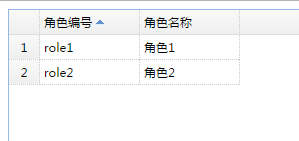
四、其他补充
例子中只是简单的对springboot 、mybatis 、 easyUI做了整合,mybatis未加入分页插件,如果需要请自行加入,和标准的Java项目使用方式无任何区别,easyUI和在标准的Java项目中使用方式也没区别
mybatis文档:http://www.mybatis.org/mybatis-3/zh/index.html
分页插件:https://github.com/pagehelper/Mybatis-PageHelper