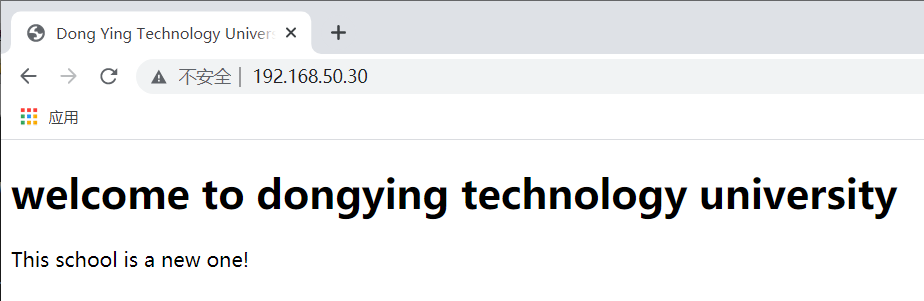1、安装httpd服务
# yum install httpd -y
2、开启httpd服务
# systemctl start httpd
查看状态
# systemctl status httpd
[root@localhost ~]# systemctl status httpd ● httpd.service - The Apache HTTP Server Loaded: loaded (/usr/lib/systemd/system/httpd.service; disabled; vendor preset: disabled) Active: active (running) since 六 2021-08-07 23:47:07 CST; 4s ago Docs: man:httpd(8) man:apachectl(8) Main PID: 2691 (httpd) Status: "Processing requests..." CGroup: /system.slice/httpd.service ├─2691 /usr/sbin/httpd -DFOREGROUND ├─2692 /usr/sbin/httpd -DFOREGROUND ├─2693 /usr/sbin/httpd -DFOREGROUND ├─2694 /usr/sbin/httpd -DFOREGROUND ├─2695 /usr/sbin/httpd -DFOREGROUND └─2696 /usr/sbin/httpd -DFOREGROUND 8月 07 23:47:06 localhost.localdomain systemd[1]: Starting The Apache HTTP Server... 8月 07 23:47:07 localhost.localdomain httpd[2691]: AH00558: httpd: Could not reliably determine the server's fully qualified domain name, using l... message 8月 07 23:47:07 localhost.localdomain systemd[1]: Started The Apache HTTP Server. Hint: Some lines were ellipsized, use -l to show in full.
3、防火墙开放端口
临时开放端口
# firewall-cmd --add-service=http
[root@localhost ~]# firewall-cmd --add-service=http
success
4、浏览器测试访问
访问地址如下:
http://虚机的IP地址/
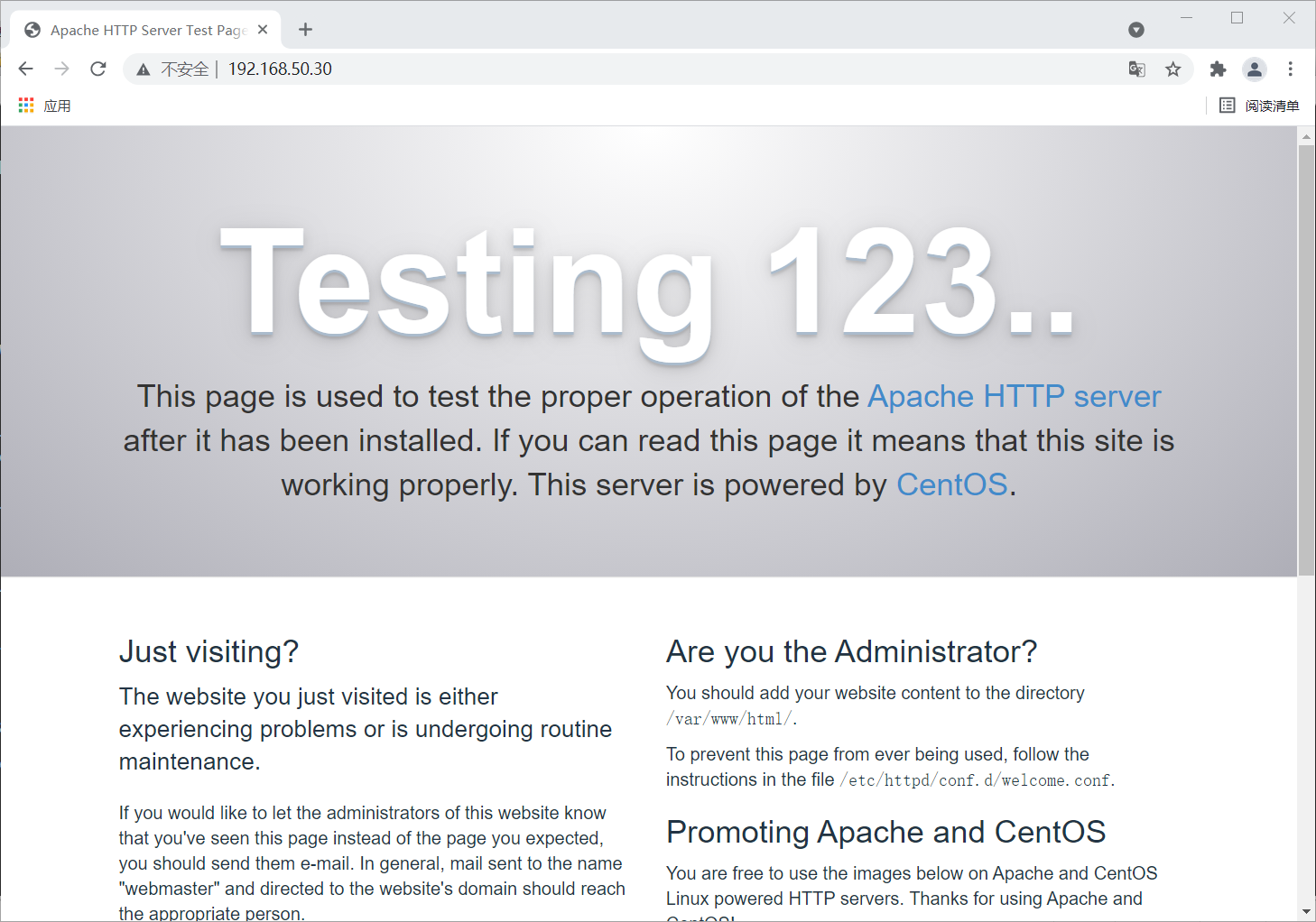
5、配置httpd服务
httpd服务配置文件的存放位置路径如下:
/etc/httpd/conf.d/
这个路径下,凡事以.conf文件结尾的,都是httpd的配置文件。
在浏览器访问测试页面的时候,http服务实际会读取
/etc/httpd/conf.d/welcome.conf文件
此文件用于配置浏览器访问的测试页面。
6、自己写一个测试页面,用于浏览器访问。
切换到httpd服务默认读取前端代码文件的路径中
# cd /var/www/html/
编写一个index页面
# vi index.html
此index.hrml的配置内容简略如下:
<!DOCTYPE html> <html> <head> <meta charset="utf-8"> <title>Dong Ying Technology University</title> </head> <body> <h1>welcome to dongying technology university</h1> <p>This school is a new one!</p> </body> </html>
7、返回浏览器刷新页面查看效果。