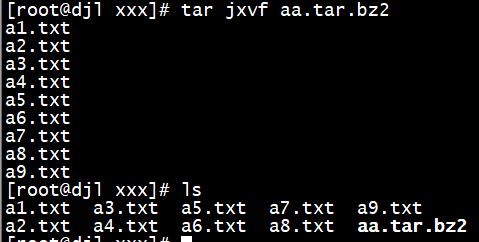归档有两个命令,一个是tar命令,一个是cpio
归档不删除原文件
tar命令语法:
tar cvf aa.tar file1 file2 file3 file4 file5
# tar cvf bb.tar a01.txt a-1.txt a3.txt a4.txt a5.txt

归档并删除原文件
添加--remove-files
# tar cvf bb.tar *.txt --remove-files
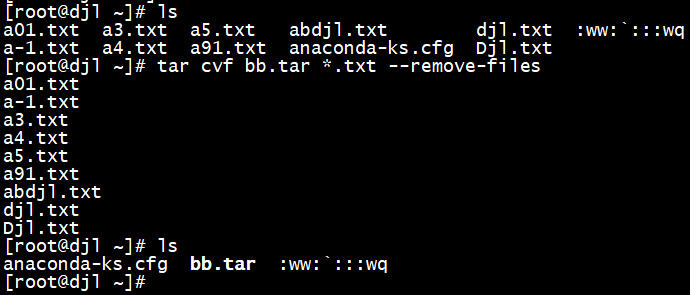
查看归档里面的文件
#tar -t -f aa.tar

解档
常用:
tar zxf **.tar
#tar xvf aa.tar
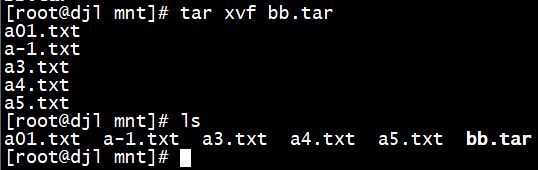
压缩工具:
# yum install -y unzip zip
gzip
bzip2
zip
dd命令对block进行复制,if输入,of输出,bs指定大小(默认B),count数量
# dd if=/dev/zero of=file bs=1M count=100
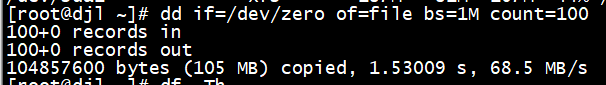
查看
# ls -lh file
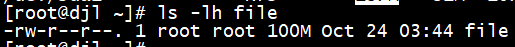
gzip压缩
# gzip file

gzip解压
# gzip -d file.gz

bzip2压缩、解压
# bzip2 file
# bzip2 -d file.bz2

zip压缩、解压
# zip file.zip file
unzip解压
解压到当前目录
语法:
# unzip file.zip
解压到指定目录
# unzip file.zip -d 路径

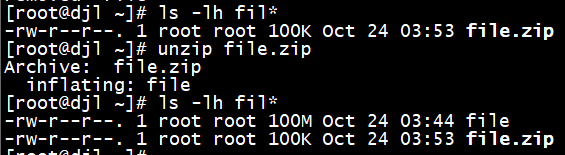
zip 压缩目录加-r
# zip -r mnt.zip /mnt/
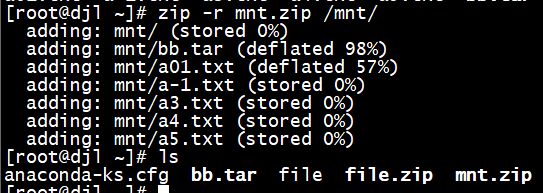
归档压缩
用法:
tar zcvf aa.tar.gz file1 file2 file3
# tar zcvf aa.tar.gz *.txt --remove-files
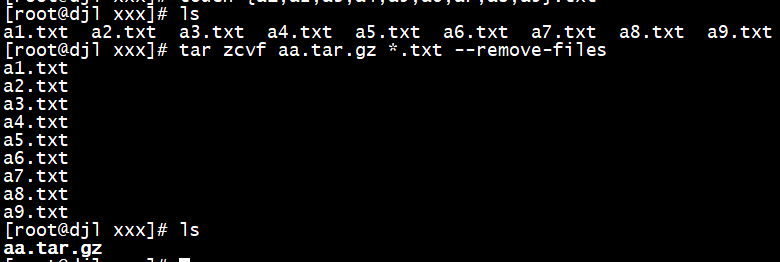
生成带时间戳的归档压缩文件
# tar zcf wizdata_$(date +%Y%m%d-%H%M).tar.gz wizdata
归档解压
-C指定目录
# tar zxvf aa.tar.gz -C /mnt/

bzip2归档压缩
# tar jcvf aa.tar.bz2 *.txt --remove-files
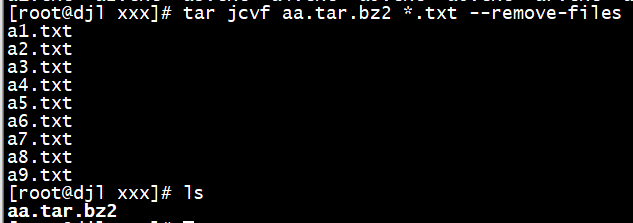
解压
# tar jxvf aa.tar.bz2