Date类(java.util.Date)
时间原点:1970年1月1日 8点0分0秒。
创建日期对象:
package blog; import java.util.Date; public class Datetest01 { public static void main(String[] args) { Date nowDate = new Date(); System.out.println("当前时间是:"+nowDate); Date date1 = new Date(10000); Date date2 = new Date(-10000); System.out.println("以5000定义的时间为:"+date1); System.out.println("以5000定义的时间为:"+date2); } }
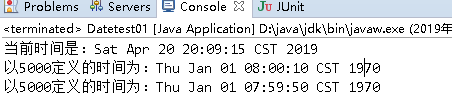
从上面的例子我们可以发现:当直接new Date()时得到的其实是现在的时间。然后当以参数为10000或者-10000时,它是以原点为基准点以毫秒为单位取计算然后得到时间。
下面是Date源码,我们其实也可以从注释说明中发现他们两者的用法的不同之处。
/** * Allocates a <code>Date</code> object and initializes it so that * it represents the time at which it was allocated, measured to the * nearest millisecond. * * @see java.lang.System#currentTimeMillis() */ public Date() { this(System.currentTimeMillis()); } /** * Allocates a <code>Date</code> object and initializes it to * represent the specified number of milliseconds since the * standard base time known as "the epoch", namely January 1, * 1970, 00:00:00 GMT. * * @param date the milliseconds since January 1, 1970, 00:00:00 GMT. * @see java.lang.System#currentTimeMillis() */ public Date(long date) { fastTime = date; }
getTime()
在上面的测试代码最后加入两行:
System.out.println("使用getTime():"+nowDate.getTime());
System.out.println("使用getTime():"+date1.getTime());
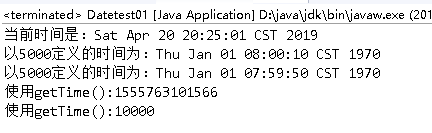
我们发现:getTime()获取的是日期距日期原点的毫秒数
日期格式转换
y 代表年 M 代表月 d 代表日 H 代表24进制的小时 h 代表12进制的小时 m 代表分钟 s 代表秒 S 代表毫秒
日期转字符串:
package blog; import java.text.SimpleDateFormat; import java.util.Date; public class DateTest02 { public static void main(String[] args) { SimpleDateFormat formate1 = new SimpleDateFormat("yyyy-MM-dd HH:mm:ss"); SimpleDateFormat formate2 = new SimpleDateFormat("yyyy/MM/dd HH/mm/ss SSS"); SimpleDateFormat formate3 = new SimpleDateFormat("HH:mm:ss yyyy-MM-dd"); Date date = new Date(); String s1 = formate1.format(date); String s2 = formate2.format(date); String s3 = formate3.format(date); System.out.println("formate1格式下时间为:"+s1); System.out.println("formate2格式下时间为:"+s2); System.out.println("formate3格式下时间为:"+s3); } }
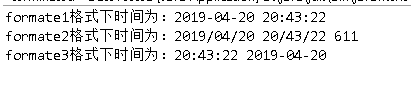
字符串转日期
package blog; import java.text.ParseException; import java.text.SimpleDateFormat; import java.util.Date; public class Datetest03 { public static void main(String[] args) { SimpleDateFormat formate1 = new SimpleDateFormat("yyyy-MM-dd HH:mm:ss"); SimpleDateFormat formate2 = new SimpleDateFormat("yyyy/MM/dd HH/mm/ss SSS"); SimpleDateFormat formate3 = new SimpleDateFormat("HH:mm:ss yyyy-MM-dd"); String str1 = "2019-4-20 20:49:00"; String str2 = "2019/4/20 20/49/00 520"; String str3 = "20:49:00 2019-4-20"; try { Date date1 = formate1.parse(str1); Date date2 = formate2.parse(str2); Date date3 = formate3.parse(str3); System.out.println("时间格式1为:"+date1); System.out.println("时间格式2为:"+date2); System.out.println("时间格式3为:"+date3); } catch (ParseException e) { e.printStackTrace(); } } }
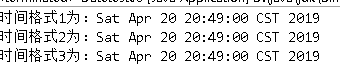
---恢复内容结束---
---恢复内容结束---