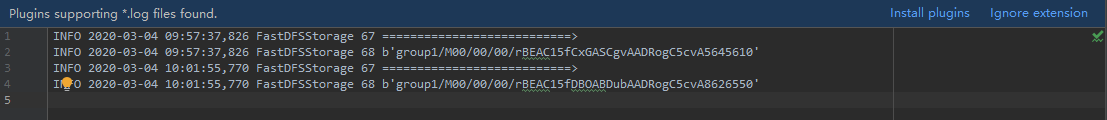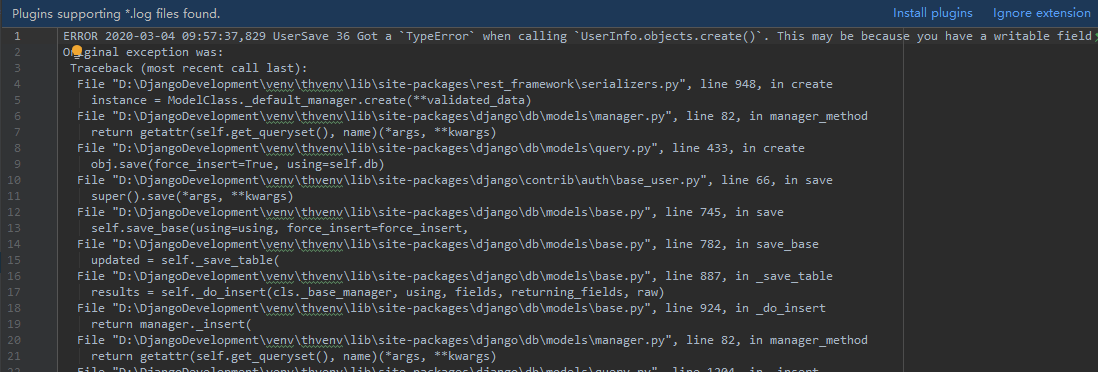Django自带日志处理。日志不但方便调试,而且方便在项目上线后,查看报错信息。
日志器的规划非常重要,一般来说,项目中每个APP都应该对应一个日志器,而一个日志器对应两个日志文件:
INFO日志文件:用于程序员输出信息
ERROR日志文件:用于输出系统报错信息
1 日志配置
在settings.py文件中增加配置,可以定义多个日志器
LOGGING = {
'version': 1,
'disable_existing_loggers': False, # 是否禁用已经存在的日志器
'formatters': { # 日志信息显示的格式
'verbose': {
'format': '%(levelname)s %(asctime)s %(module)s %(lineno)d %(message)s'
},
'simple': {
'format': '%(levelname)s %(module)s %(lineno)d %(message)s'
},
},
'filters': { # 对日志进行过滤
'require_debug_true': { # django在debug模式下才输出日志
'()': 'django.utils.log.RequireDebugTrue',
},
},
'handlers': { # 日志处理方法
'console': { # 向终端中输出日志
'level': 'INFO',
'filters': ['require_debug_true'],
'class': 'logging.StreamHandler',
'formatter': 'simple'
},
'org_info': { # Organizations APP日志文件配置
'level': 'INFO',
'class': 'logging.handlers.RotatingFileHandler',
'filename': os.path.join(BASE_DIR, 'Configurations/log/org_info.log'), # 日志文件的位置
'maxBytes': 300 * 1024 * 1024,
'backupCount': 10,
'formatter': 'verbose'
},
'org_error': { # Organizations APP日志文件配置
'level': 'ERROR',
'class': 'logging.handlers.RotatingFileHandler',
'filename': os.path.join(BASE_DIR, 'Configurations/log/org_error.log'), # 日志文件的位置
'maxBytes': 300 * 1024 * 1024,
'backupCount': 10,
'formatter': 'verbose'
},
'exp_info': { # Examples APP日志文件配置
'level': 'INFO',
'class': 'logging.handlers.RotatingFileHandler',
'filename': os.path.join(BASE_DIR, 'Configurations/log/exp_info.log'), # 日志文件的位置
'maxBytes': 300 * 1024 * 1024,
'backupCount': 10,
'formatter': 'verbose'
},
'exp_error': { # Examples APP日志文件配置
'level': 'ERROR',
'class': 'logging.handlers.RotatingFileHandler',
'filename': os.path.join(BASE_DIR, 'Configurations/log/exp_error.log'), # 日志文件的位置
'maxBytes': 300 * 1024 * 1024,
'backupCount': 10,
'formatter': 'verbose'
},
'gen_info': { # GeneralTools APP日志文件配置
'level': 'INFO',
'class': 'logging.handlers.RotatingFileHandler',
'filename': os.path.join(BASE_DIR, 'Configurations/log/gen_info.log'), # 日志文件的位置
'maxBytes': 300 * 1024 * 1024,
'backupCount': 10,
'formatter': 'verbose'
},
'gen_error': { # GeneralTools APP日志文件配置
'level': 'ERROR',
'class': 'logging.handlers.RotatingFileHandler',
'filename': os.path.join(BASE_DIR, 'Configurations/log/gen_error.log'), # 日志文件的位置
'maxBytes': 300 * 1024 * 1024,
'backupCount': 10,
'formatter': 'verbose'
},
'wec_info': { # GeneralTools APP日志文件配置
'level': 'INFO',
'class': 'logging.handlers.RotatingFileHandler',
'filename': os.path.join(BASE_DIR, 'Configurations/log/wec_info.log'), # 日志文件的位置
'maxBytes': 300 * 1024 * 1024,
'backupCount': 10,
'formatter': 'verbose'
},
'wec_error': { # GeneralTools APP日志文件配置
'level': 'ERROR',
'class': 'logging.handlers.RotatingFileHandler',
'filename': os.path.join(BASE_DIR, 'Configurations/log/wec_error.log'), # 日志文件的位置
'maxBytes': 300 * 1024 * 1024,
'backupCount': 10,
'formatter': 'verbose'
},
},
'loggers': { # APP日志器
'Organizations': { # Organizations APP 日志器
'handlers': ['console', 'org_info', 'org_error'], # 可以同时向终端与文件中输出日志
'propagate': True, # 是否继续传递日志信息
'level': 'INFO', # 日志器接收的最低日志级别
},
'Examples': { # Examples APP 日志器
'handlers': ['console', 'exp_info', 'exp_error'], # 可以同时向终端与文件中输出日志
'propagate': True, # 是否继续传递日志信息
'level': 'INFO', # 日志器接收的最低日志级别
},
'GeneralTools': { # GeneralTools APP 日志器
'handlers': ['console', 'gen_info', 'gen_error'], # 可以同时向终端与文件中输出日志
'propagate': True, # 是否继续传递日志信息
'level': 'INFO', # 日志器接收的最低日志级别
},
'Wechat': { # GeneralTools APP 日志器
'handlers': ['console', 'wec_info', 'wec_error'], # 可以同时向终端与文件中输出日志
'propagate': True, # 是否继续传递日志信息
'level': 'INFO', # 日志器接收的最低日志级别
},
}
}
2 日志器的调用
import logging
logger = logging.getLogger('GeneralTools') # 调用日志器
3 日志器的使用
日志器使用有两种情况:
3.1 输出编程信息
在程序编制过程中,需要输出一些信息时,可把控制台信息输出到日志。每次运行,控制台信息会被清空,而日志不会清空,调试信息显示在日志里,更方便查阅历史信息。
logger.info('===========================>')
3.2 输出异常信息
异常信息一般是在try...except中输出。也可以在raise之前输出。
try:
#...代码
except Exception as e:
# 输出到日志
logger.error(str(e))
# 或在raise前输出
logger.error('失败')
raise Exception('...')
4 显示效果