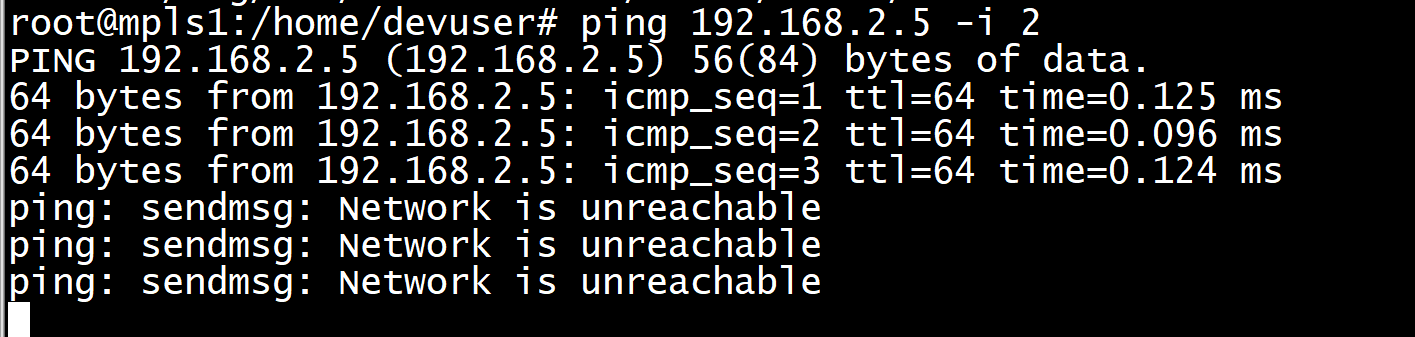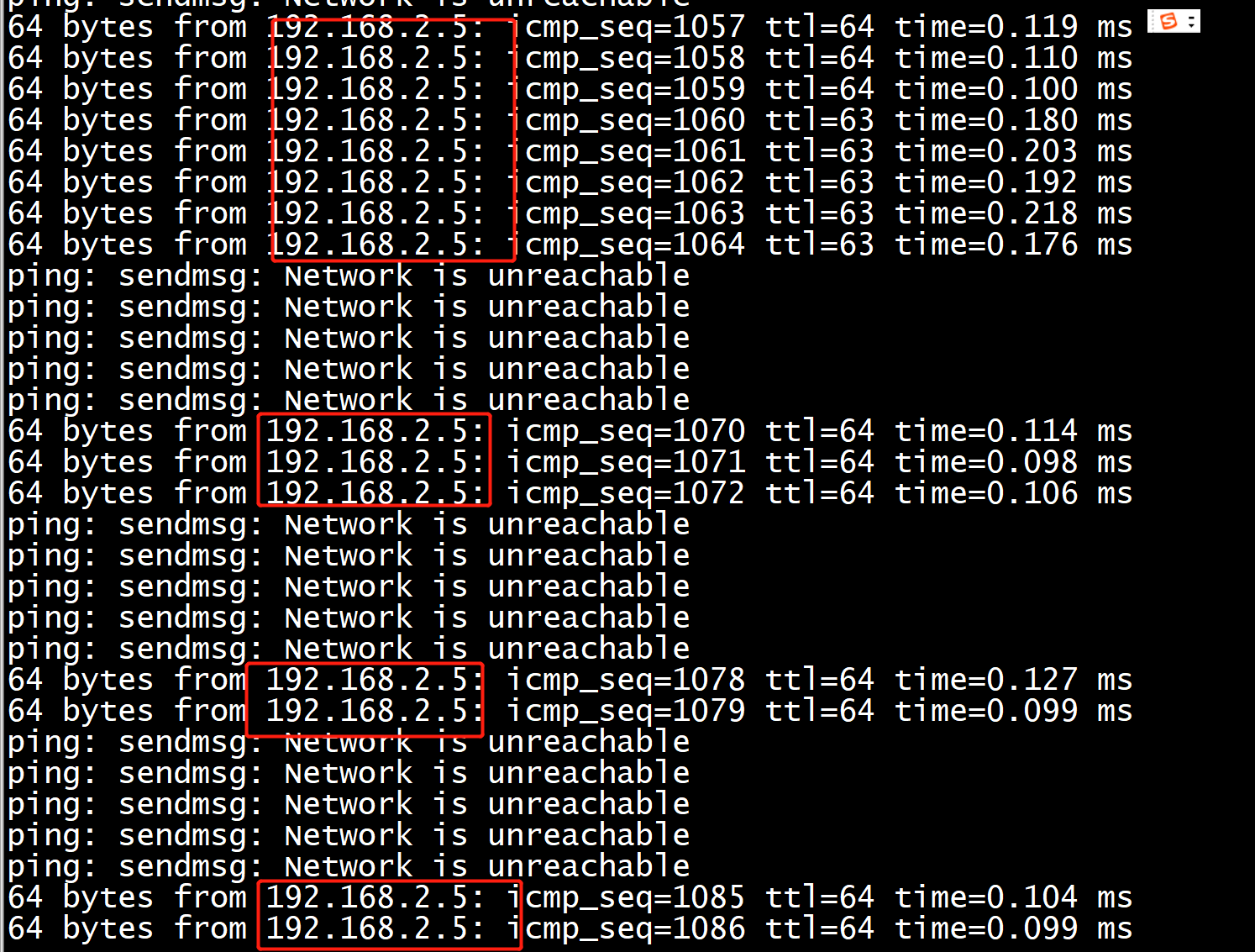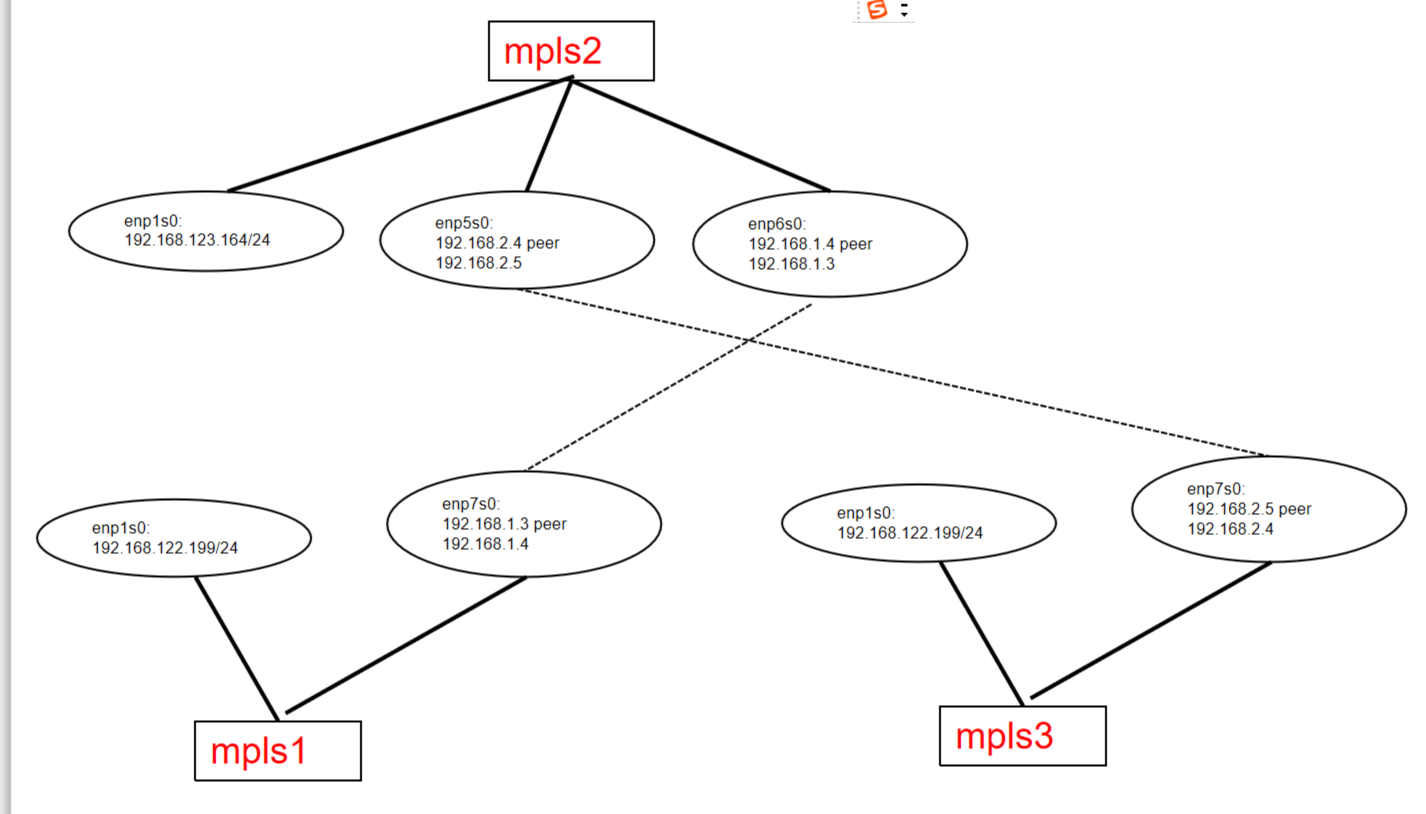
root@mpls1:/home/devuser# route -n Kernel IP routing table Destination Gateway Genmask Flags Metric Ref Use Iface 0.0.0.0 192.168.122.1 0.0.0.0 UG 0 0 0 enp1s0 192.168.1.4 0.0.0.0 255.255.255.255 UH 0 0 0 enp7s0 192.168.2.4 192.168.122.35 255.255.255.255 UGH 20 0 0 enp1s0 192.168.122.0 0.0.0.0 255.255.255.0 U 0 0 0 enp1s0 root@mpls1:/home/devuser# traceroute 192.168.2.5 traceroute to 192.168.2.5 (192.168.2.5), 30 hops max, 60 byte packets 1 192.168.122.1 (192.168.122.1) 0.187 ms 0.167 ms 0.158 ms 2 10.10.27.254 (10.10.27.254) 11.910 ms 12.212 ms 12.541 ms ------------------ 3 192.168.3.1 (192.168.3.1) 14.092 ms 14.192 ms 14.255 ms ------------------------ 4 * * * 5 * * * 6 * * * 7 * * * 8 * * * 9 * * * 10 * * * 11 * * * 12 * * * 13 * * * 14 * * * 15 * * * 16 * * * 17 * * * 18 * * * 19 * * * 20 * * * 21 * * * 22 * * * 23 * * * 24 * * * 25 * * * 26 * * * 27 * * * 28 * * * 29 * * * 30 * * * root@mpls1:/home/devuser# route del default gw 192.168.122.1
root@mpls1:/home/devuser# route -n Kernel IP routing table Destination Gateway Genmask Flags Metric Ref Use Iface 192.168.1.3 192.168.1.4 255.255.255.255 UGH 20 0 0 enp7s0 192.168.1.4 0.0.0.0 255.255.255.255 UH 0 0 0 enp7s0 192.168.2.4 192.168.122.35 255.255.255.255 UGH 20 0 0 enp1s0 192.168.2.5 192.168.1.4 255.255.255.255 UGH 20 0 0 enp7s0 192.168.122.0 0.0.0.0 255.255.255.0 U 0 0 0 enp1s0 192.168.123.0 192.168.1.4 255.255.255.0 UG 20 0 0 enp7s0
root@mpls1:/home/devuser# traceroute 192.168.2.5 traceroute to 192.168.2.5 (192.168.2.5), 30 hops max, 60 byte packets 1 192.168.1.4 (192.168.1.4) 0.224 ms 0.199 ms 0.187 ms 2 192.168.2.5 (192.168.2.5) 0.621 ms 0.616 ms 0.608 ms root@mpls1:/home/devuser# traceroute 192.168.2.5 traceroute to 192.168.2.5 (192.168.2.5), 30 hops max, 60 byte packets 1 192.168.1.4 (192.168.1.4) 0.259 ms 0.235 ms 0.222 ms 2 192.168.2.5 (192.168.2.5) 0.197 ms 0.180 ms 0.168 ms root@mpls1:/home/devuser# traceroute 192.168.2.5 traceroute to 192.168.2.5 (192.168.2.5), 30 hops max, 60 byte packets connect: Network is unreachable root@mpls1:/home/devuser#