Rancher2的单节点部署很简单

1 sudo docker run -d --restart=unless-stopped -p 80:80 -p 443:443 rancher/rancher
Rancher2的多节点HA部署在2.0.8之前需要直接rke部署,升级也比较麻烦,2.0.8以后的版本使用helm部署,相对于之前的版本在部署和升级上面好了很多,记录如下:
2.0.8之前版本的部署需要rancher-cluster.yml文件

1 nodes: 2 - address: 192.168.40.104 # hostname or IP to access nodes 3 user: root # root user (usually 'root') 4 role: [controlplane,etcd,worker] # K8s roles for node 5 ssh_key_path: ~/.ssh/id_rsa # path to PEM file 6 - address: 192.168.40.105 7 user: root 8 role: [controlplane,etcd,worker] 9 ssh_key_path: ~/.ssh/id_rsa 10 - address: 192.168.40.106 11 user: root 12 role: [controlplane,etcd,worker] 13 ssh_key_path: ~/.ssh/id_rsa 14 15 services: 16 etcd: 17 snapshot: true 18 creation: 6h 19 retention: 24h 20 21 addons: |- 22 --- 23 kind: Namespace 24 apiVersion: v1 25 metadata: 26 name: cattle-system 27 --- 28 kind: ServiceAccount 29 apiVersion: v1 30 metadata: 31 name: cattle-admin 32 namespace: cattle-system 33 --- 34 kind: ClusterRoleBinding 35 apiVersion: rbac.authorization.k8s.io/v1 36 metadata: 37 name: cattle-crb 38 namespace: cattle-system 39 subjects: 40 - kind: ServiceAccount 41 name: cattle-admin 42 namespace: cattle-system 43 roleRef: 44 kind: ClusterRole 45 name: cluster-admin 46 apiGroup: rbac.authorization.k8s.io 47 --- 48 apiVersion: v1 49 kind: Secret 50 metadata: 51 name: cattle-keys-ingress 52 namespace: cattle-system 53 type: Opaque 54 data: 55 tls.crt: #添加自己的证书 56 tls.key: #添加自己的证书 57 --- 58 apiVersion: v1 59 kind: Secret 60 metadata: 61 name: cattle-keys-server 62 namespace: cattle-system 63 type: Opaque 64 data: 65 cacerts.pem: #添加自己的证书 66 --- 67 apiVersion: v1 68 kind: Service 69 metadata: 70 namespace: cattle-system 71 name: cattle-service 72 labels: 73 app: cattle 74 spec: 75 ports: 76 - port: 80 77 targetPort: 80 78 protocol: TCP 79 name: http 80 - port: 443 81 targetPort: 443 82 protocol: TCP 83 name: https 84 selector: 85 app: cattle 86 --- 87 apiVersion: extensions/v1beta1 88 kind: Ingress 89 metadata: 90 namespace: cattle-system 91 name: cattle-ingress-http 92 annotations: 93 nginx.ingress.kubernetes.io/proxy-connect-timeout: "30" 94 nginx.ingress.kubernetes.io/proxy-read-timeout: "1800" # Max time in seconds for ws to remain shell window open 95 nginx.ingress.kubernetes.io/proxy-send-timeout: "1800" # Max time in seconds for ws to remain shell window open 96 spec: 97 rules: 98 - host: # FQDN to access cattle server 99 http: 100 paths: 101 - backend: 102 serviceName: cattle-service 103 servicePort: 80 104 tls: 105 - secretName: cattle-keys-ingress 106 hosts: 107 - # FQDN to access cattle server 108 --- 109 kind: Deployment 110 apiVersion: extensions/v1beta1 111 metadata: 112 namespace: cattle-system 113 name: cattle 114 spec: 115 replicas: 1 116 template: 117 metadata: 118 labels: 119 app: cattle 120 spec: 121 serviceAccountName: cattle-admin 122 containers: 123 # Rancher install via RKE addons is only supported up to v2.0.8 124 - image: rancher/rancher:stable 125 imagePullPolicy: Always 126 name: cattle-server 127 # env: 128 # - name: HTTP_PROXY 129 # value: "http://your_proxy_address:port" 130 # - name: HTTPS_PROXY 131 # value: "http://your_proxy_address:port" 132 # - name: NO_PROXY 133 # value: "localhost,127.0.0.1,0.0.0.0,10.43.0.0/16,your_network_ranges_that_dont_need_proxy_to_access" 134 livenessProbe: 135 httpGet: 136 path: /ping 137 port: 80 138 initialDelaySeconds: 60 139 periodSeconds: 60 140 readinessProbe: 141 httpGet: 142 path: /ping 143 port: 80 144 initialDelaySeconds: 20 145 periodSeconds: 10 146 ports: 147 - containerPort: 80 148 protocol: TCP 149 - containerPort: 443 150 protocol: TCP 151 volumeMounts: 152 - mountPath: /etc/rancher/ssl 153 name: cattle-keys-volume 154 readOnly: true 155 volumes: 156 - name: cattle-keys-volume 157 secret: 158 defaultMode: 420 159 secretName: cattle-keys-server
2.0.8之后的rancher-cluster.yml文件要简洁很多

1 nodes: 2 - address: 192.168.40.104 # hostname or IP to access nodes 3 internal_address: 192.168.40.104 4 user: root # root user (usually 'root') 5 role: [controlplane,etcd,worker] # K8s roles for node 6 ssh_key_path: ~/.ssh/id_rsa # path to PEM file 7 - address: 192.168.40.105 8 internal_address: 192.168.40.105 9 user: root 10 role: [controlplane,etcd,worker] 11 ssh_key_path: ~/.ssh/id_rsa 12 - address: 192.168.40.106 13 internal_address: 192.168.40.106 14 user: root 15 role: [controlplane,etcd,worker] 16 ssh_key_path: ~/.ssh/id_rsa 17 18 services: 19 etcd: 20 snapshot: true 21 creation: 6h 22 retention: 24h
这里我设置三个节点做HA,关于架构借用rancher官方的图
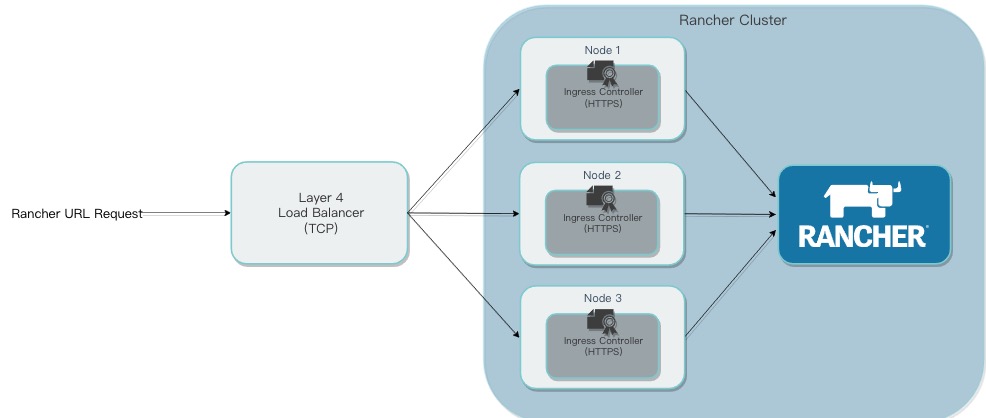
LB使用nginx,单独部署,不建议使用容器,直接部署实体就行,nginx.conf文件中要使用stream模块负责LB
通过rke部署三个节点的k8s集群
rke up --config ./rancher-cluster.yml
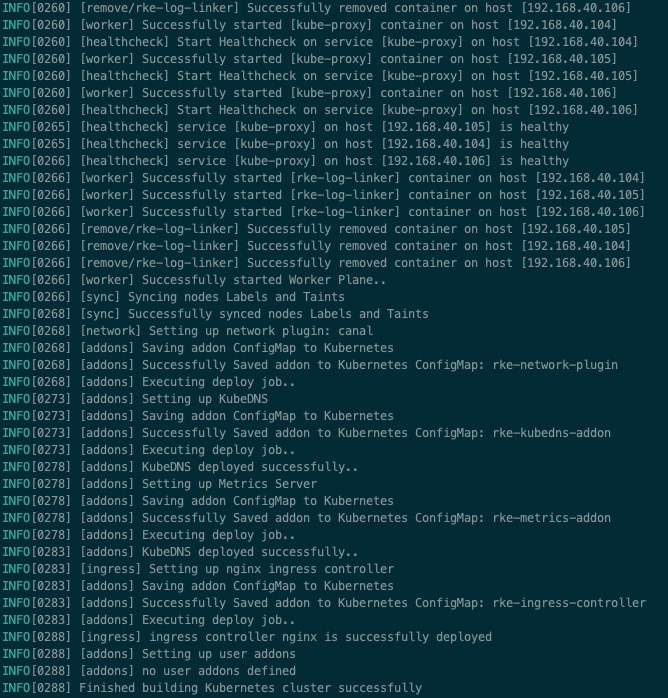
部署完成后,在当前目录会生成kube_config_rancher-cluster.yml文件,这个文件要保留好,后期升级是不要使用的
export KUBECONFIG=$(pwd)/kube_config_rancher-cluster.yml
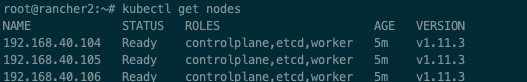
创建tiller 的pod
kubectl -n kube-system create serviceaccount tiller
kubectl create clusterrolebinding tiller --clusterrole cluster-admin --serviceaccount=kube-system:tiller
helm init --service-account tiller --tiller-image registry.cn-hangzhou.aliyuncs.com/google_containers/tiller:v2.11.0
查看所有的pod
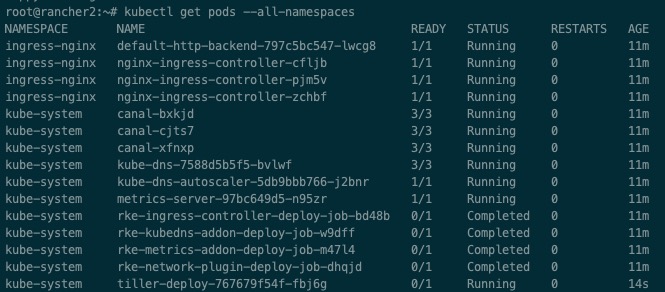
查看helm和tiller是否成功
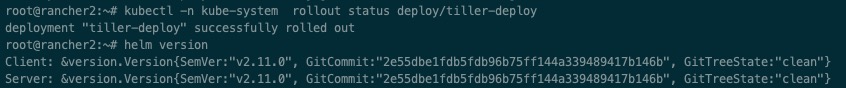
部署rancher,需要把rancher加入helm的repository中
helm repo add rancher-stable https://releases.rancher.com/server-charts/stable
helm repo update
因为有自己的证书,所以在安装时候不用cert-manager工具
helm install rancher-stable/rancher --name rancher --namespace cattle-system --set hostname=(nginx中的域名) --set ingress.tls.source=secret
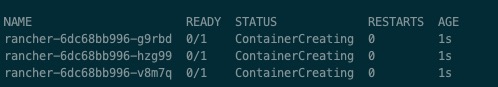
添加证书
kubectl -n cattle-system create secret tls tls-rancher-ingress --cert=tls.crt --key=tls.key
kubectl -n cattle-system create secret generic tls-ca --from-file=cacerts.pem
rancher2HA模式部署完成
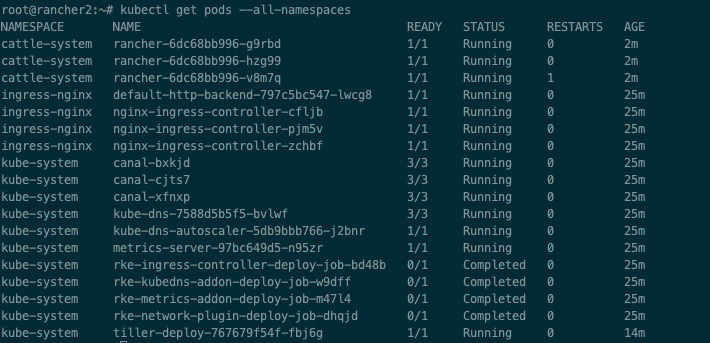
进入rancher2后,会发现一个local的k8s集群
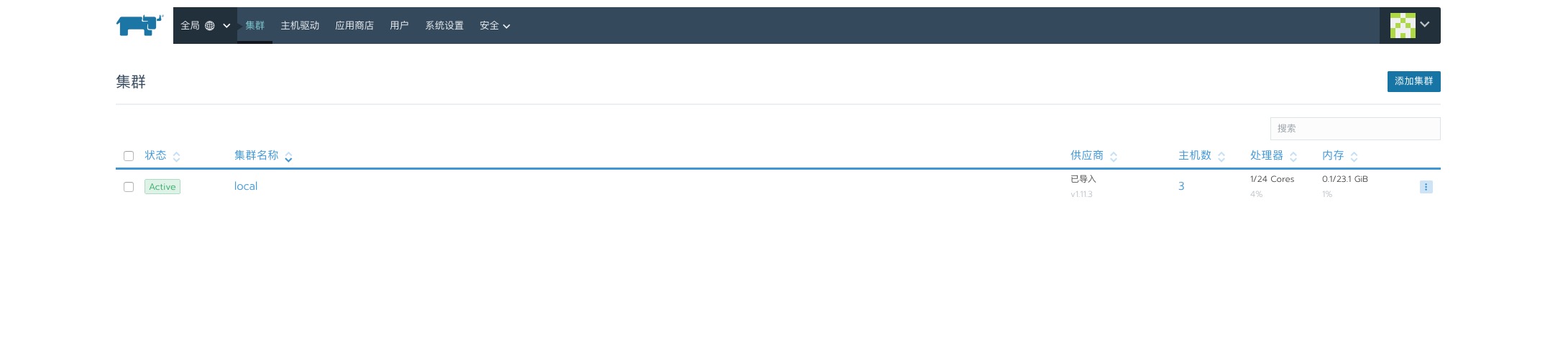
到此,rancher2.x(2.0.8以上版本)HA模式部署完成
