本文讨论的是JAVA High Level Rest Client向ElasticSearch6.3.2发送请求(index操作、update、delete……)的一个详细过程的理解,主要涉及到Rest Client如何选择哪一台Elasticsearch服务器发起请求。
maven依赖如下:
<dependency>
<groupId>org.elasticsearch.client</groupId>
<artifactId>elasticsearch-rest-high-level-client</artifactId>
<version>6.3.2</version>
</dependency>
High Level Rest Client 为这些请求提供了两套接口:同步和异步,异步接口以Async结尾。以update请求为例,如下:
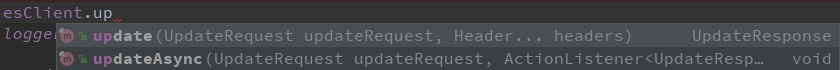
官方也提供了详细的示例来演示如何使用这些API:java-rest-high,在使用之前需要先初始化一个RestHighLevelClient 然后就可以参考API文档开发了。RestHighLevelClient 底层封装的是一个http连接池,当需要执行 update、index、delete操作时,直接从连接池中取出一个连接,然后发送http请求到ElasticSearch服务端,服务端基于Netty接收请求。
The high-level client will internally create the low-level client used to perform requests based on the provided builder. That low-level client maintains a pool of connections
本文的主要内容是探究一下 index/update/delete请求是如何一步步构造,并发送到ElasticSearch服务端的,并重点探讨选择向哪个ElasticSearch服务器发送请求的 round robin 算法
以update请求为例:构造了update请求后:执行esClient.update(updateRequest);发起请求:
updateRequest.doc(XContentFactory.jsonBuilder().startObject().field(fieldName, val).endObject());
UpdateResponse response = esClient.update(updateRequest);
最终会执行到performRequest(),index、delete请求最终也是执行到这个方法:
/**
* Sends a request to the Elasticsearch cluster that the client points to. Blocks until the request is completed and returns
* its response or fails by throwing an exception. Selects a host out of the provided ones in a round-robin fashion. Failing hosts
* are marked dead and retried after a certain amount of time (minimum 1 minute, maximum 30 minutes), depending on how many times
* they previously failed (the more failures, the later they will be retried). In case of failures all of the alive nodes (or dead
* nodes that deserve a retry) are retried until one responds or none of them does, in which case an {@link IOException} will be thrown.
*
*
*/
public Response performRequest(String method, String endpoint, Map<String, String> params,
HttpEntity entity, HttpAsyncResponseConsumerFactory httpAsyncResponseConsumerFactory,
Header... headers) throws IOException {
SyncResponseListener listener = new SyncResponseListener(maxRetryTimeoutMillis);
performRequestAsyncNoCatch(method, endpoint, params, entity, httpAsyncResponseConsumerFactory,
listener, headers);
return listener.get();
}
看这个方法的注释,向Elasticsearch cluster发送请求,并等待响应。等待响应就是通过创建一个SyncResponseListener,然后执行performRequestAsyncNoCatch先异步把HTTP请求发送出去,然后SyncResponseListener等待获取请求的响应结果,即:listener.get();阻塞等待直到拿到HTTP请求的响应结果。
performRequestAsyncNoCatch()里面调用的内容如下:
client.execute(requestProducer, asyncResponseConsumer, context, new FutureCallback<HttpResponse>() {
@Override
public void completed(HttpResponse httpResponse) {
也就是CloseableHttpAsyncClient的execute()方法向ElasticSearch服务端发起了HTTP请求。(rest-high-level client封装的底层http连接池)
以上就是:ElasticSearch JAVA High Level 同步方法的具体执行过程。总结起来就二句:performRequestAsyncNoCatch异步发送请求,SyncResponseListener阻塞获取响应结果。异步方法的执行方式也是类似的。
在这篇文章中提到,ElasticSearch集群中每个节点默认都是Coordinator 节点,可以接收Client的请求。因为在创建ElasticSearch JAVA High Level 时,一般会配置多个IP地址,如下就配置了三台:
// es中默认 每个节点都是 coordinating node
String[] nodes = clusterNode.split(",");
HttpHost host_0 = new HttpHost(nodes[0].split(":")[0], Integer.parseInt(nodes[0].split(":")[1]), "http");
HttpHost host_1 = new HttpHost(nodes[1].split(":")[0], Integer.parseInt(nodes[1].split(":")[1]), "http");
HttpHost host_2 = new HttpHost(nodes[2].split(":")[0], Integer.parseInt(nodes[2].split(":")[1]), "http");
restHighLevelClient = new RestHighLevelClient(RestClient.builder(host_0, host_1, host_2));
那么,Client在发起HTTP请求时,到底是请求到了哪台ElasticSearch服务器上呢?这就是本文想要讨论的问题。
而发送请求主要由RestClient实现,看看这个类的源码注释,里面就提到了**sending a request, a host gets selected out of the provided ones in a round-robin fashion. **
/**
* Client that connects to an Elasticsearch cluster through HTTP.
* The hosts that are part of the cluster need to be provided at creation time, but can also be replaced later
* The method {@link #performRequest(String, String, Map, HttpEntity, Header...)} allows to send a request to the cluster. When
* sending a request, a host gets selected out of the provided ones in a round-robin fashion. Failing hosts are marked dead and
* retried after a certain amount of time (minimum 1 minute, maximum 30 minutes), depending on how many times they previously
* failed (the more failures, the later they will be retried). In case of failures all of the alive nodes (or dead nodes that
* deserve a retry) are retried until one responds or none of them does, in which case an {@link IOException} will be thrown.
* <p>
* Requests can be either synchronous or asynchronous. The asynchronous variants all end with {@code Async}.
* <p>
*/
public class RestClient implements Closeable {
//一些代码
/**
* {@code HostTuple} enables the {@linkplain HttpHost}s and {@linkplain AuthCache} to be set together in a thread
* safe, volatile way.
*/
private static class HostTuple<T> {
final T hosts;
final AuthCache authCache;
HostTuple(final T hosts, final AuthCache authCache) {
this.hosts = hosts;
this.authCache = authCache;
}
}
}
HostTuple是RestClient是静态内部类,封装在配置文件中配置的ElasticSearch集群中各台机器的IP地址和端口。
因此,对于Client而言,存在2个问题:
- 怎样选一台“可靠的”机器,然后放心地把我的请求交给它?
- 如果Client端的请求量非常大,不能老是把请求都往ElasticSearch某一台服务器发,应该要考虑一下负载均衡。
其实具体的算法实现细节我也没有深入去研究理解,不过把这两个问题抽象出来,其实在很多场景中都能碰到。
客户端想要连接服务端,服务器端提供了很多主机可供选择,我应该需要考虑哪些因素,选一台合适的主机连接?
在performRequestAsync方法的参数中,会调用RestClient类的netxtHost():方法,选择合适的ElasticSearch服务器IP进行连接。
void performRequestAsyncNoCatch(String method, String endpoint, Map<String, String> params,
HttpEntity entity, HttpAsyncResponseConsumerFactory httpAsyncResponseConsumerFactory,
ResponseListener responseListener, Header... headers) {
//省略其他无关代码
performRequestAsync(startTime, nextHost(), request, ignoreErrorCodes, httpAsyncResponseConsumerFactory,
failureTrackingResponseListener);
}
/**
* Returns an {@link Iterable} of hosts to be used for a request call.
* Ideally, the first host is retrieved from the iterable and used successfully for the request.
* Otherwise, after each failure the next host has to be retrieved from the iterator so that the request can be retried until
* there are no more hosts available to retry against. The maximum total of attempts is equal to the number of hosts in the iterable.
* The iterator returned will never be empty. In case there are no healthy hosts available, or dead ones to be be retried,
* one dead host gets returned so that it can be retried.
*/
private HostTuple<Iterator<HttpHost>> nextHost() {
nextHost()方法的大致逻辑如下:
do{
//先从HostTuple中拿到ElasticSearch集群配置的主机信息
//....
if (filteredHosts.isEmpty()) {
//last resort: if there are no good hosts to use, return a single dead one, the one that's closest to being retried
//所有的主机都不可用,那就死马当活马医
HttpHost deadHost = sortedHosts.get(0).getKey();
nextHosts = Collections.singleton(deadHost);
}else{
List<HttpHost> rotatedHosts = new ArrayList<>(filteredHosts);
//rotate()方法选取最适合连接的主机
Collections.rotate(rotatedHosts, rotatedHosts.size() - lastHostIndex.getAndIncrement());
nextHosts = rotatedHosts;
}
}while(nextHosts.isEmpty())
选择ElasticSearch主机连接主要是由rotate()实现的。该方法里面又有2种实现,具体代码就不贴了,看注释:
/**
* Rotates the elements in the specified list by the specified distance.
* After calling this method, the element at index <tt>i</tt> will be
* the element previously at index <tt>(i - distance)</tt> mod
* <tt>list.size()</tt>, for all values of <tt>i</tt> between <tt>0</tt>
* and <tt>list.size()-1</tt>, inclusive. (This method has no effect on
* the size of the list.)
*
* <p>For example, suppose <tt>list</tt> comprises<tt> [t, a, n, k, s]</tt>.
* After invoking <tt>Collections.rotate(list, 1)</tt> (or
* <tt>Collections.rotate(list, -4)</tt>), <tt>list</tt> will comprise
* <tt>[s, t, a, n, k]</tt>.
*
* <p>Note that this method can usefully be applied to sublists to
* move one or more elements within a list while preserving the
* order of the remaining elements. For example, the following idiom
* moves the element at index <tt>j</tt> forward to position
* <tt>k</tt> (which must be greater than or equal to <tt>j</tt>):
* <pre>
* Collections.rotate(list.subList(j, k+1), -1);
* </pre>
* To make this concrete, suppose <tt>list</tt> comprises
* <tt>[a, b, c, d, e]</tt>. To move the element at index <tt>1</tt>
* (<tt>b</tt>) forward two positions, perform the following invocation:
* <pre>
* Collections.rotate(l.subList(1, 4), -1);
* </pre>
* The resulting list is <tt>[a, c, d, b, e]</tt>.
*
* <p>To move more than one element forward, increase the absolute value
* of the rotation distance. To move elements backward, use a positive
* shift distance.
*
* <p>If the specified list is small or implements the {@link
* RandomAccess} interface, this implementation exchanges the first
* element into the location it should go, and then repeatedly exchanges
* the displaced element into the location it should go until a displaced
* element is swapped into the first element. If necessary, the process
* is repeated on the second and successive elements, until the rotation
* is complete. If the specified list is large and doesn't implement the
* <tt>RandomAccess</tt> interface, this implementation breaks the
* list into two sublist views around index <tt>-distance mod size</tt>.
* Then the {@link #reverse(List)} method is invoked on each sublist view,
* and finally it is invoked on the entire list. For a more complete
* description of both algorithms, see Section 2.3 of Jon Bentley's
* <i>Programming Pearls</i> (Addison-Wesley, 1986).
*
*/
public static void rotate(List<?> list, int distance) {
if (list instanceof RandomAccess || list.size() < ROTATE_THRESHOLD)
rotate1(list, distance);
else
rotate2(list, distance);
}
关于的httpclient的定制化配置,在上述源码中可知,通过setRequestConfigCallback和setHttpClientConfigCallback进行定制化配置:
@Bean public RestHighLevelClient restHighLevelClient(){ //解析hostlist配置信息 String[] split = hostlist.split(","); //创建HttpHost数组,其中存放es主机和端口的配置信息 HttpHost[] httpHostArray = new HttpHost[split.length]; for(int i=0;i<split.length;i++){ String item = split[i]; httpHostArray[i] = new HttpHost(item.split(":")[0], Integer.parseInt(item.split(":")[1]), "http"); } //创建RestHighLevelClient客户端 //return new RestHighLevelClient(RestClient.builder(httpHostArray));//.setMaxRetryTimeoutMillis(5 * 60 * 1000)); //超时时间设为5分钟); RestClientBuilder builder = RestClient.builder(httpHostArray); builder.setRequestConfigCallback(requestConfigBuilder -> { requestConfigBuilder.setConnectTimeout(connectTimeoutMillis); requestConfigBuilder.setSocketTimeout(socketTimeoutMillis); requestConfigBuilder.setConnectionRequestTimeout(connectionRequestTimeoutMillis); return requestConfigBuilder; }); builder.setHttpClientConfigCallback(httpClientBuilder -> { httpClientBuilder.setMaxConnTotal(maxConnectTotal); httpClientBuilder.setMaxConnPerRoute(maxConnectPerRoute); return httpClientBuilder; }); return new RestHighLevelClient(builder); }
里面的5个变量,通过spring的@Value注入。