概念
>>>>>>>>>>>>>>>>>>>>>>>>>>>>>>>>>>>>>>>>>>>>>>>>>>>>>>>>>>>>>>>>>>>>>>>>>>>>>>>>>>>>>>>>>>>
以长方形的长度为变量的统计图表
用来比较多个项目分类的数据大小
通常利用于较小的数据集分析
例如不同季度的销量,不同国家的人口等
>>>>>>>>>>>>>>>>>>>>>>>>>>>>>>>>>>>>>>>>>>>>>>>>>>>>>>>>>>>>>>>>>>>>>>>>>>>>>>>>>>>>>>>>>>>
简单的例子
参数调整 - height, width, bottom, color, orientation
并列条形图 VS 层叠条形图
import numpy as np import matplotlib.pyplot as plt N=5 y=[20,10,30,25,15] index = np.arange(N) p1 = plt.bar(index, height=y,width=0.5,bottom=100,color='red') plt.show()
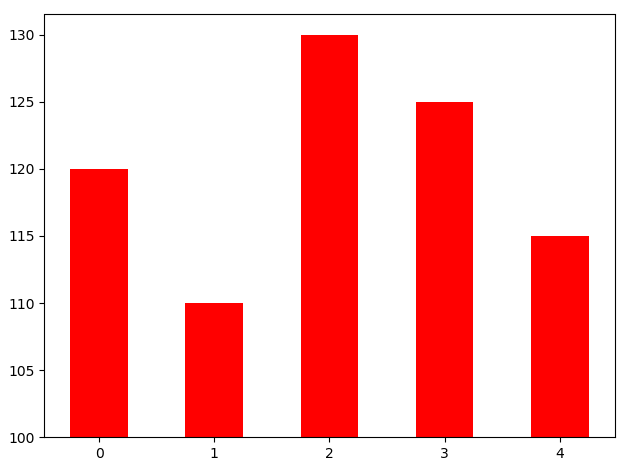
》》》》》》》》》》》》》》》》》》》》》》》》》》》》》》》》》》》》》》》》》》》》》》》》》》》
import numpy as np import matplotlib.pyplot as plt N=5 y=[20,10,30,25,15] index = np.arange(N) p2 = plt.bar(0, bottom=index, width=y,height=0.5,orientation='horizontal') plt.show()
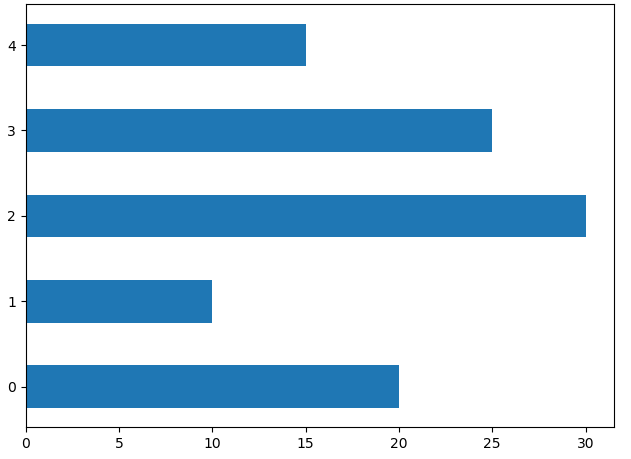
》》》》》》》》》》》》》》》》》》》》》》》》》》》》》》》》》》》》》》》》》》》》》》》》》》》》》》》》》》
两栏:
import numpy as np import matplotlib.pyplot as plt N=5 y=[20,10,30,25,15] index = np.arange(N) index=np.arange(4) sales_BJ=[52,55,63,53] sales_SH=[44,66,55,41] bar_width=0.3 plt.bar(index,sales_BJ,bar_width,color='b') plt.bar(index+bar_width,sales_SH,bar_width,color='r') plt.show()

>>>>>>>>>>>>>>>>>>>>>>>>>>>>>>>>>>>>>>>>>>>>>>>>>>>>>>>>>>>>>>>>>>>>>>
import numpy as np import matplotlib.pyplot as plt N=5 y=[20,10,30,25,15] index = np.arange(N) index=np.arange(4) sales_BJ=[52,55,63,53] sales_SH=[44,66,55,41] bar_width=0.3 plt.bar(index,sales_BJ,bar_width,color='b') plt.bar(index,sales_SH,bar_width,color='r',bottom=sales_BJ) plt.show()
