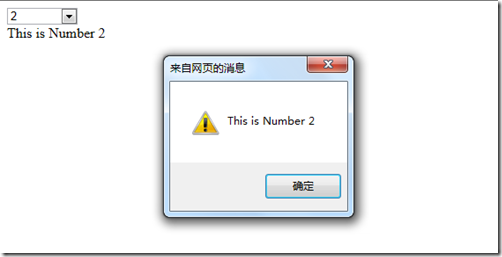使用jQuery的$.post方法可以以POST形式向服务器发起AJAX请求。$.post方法是jQuery的实用工具方法。
$.post方法语法
|
$.post(url,parameters,callback) |
|
|
参数 |
|
|
url |
(字符串)服务器端资源地址。 |
|
parameter |
(对象)需要传递到服务器端的参数。 参数形式为“键/值”。 |
|
callback |
(函数)在请求完成时被调用。该函数参数依次为响应体和状态。 |
|
返回值 |
XHR实例 |
看个简单的例子
客户端代码:
|
1
2
3
4
5
6
7
8
9
10
11
12
13
14
15
16
17
18
19
20
21
22
23
|
<head><title></title><script src="Scripts/jquery-1.4.1.min.js" type="text/javascript"></script><script type="text/javascript">$().ready(function () { $('#selectNum').change(function () { var idValue = $(this).val(); //采用POST方式调用服务 $.post('Server.aspx', { id: idValue }, function (text, status) { alert(text); }); })})</script></head><body><select id="selectNum"> <option value="0">--Select--</option> <option value="1">1</option> <option value="2">2</option> <option value="3">3</option></select></body></html> |
服务端主要代码:
|
1
2
3
4
5
6
7
8
9
10
11
12
13
14
15
16
17
18
19
20
21
22
23
24
25
26
27
28
29
30
31
|
protected void Page_Load(object sender, EventArgs e){ if (!Page.IsPostBack) { if (Request["id"] != null && !string.IsNullOrEmpty(Request["id"].ToString())) { Response.Write( GetData(Request["id"].ToString())); } }}protected string GetData(string id){ string str = string.Empty; switch (id) { case "1": str += "This is Number 1"; break; case "2": str += "This is Number 2"; break; case "3": str += "This is Number 3"; break; default: str += "Warning Other Number!"; break; } return str;} |
运行程序,结果如图:
用httpwatcher拦截请求信息,当下拉框中选择数字时,可以截取到如下请求信息。
使用$.post方法时的截图:
通过上图我们可以看到在POST Data里面有参数,说明这是一次POST请求。
在服务器端状态有改变,或者是修改更新某些数据时多用POST请求。