http://www.ipb.uni-bonn.de/teaching/modern-cpp/
Introduction: This page contains all the information on the course Modern C++ for Computer Vision and Image Processing including all lecture videos (also available on YouTube), lecture slides, and the homework assignments.
2018/12/25
Lecture_0: Course Introduction and Hello World

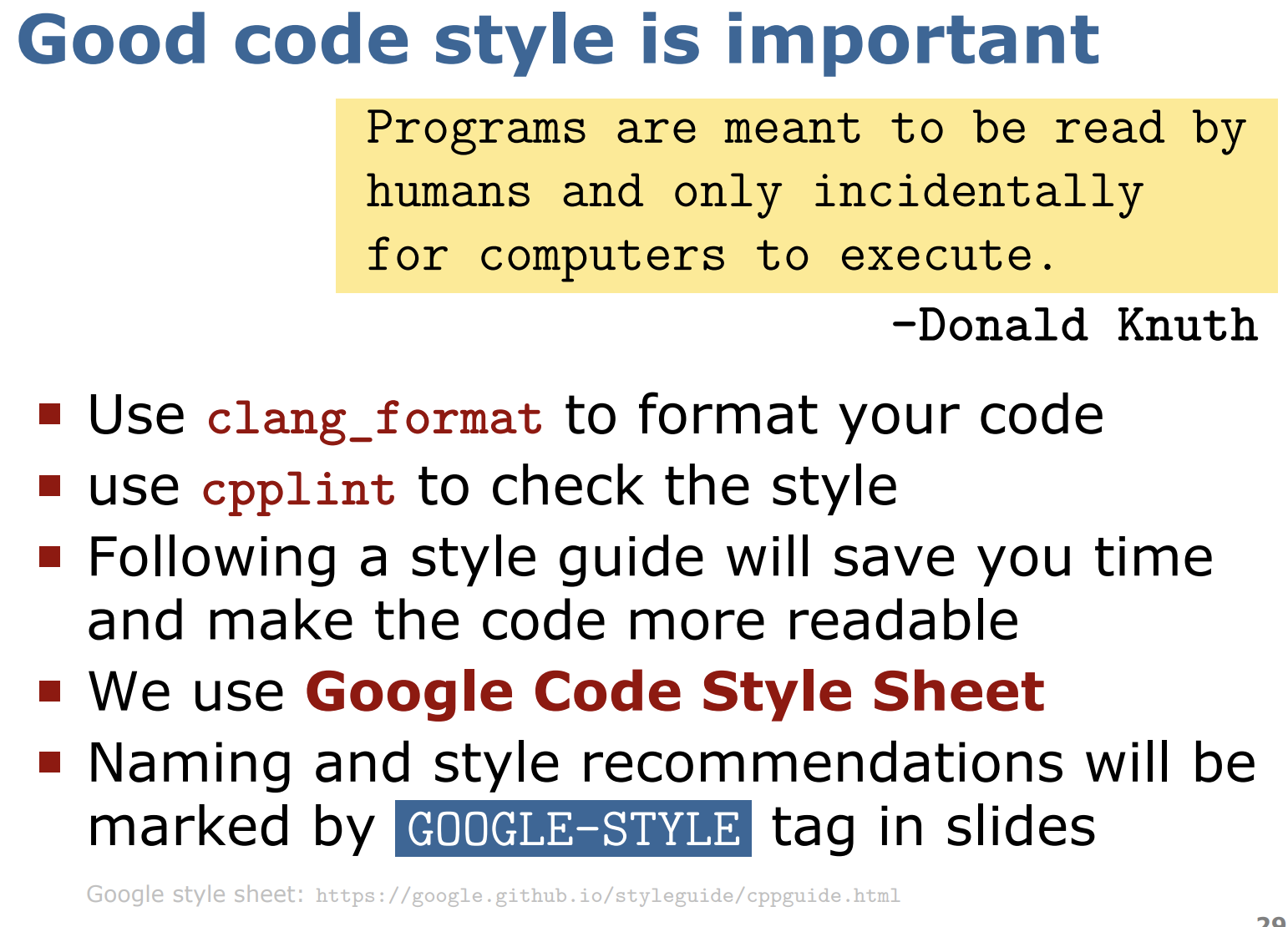
https://google.github.io/styleguide/cppguide.html

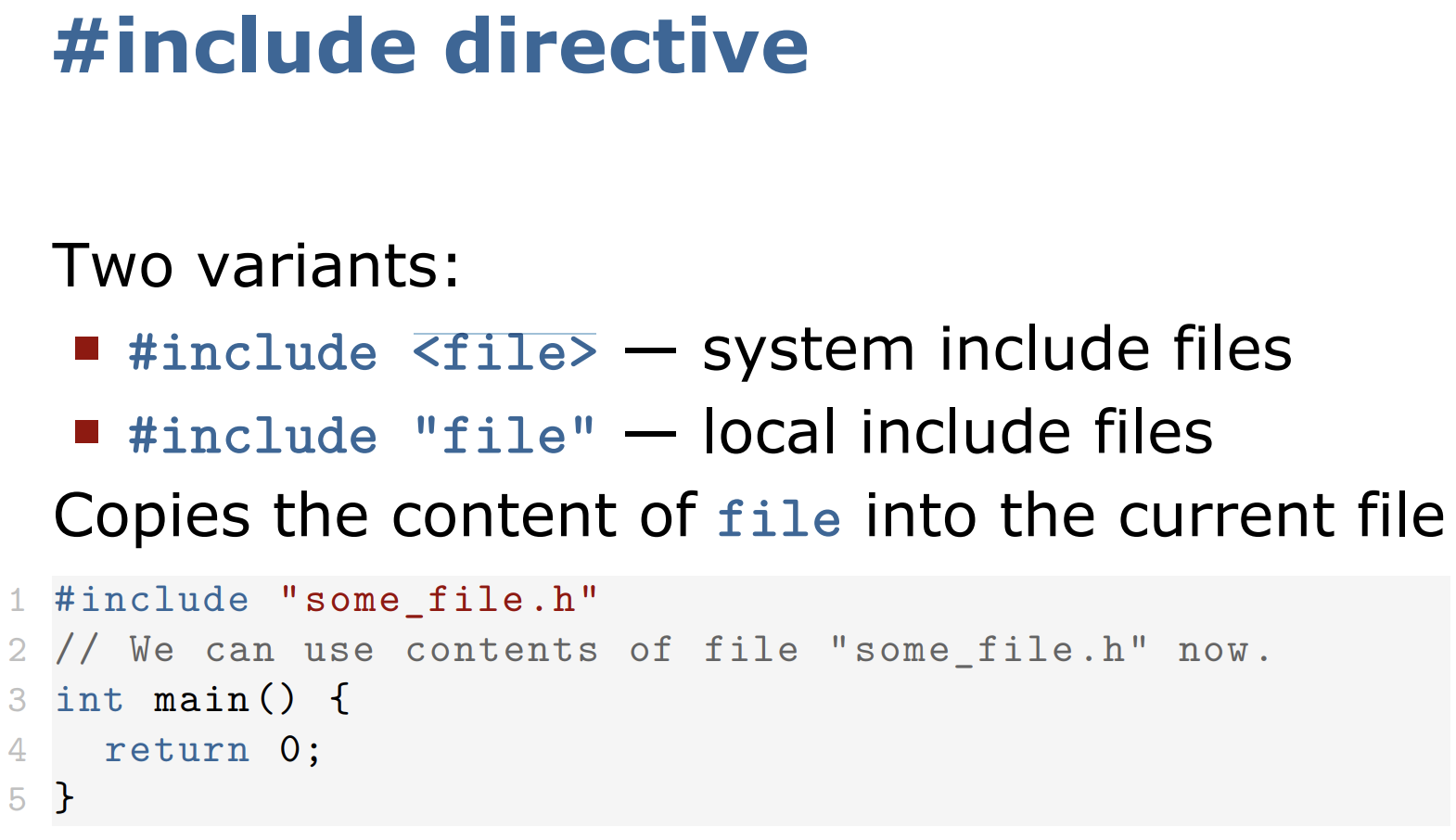

Microsoft Visual c++ compiler is exclusive in Windows.
Here we prefer Clang, because Clang has better error explanation.
Lecture_1: Variables, Basic Types, Control Structures

Google naming rules: https://google.github.io/styleguide/cppguide.html#General_Naming_Rules

auto is a new and reliable feature in c++ 11.
[Advanced] If curious read detailed info here: http://en.cppreference.com/w/cpp/language/types
![]()
float numbers are imprecise, so dont do "==" operation.
eg. (float) ??? == 2 turns into false, because ??? = 1.99999999999


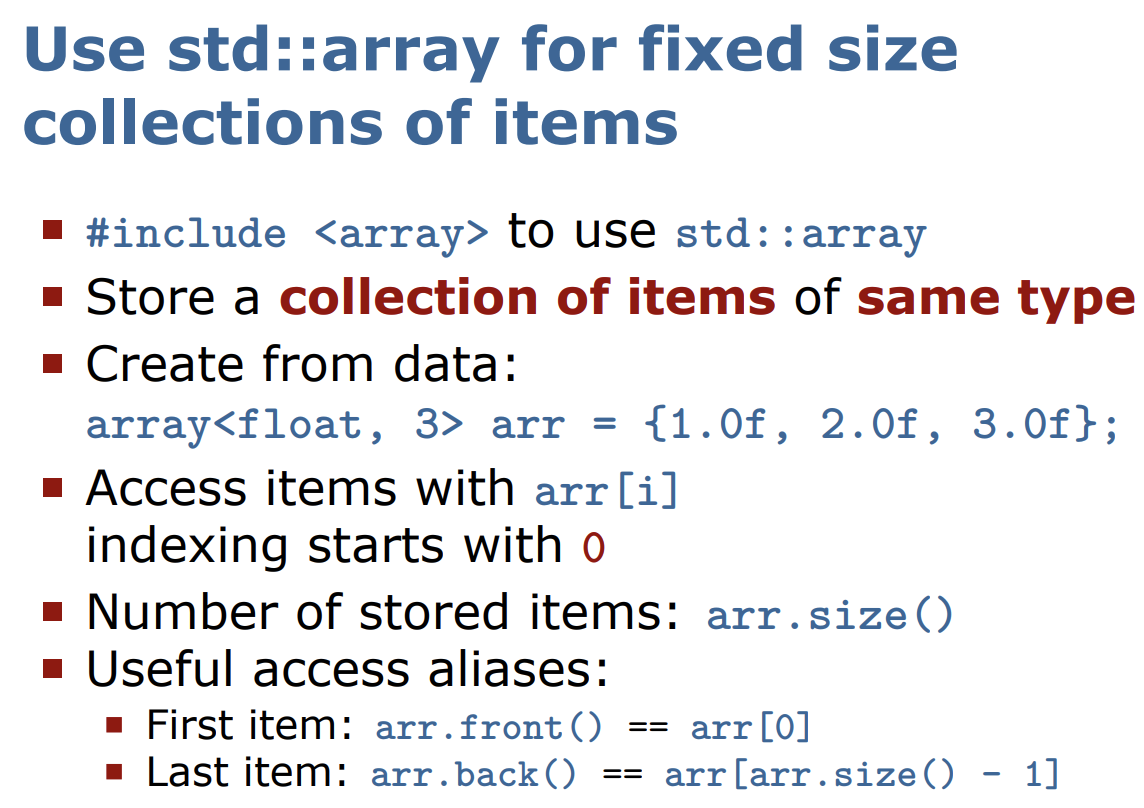

No project has no Vector!
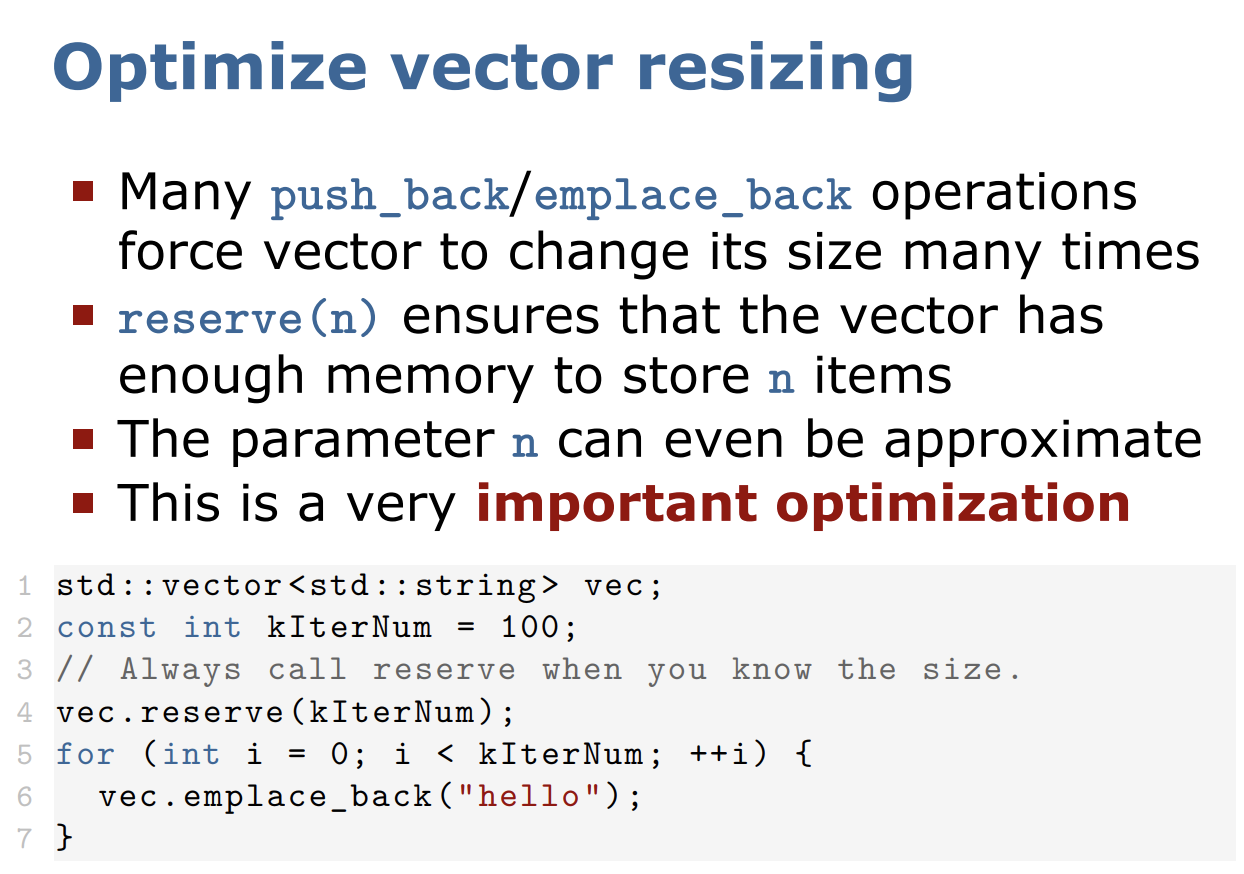
emplace_back is computationally expensive, because of the resizing.
Use a reserve(n) to accelerate the program if you know roughly how many items are going to be.
#include <iostream>
#include <vector>
#include <string>
using namespace std;
int main(){
vector<int> int_vec = {1,2};
cout << int_vec.front() << " " << int_vec.back() << endl;
int_vec.emplace_back(3);
cout << int_vec[0] << " " << int_vec[int_vec.size()-1] << endl;
vector<string> str_vec = {"hello","world"};
cout << str_vec.front() << " " << str_vec.back() << endl;
return 0;
}
![]()
show all the warnings.




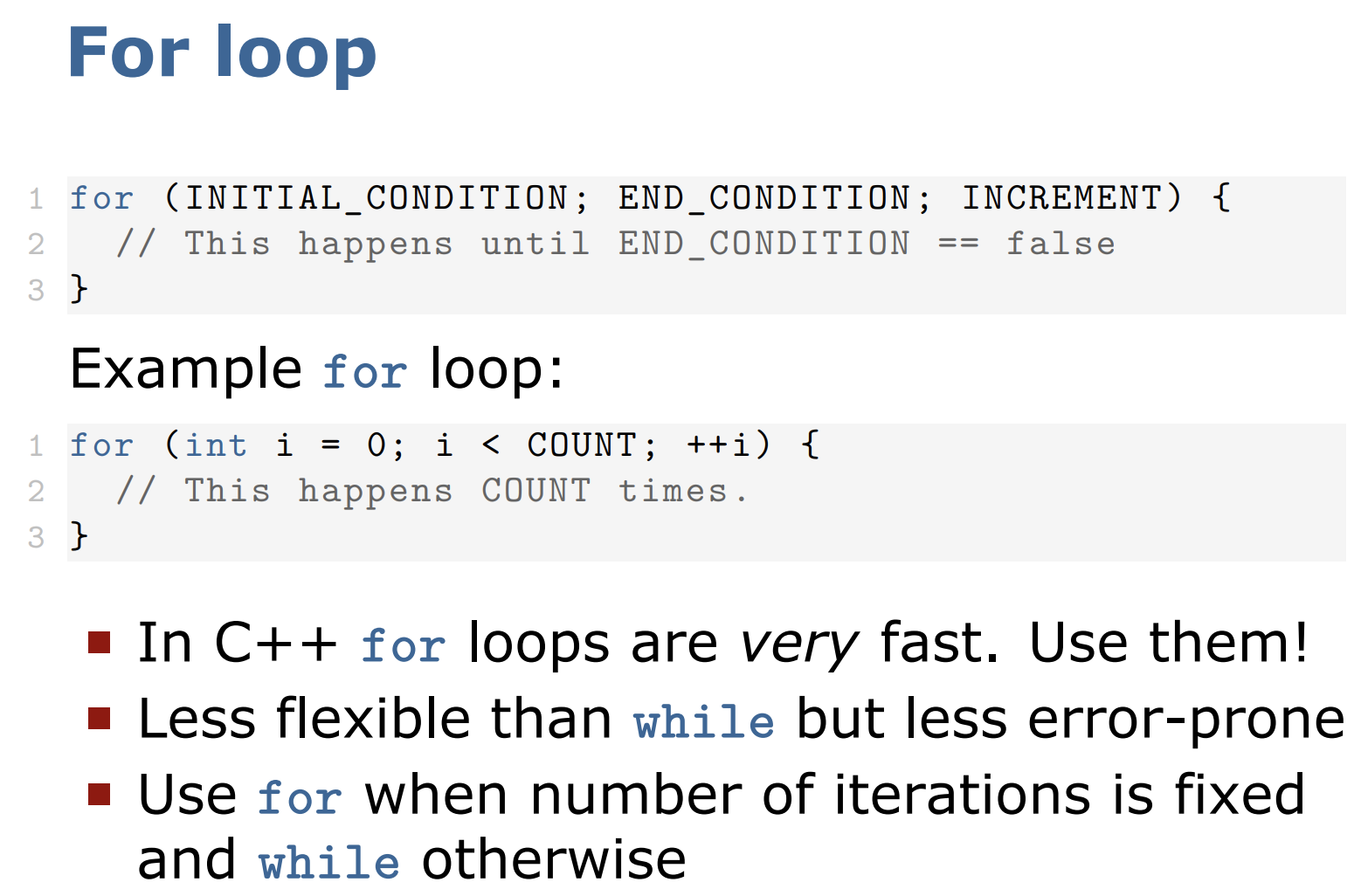
we prefer "if" to "while"
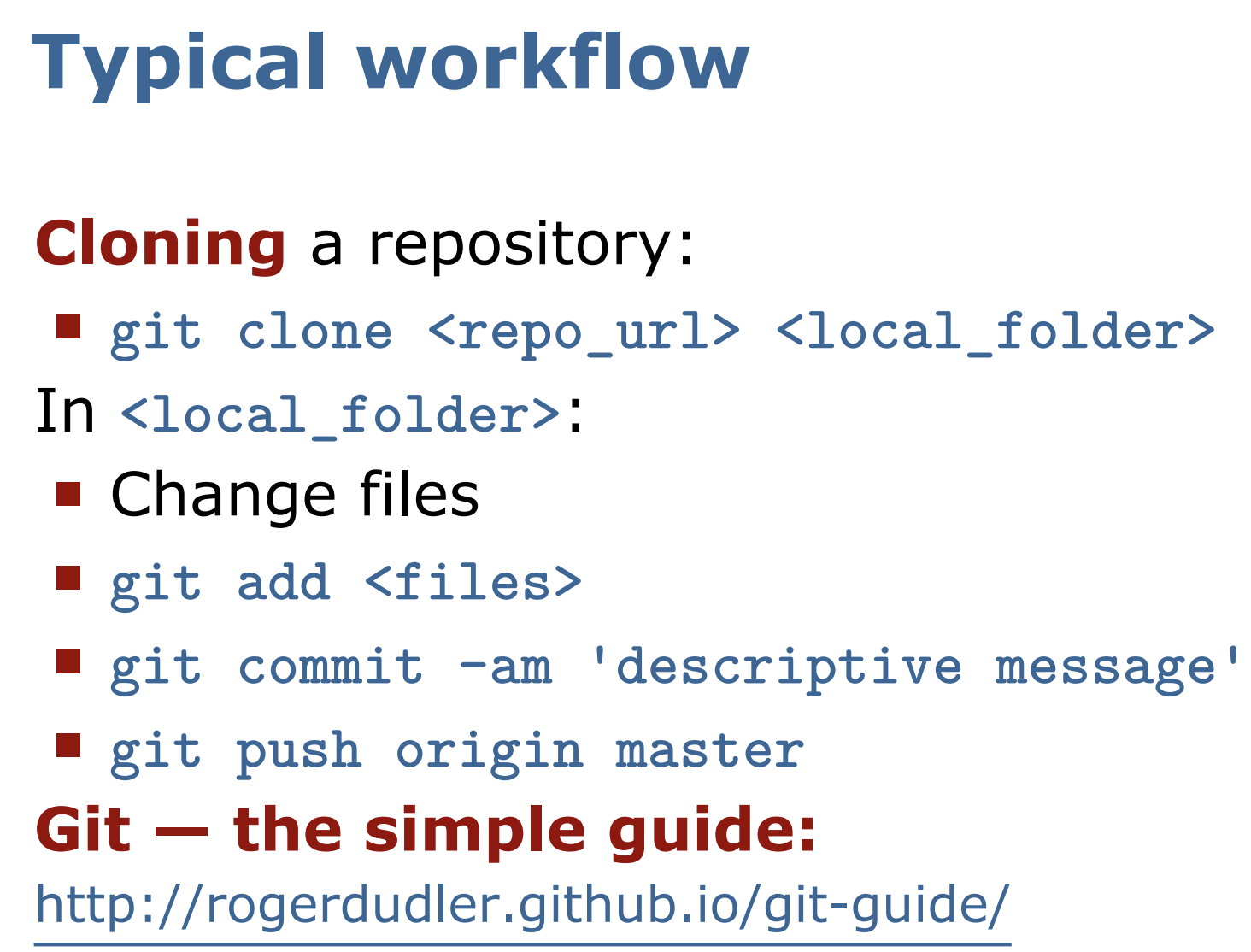
three steps:
add - commit - push

References
Cpp Core Guidelines: https://github.com/isocpp/CppCoreGuidelines
Google Code Styleguide: https://google.github.io/styleguide/cppguide.html // kind of goes into depth
Git guide: http://rogerdudler.github.io/git-guide/
C++ Tutorial: http://www.cplusplus.com/doc/tutorial/
Book: Code Complete 2 by Steve McConnell // if you feel programming is what you like, this is a book you must read in your career. And why not doing it kind of now?