Node进阶第七天
一、复习
一、索引
数据库中,根据一个字段的值,来寻找一个文档,是很常见的操作。比如根据学号来找一个学生。这个学号是唯一的。只要有学号,就能唯一确认一个学生的文档。学号这个属性,就非常适合建立索引。这样查找就非常简单了。
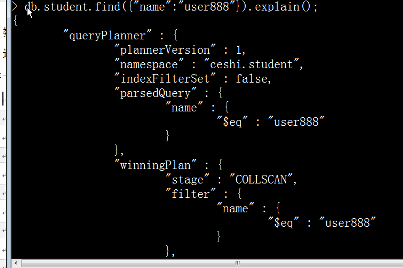
explain来查看这个寻找过程。
这个语句,能够查看检索的过程。
建立索引,索引建立之后是2的原因是id也是索引。
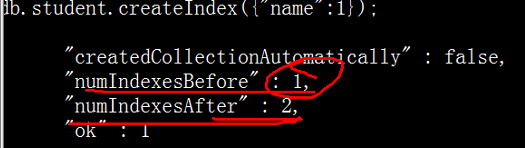
这样,今后通过name寻找student文档的时候,速度非常快,因为能够快速的从索引表中,找到这个文档。
缺点就是插入每条数据的时候,事件变慢了,效率低了。但是换回来的就是寻找的速度快。
索引这个属性,所有文档都不能相同。
{unique:true}
二、Mongoose
是一个将Javascript对象与数据库产生关系的一个框架,object related model。操作对象,就是操作数据库了;对象产生了,同时也持久化了。
这个思路是Java三大框架SSH中Hibernate框架的思路。彻底改变了人们使用数据库的方式。
//引包,并不需要引用mongodb这个包
const mongoose = require('mongoose');
mongoose.connect('mongodb://localhost/test');
const Cat = mongoose.model('Cat', { name: String });
const kitty = new Cat({ name: 'Zildjian' });
kitty.save().then(() => console.log('meow'));
上面的代码中,没有一个语句是明显的操作数据库,感觉都在创建类、实例化类、调用类的方法,都是在操作对象,但是数据库同步被持久了。
创建一个模型
mongoose.model(‘模型名字’,{“name”:String,”age”:Integer});
就可以被实例化
var kitty = new Cat({name:’ZildJian’});
然后这个实例就可以被save。
来个实例
db.js:
//引包
const mongoose = require('mongoose');
//创建数据库连接
var db = mongoose.createConnection('mongodb://localhost/hoho');
//监听open事件
db.once('open', function (callback) {
console.log('数据库成功连接');
});
//向外暴露db对象
module.exports = db;
student.js:
var mongoose = require('mongoose');
var db = require('./db');
//创建了一个schema结构。
var studentSchema = new mongoose.Schema({
name: { type: String },
age: { type: Number },
sex: { type: String }
});
//创建了一个模型,就是学生模型,就是学生类。
//类是基于schema创建的。
var studentModel = db.model('mongoose', studentSchema);
//向外暴露
module.exports = studentModel;
基于类的方法(之前是基于对象的方法):
db.js:
//引包
const mongoose = require('mongoose');
//创建数据库连接
var db = mongoose.createConnection('mongodb://localhost/hoho');
//监听open事件
db.once('open', function (callback) {
console.log('数据库成功连接');
});
//向外暴露db对象
module.exports = db;
student.js:
var mongoose = require('mongoose');
var db = require('./db');
//创建了一个schema结构。
var studentSchema = new mongoose.Schema({
name: { type: String },
age: { type: Number },
sex: { type: String }
});
//创建静态方法
studentSchema.statics.zhaoren = function (name, callback) {
return this.model('student').find({ name: name }, callback);
}
//创建修改的静态方法
studentSchema.statics.xiugai = function (conditions, update, options, callback) {
this.model('student').update(conditions, update, options, callback);
}
//创建了一个模型,就是学生模型,就是学生类
//类是基于schema创建的。
var studentModel = db.model('student', studentSchema);
//向外暴露
module.exports = studentModel;
app.js:
//定义了一个模型,学生模型,"学生类"
var Student = require('./models/student');
/*
//实例化了一个学生类
var xiaoming = new Student({"name":"小明","age":12,"sex":"男"})
//保存这个学生类 这个save是一个基于对象的操作
xiaoming.save(function(){
console.log('存储成功');
});
*/
//这是一个基于类的操作,表现力更加丰富(工厂)
// Student.create({
// 'name': '小红',
// 'age': 13,
// 'sex': '女'
// }, (err) => {
// console.log('保存成功');
// });
Student.zhaoren('小红', function (err, result) {
console.log(result);
});
Student.xiugai({ "name": "小红" }, { $set: { "age": 30 } }, {}, function () {
console.log('改年龄成功');
});
//我命令的是student类,没有命令db,并不是直接操作数据库的语句。
mongoose首先要想明白一件事儿,所有的操作都不是对数据库尽心地。所有地操作都是对类或者对象来操作的,数据库的持久化自动完成了。
创造schema->定义一些schema的静态方法->创造模型
创造schema用什么语句? new mongoose.schema({});
创造模型用什么语句?db.model(“Student”,schema 名字);
前台界面:不操作数据库,只操作类!
图书管理系统
借助mongoose做一个图书管理系统。

db.js:
//引包
const mongoose = require('mongoose');
//创建数据库连接
var db = mongoose.createConnection('mongodb://localhost/hoho');
//监听open事件
db.once('open', function (callback) {
console.log('数据库成功连接');
});
//向外暴露db对象
module.exports = db;
student.js:
var mongoose = require('mongoose');
var db = require('./db');
//创建了一个schema结构。
var studentSchema = new mongoose.Schema({
name: { type: String },
age: { type: Number },
sex: { type: String }
});
//创建静态方法
studentSchema.statics.zhaoren = function (name, callback) {
return this.model('student').find({ name: name }, callback);
}
//创建修改的静态方法
studentSchema.statics.xiugai = function (conditions, update, options, callback) {
this.model('student').update(conditions, update, options, callback);
}
//创建了一个模型,就是学生模型,就是学生类
//类是基于schema创建的。
var studentModel = db.model('student', studentSchema);
//向外暴露
module.exports = studentModel;
app.js:
//定义了一个模型,学生模型,"学生类"
var Student = require('./models/student');
/*
//实例化了一个学生类
var xiaoming = new Student({"name":"小明","age":12,"sex":"男"})
//保存这个学生类 这个save是一个基于对象的操作
xiaoming.save(function(){
console.log('存储成功');
});
*/
//这是一个基于类的操作,表现力更加丰富(工厂)
// Student.create({
// 'name': '小红',
// 'age': 13,
// 'sex': '女'
// }, (err) => {
// console.log('保存成功');
// });
Student.zhaoren('小红', function (err, result) {
console.log(result);
});
Student.xiugai({ "name": "小红" }, { $set: { "age": 30 } }, {}, function () {
console.log('改年龄成功');
});
//我命令的是student类,没有命令db,并不是直接操作数据库的语句。