前面我们用代码实现了生成25张activiti表,今天我们用Activiti提供的activiti.cfg.xml配置文件来简化实现前面的功能;
官方文档参考地址:http://activiti.org/userguide/index.html#configuration
我们先在src/test/resources下创建一个xml文件 名字是:activiti.cfg.xml
然后我们从官方文档贴下参考的xml代码:
|
1
2
3
4
5
6
7
8
9
10
11
12
13
14
15
16
17
18
19
20
21
22
|
<beans xmlns="http://www.springframework.org/schema/beans" xmlns:xsi="http://www.w3.org/2001/XMLSchema-instance" xsi:schemaLocation="http://www.springframework.org/schema/beans http://www.springframework.org/schema/beans/spring-beans.xsd"> <bean id="processEngineConfiguration" class="org.activiti.engine.impl.cfg.StandaloneProcessEngineConfiguration"> <property name="jdbcUrl" value="jdbc:h2:mem:activiti;DB_CLOSE_DELAY=1000" /> <property name="jdbcDriver" value="org.h2.Driver" /> <property name="jdbcUsername" value="sa" /> <property name="jdbcPassword" value="" /> <property name="databaseSchemaUpdate" value="true" /> <property name="jobExecutorActivate" value="false" /> <property name="asyncExecutorEnabled" value="true" /> <property name="asyncExecutorActivate" value="false" /> <property name="mailServerHost" value="mail.my-corp.com" /> <property name="mailServerPort" value="5025" /> </bean></beans> |
这里的话,我们要根据我们的项目 修改jdbcUrl jdbcDriver jdbcUsername jdbcPassword 当然还有下面的配置我们可以去掉一些 后面会降到这些配置的用途;
修改完后的xml如下:
|
1
2
3
4
5
6
7
8
9
10
11
12
13
14
15
16
17
|
<?xml version="1.0" encoding="UTF-8"?><beans xmlns="http://www.springframework.org/schema/beans" xmlns:xsi="http://www.w3.org/2001/XMLSchema-instance" xsi:schemaLocation="http://www.springframework.org/schema/beans http://www.springframework.org/schema/beans/spring-beans.xsd"> <bean id="processEngineConfiguration" class="org.activiti.engine.impl.cfg.StandaloneProcessEngineConfiguration"> <property name="jdbcUrl" value="jdbc:mysql://localhost:3306/db_activiti" /> <property name="jdbcDriver" value="com.mysql.jdbc.Driver" /> <property name="jdbcUsername" value="root" /> <property name="jdbcPassword" value="123456" /> <property name="databaseSchemaUpdate" value="true" /> </bean></beans> |
接下来我们就是要通过代码来读取配置文件,然后获取工作流引擎实例:
代码如下:
|
1
2
3
4
5
6
7
8
9
10
|
/** * 使用xml配置 简化 */@Testpublic void testCreateTableWithXml(){ // 引擎配置 ProcessEngineConfiguration pec=ProcessEngineConfiguration.createProcessEngineConfigurationFromResource("activiti.cfg.xml"); // 获取流程引擎对象 ProcessEngine processEngine=pec.buildProcessEngine();} |
然后我们测试的时候 先把前面db_activiti数据下的表 全部删除;
然后运行上面的测试类,我们会发现 表自动生成了:
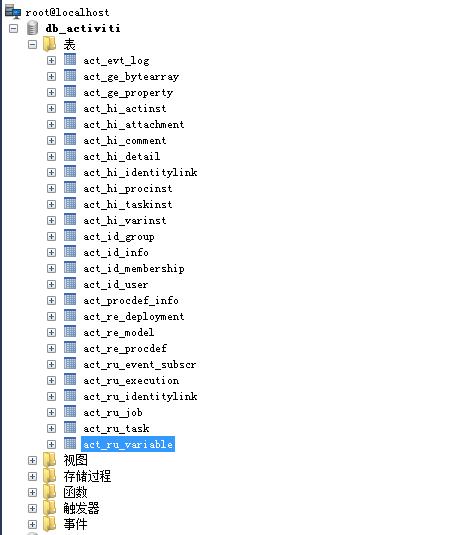
表依然是前面的25张表;
我们会发现,使用xml配置会简化很多东西。。
完整代码打包下载:http://pan.baidu.com/s/1nuSJ3kd