Spring Boot热部署
热部署的使用
- 引入依赖
<!-- spring boot热部署的依赖 -->
<dependency>
<groupId>org.springframework.boot</groupId>
<artifactId>spring-boot-devtools</artifactId>
<optional>true</optional>
</dependency>
- 1
- 2
- 3
- 4
- 5
- 6
- 启动项目

- 修改代码
在项目运行的过程中我们可以修改程序的代码
- 编译代码
接着我们需要把修改的代码重新编译,在idea中可以通过下面的操作实现编译,点击下面锤子的按钮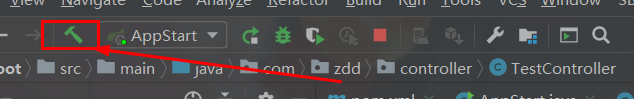
接着项目就会重新启动,自然就会运用我们修改后的代码
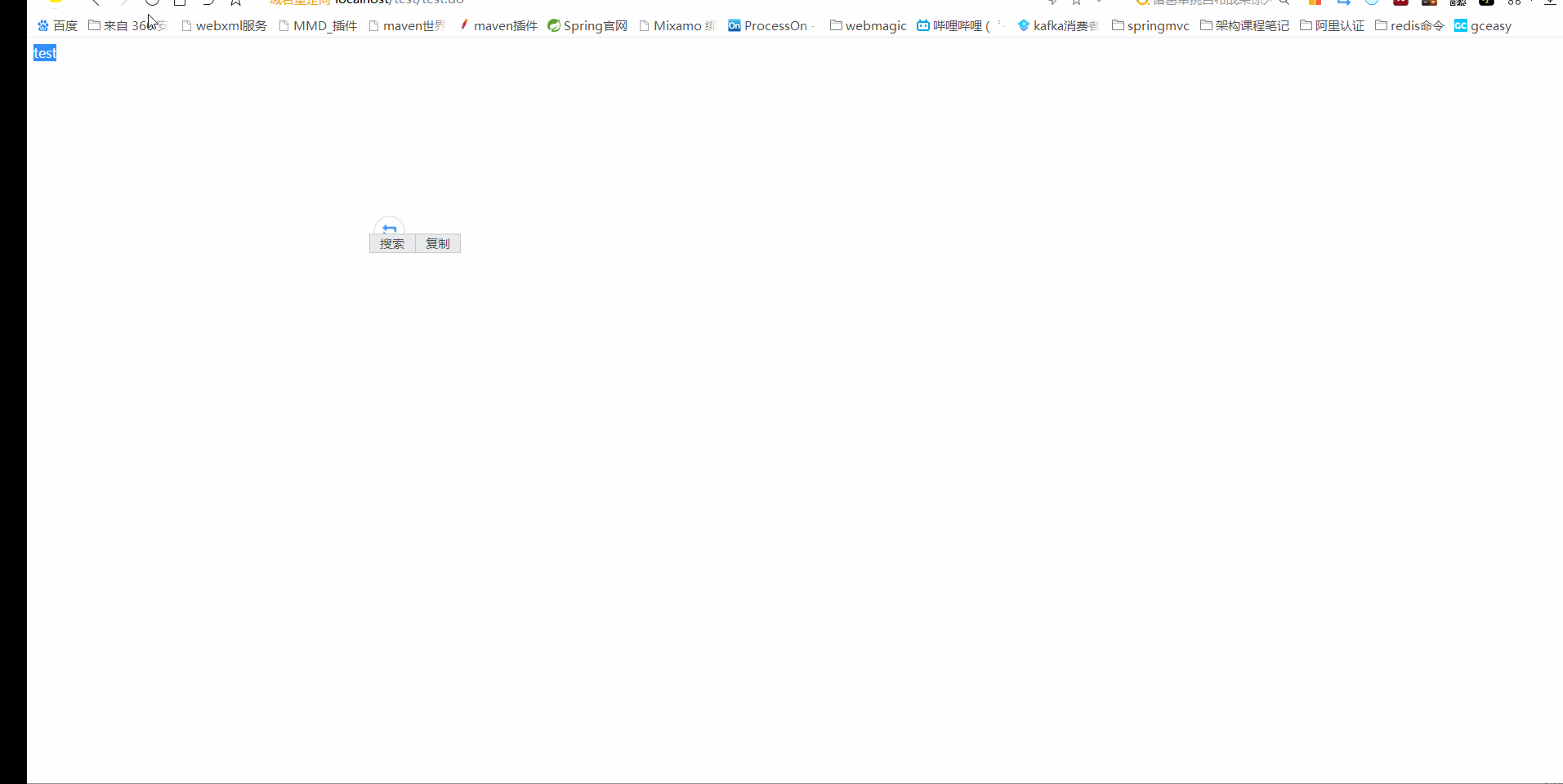
热部署机制(原理)
在分析热部署的机制之前我们需要了解一下java的类加载机制,这个可以参考《类加载和JVM性能调优监控工具》这篇文章。
总之我们必须知道两个机制全盘负责委托机制和双亲委派机制,还有java中三种类加载器,BootstrapClassLoader、ExtensionClassLoader和ApplicationClassLoader,还有它们负责加载的类的类型。
现在我们想一想热部署是如何实现的,首先我们修改了java文件,然后将这个java文件编译成了class文件,相当于我们修改了class文件。那么JVM中class文件自然就发生了改变,但是这显然是不行的,因为这些修改的类已经加载到我们的JVM中了,它们的class类对象已经是存在的了。如果我们再需要创建这个类,会通过全盘负责委托机制和双亲委派机制找到可以加载的类加载器,显然这个类加载器是有之前加载过的缓存的,它也不会尝试重新加载,那么我们修改后的class文件其实是没有用到的。
自然无法实现热部署,那么我们如果需要实现热部署,就需要打破全盘负责委托机制和双亲委派机制。那么,问题来了,如何实现呢?
这里先提出一个简单的思路,我们自己实现一个类加载器,然后我们的类通过这个类加载器去加载,并且能够加载到我们修改后的class文件。
如果我们需要实现一个自己的类加载器需要继承一个抽象类ClassLoader,注意它的loadClass方法,它的基本流程如下:
- 通过缓存拿到class对象
- 如果存在父类加载器调用父类加载器的
loadClass方法 - 最后依然没有拿到class对象才会自己去加载
protected Class<?> loadClass(String name, boolean resolve)
throws ClassNotFoundException
{
synchronized (getClassLoadingLock(name)) {
// First, check if the class has already been loaded
// 通过缓存拿到class对象
Class<?> c = findLoadedClass(name);
if (c == null) {
long t0 = System.nanoTime();
try {
if (parent != null) {
// 调用父类加载器的loadClass方法
c = parent.loadClass(name, false);
} else {
c = findBootstrapClassOrNull(name);
}
} catch (ClassNotFoundException e) {
// ClassNotFoundException thrown if class not found
// from the non-null parent class loader
}
if (c == null) {
// If still not found, then invoke findClass in order
// to find the class.
long t1 = System.nanoTime();
c = findClass(name);
// this is the defining class loader; record the stats
sun.misc.PerfCounter.getParentDelegationTime().addTime(t1 - t0);
sun.misc.PerfCounter.getFindClassTime().addElapsedTimeFrom(t1);
sun.misc.PerfCounter.getFindClasses().increment();
}
}
if (resolve) {
resolveClass(c);
}
return c;
}
}
- 1
- 2
- 3
- 4
- 5
- 6
- 7
- 8
- 9
- 10
- 11
- 12
- 13
- 14
- 15
- 16
- 17
- 18
- 19
- 20
- 21
- 22
- 23
- 24
- 25
- 26
- 27
- 28
- 29
- 30
- 31
- 32
- 33
- 34
- 35
- 36
- 37
- 38
- 39
这里就体现了双亲委派机制的逻辑,我们所实现的类加载器就必须打破双亲委派机制,因为如果不打破的话我们自己写的代码写的类必然会交给ApplicationClassLoader类加载器去加载,这样的话就实现不了热部署的效果。
所以我们可以重写这个方法的逻辑,还有就是我们可以保证每一次都可以从我们自己的类加载器的缓存中拿到class对象,这样也算是打破了双亲委派机制,这里的实现很多,不过目的都是一致的。
其次就是我们必须解决new对象所使用的类加载器的问题,new对象所使用的类加载器可以通过全盘负责委托机制判断,简单来说就是new关键字在哪里使用的那么new出来的对象就是通过new出来的位置使用的类加载器加载的。
所以我们的自己写的类对象一定要在通过我们自己实现的类加载器加载出来的类中new出来,只有这样才能保证new关键字使用的是我们自己实现的类加载器。
自己实现热部署
基本思路如下:
- 通过自己实现的类加载器加载我们自己写的类
- 开启一个文件监听
- 一旦我们修改文件就通过自己实现的类加载器重新类,刷新缓存
- 自定义类加载器
下面是自定义的类加载器,我们自己的代码的类就是通过这个类加载器加载的对象,它也间接打破了双亲委派机制,在这个类的构造方法中会将所有我们自己的类加载一遍。
注意这里的类加载首先是扫描项目找到所有的class文件,获得class文件的字节流,然后通过defineClass方法将class文件转换成class对象,并且把生成的class对象放在我们的类加载器的缓存中。
public class MyClassLoader extends ClassLoader {
//目的 让缓存里面永远能返回一个Class对象 这样就不需要走父类加载器了
//在构造方法里面加载类 loadClass
//项目的根路径
public String rootPath;
//所有需要由我这个类加载器加载的类存在这个集合
public List<String> clazzs;
//两个classloader 一个是负责加载 需要被热部署的代码的
//一个是加载系统的一些类的
//classPaths: 需要被热部署的加载器去加载的目录
public MyClassLoader(String rootPath,String... classPaths) throws Exception{
this.rootPath = rootPath;
this.clazzs = new ArrayList<>();
for (String classPath : classPaths) {
scanClassPath(new File(classPath));
}
}
//扫描项目里面传进来的一些class
public void scanClassPath(File file) throws Exception{
if (file.isDirectory()){
for (File file1 : file.listFiles()) {
scanClassPath(file1);
}
}else{
String fileName = file.getName();
String filePath = file.getPath();
String endName = fileName.substring(fileName.lastIndexOf(".")+1);
if (endName.equals("class")){
//现在我们加载到的是一个Class文件
//如何吧一个Class文件 加载成一个Class对象????
InputStream inputStream = new FileInputStream(file);
byte[] bytes = new byte[(int) file.length()];
inputStream.read(bytes);
String className = fileNameToClassName(filePath);
//文件名转类名
//类名
defineClass(className, bytes, 0, bytes.length);
clazzs.add(className);
//loadClass 是从当前ClassLoader里面去获取一个Class对象
}
}
}
public String fileNameToClassName(String filePath){
//d: //project//com//luban//xxxx
String className = filePath.replace(rootPath,"").replaceAll("\\",".");
// com.luban.className.class
className = className.substring(1,className.lastIndexOf("."));
return className;
//com.luban.classNamexxxx
}
@Override
public Class<?> loadClass(String name) throws ClassNotFoundException {
Class<?> loadClass = findLoadedClass(name);
//第一情况 这个类 不需要由我们加载
//第二种情况 这个类需要由我们加载 但是 确实加载不到
if (loadClass ==null)