本地仓库和github之间是通过SSH加密传输的,所以需要先到github中添加你本机的SSH Key 进行认证。
1、在桌面打开git命令窗口

2、输入“ssh-keygen -t rsa -C youremail@example.com”
回车确认,默认生成在win7当前登录用户家目录
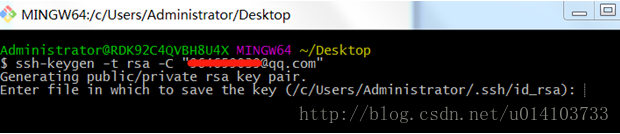
3、配置全局name 和email
git config--global user.name "your_account"
git config –globaluser.email youremail@example.com
4、连续3次回车,默认设置空密码,创建key
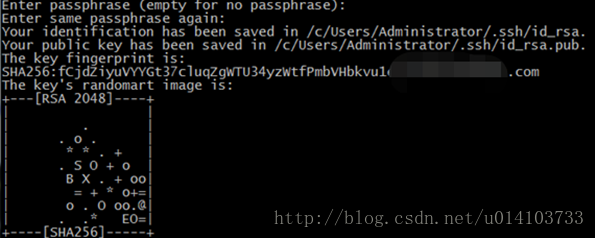
5、查看生成的公钥:cat ~/.ssh/id_rsa.pub
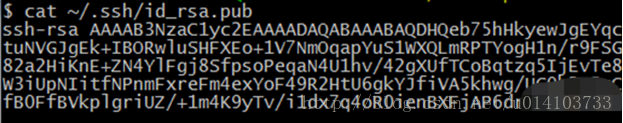
6、复制内容到github里新添加一个SSH Key
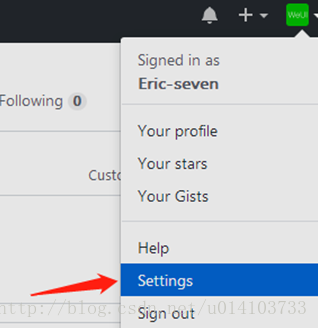
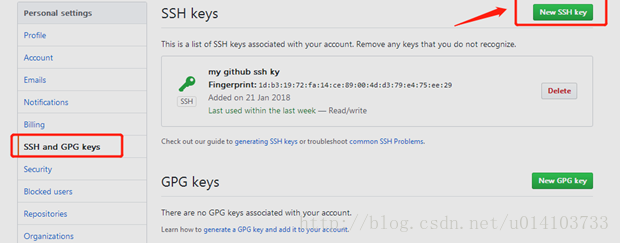
7、测试添加成功没有:
出现一个警告
问你,是否将IP为192.30.255.112的主机持久添加到已知的hosts文件中?
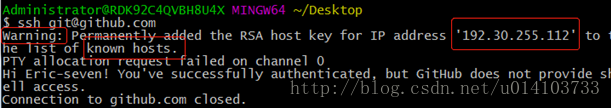
到C:WindowsSystem32driversetc 目录下添加github的主机IP
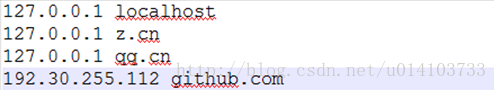
再测试一下:
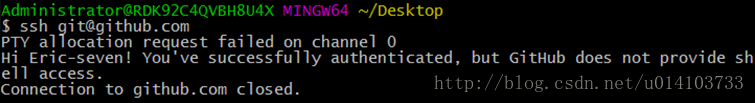
successfully!

