效果图
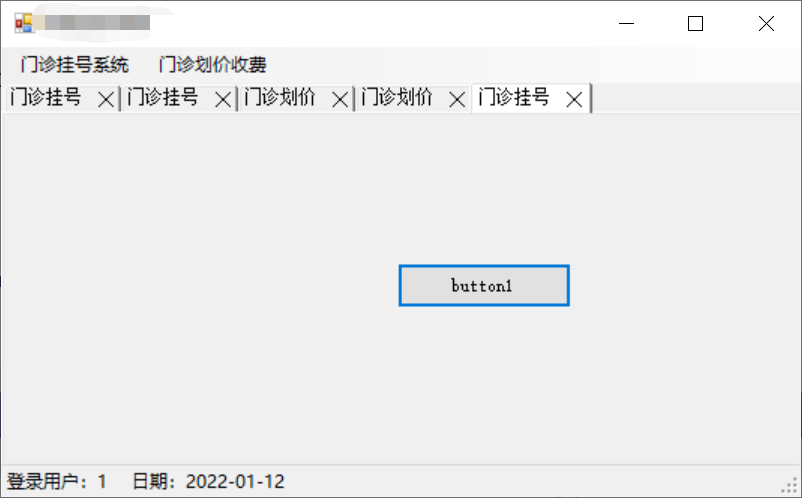
using System; using System.Collections.Generic; using System.Drawing; using System.Linq; using System.Text; using System.Threading.Tasks; using System.Windows.Forms; namespace dongnan.MyControl { public partial class KDelTabControl : TabControl { const int CLOSE_SIZE = 15; //tabPage标签图片 //Bitmap image = new Bitmap(@"C:\Users\admin\Desktop\下载 (1).jpg"); public KDelTabControl() { //InitializeComponent(); this.Padding = new Point(12, 3); //DrawMode:指定用户还是系统来绘制标题 this.DrawMode = TabDrawMode.OwnerDrawFixed; this.HotTrack = true; this.DrawItem += new DrawItemEventHandler(this.KDelTabControl_DrawItem); this.MouseDown += new MouseEventHandler(this.KDelTabControl_MouseDown); } //绘制“X”号即关闭按钮 private void KDelTabControl_DrawItem(object sender, DrawItemEventArgs e) { try { //选中的标签页填充成白色 using (SolidBrush s = new SolidBrush(Color.White)) { Rectangle rect = this.GetTabRect(this.SelectedIndex); e.Graphics.FillRectangle(s, rect); } Rectangle tab = this.GetTabRect(e.Index); //先添加TabPage属性 e.Graphics.DrawString(this.TabPages[e.Index].Text, this.Font, SystemBrushes.ControlText, tab.X + 2, tab.Y + 2); //再画一个矩形框 using (Pen p = new Pen(Color.Transparent)) { tab.Offset(tab.Width - (CLOSE_SIZE + 3), 2); tab.Width = CLOSE_SIZE; tab.Height = CLOSE_SIZE; e.Graphics.DrawRectangle(p, tab); } //填充矩形框 Color recColor = e.State == DrawItemState.Selected ? Color.White : Color.Transparent; using (Brush b = new SolidBrush(recColor)) { e.Graphics.FillRectangle(b, tab); } //画关闭符号 using (Pen objpen = new Pen(Color.Black)) { ////============================================= //自己画X //"\"线 Point p1 = new Point(tab.X + 3, tab.Y + 3); Point p2 = new Point(tab.X + tab.Width - 3, tab.Y + tab.Height - 3); e.Graphics.DrawLine(objpen, p1, p2); //"/"线 Point p3 = new Point(tab.X + 3, tab.Y + tab.Height - 3); Point p4 = new Point(tab.X + tab.Width - 3, tab.Y + 3); e.Graphics.DrawLine(objpen, p3, p4); ////============================================= //使用图片 //Bitmap bt = new Bitmap(image); //Point p5 = new Point(tab.X, 4); //e.Graphics.DrawImage(bt, p5); //e.Graphics.DrawString(this.MainTabControl.TabPages[e.Index].Text, this.Font, objpen.Brush, p5); } e.Graphics.Dispose(); } catch (Exception) { } } private void KDelTabControl_MouseDown(object sender, MouseEventArgs e) { if (e.Button == MouseButtons.Left) { int x = e.X, y = e.Y; //计算关闭区域 Rectangle tab = this.GetTabRect(this.SelectedIndex); tab.Offset(tab.Width - (CLOSE_SIZE + 3), 2); tab.Width = CLOSE_SIZE; tab.Height = CLOSE_SIZE; //如果鼠标在区域内就关闭选项卡 bool isClose = x > tab.X && x < tab.Right && y > tab.Y && y < tab.Bottom; if (isClose == true) { this.TabPages.Remove(this.SelectedTab); if(this.TabPages.Count - 1 > 0) { this.SelectedTab = this.TabPages[this.TabPages.Count - 1]; } } } } } }