首先在struts2.xml文件配置一个包,在包中配置一个action,新建action,新建视图,在action中定义由method定义的方法,这个方法一定要返回String类型,返回的是视图的名称。
直接上图
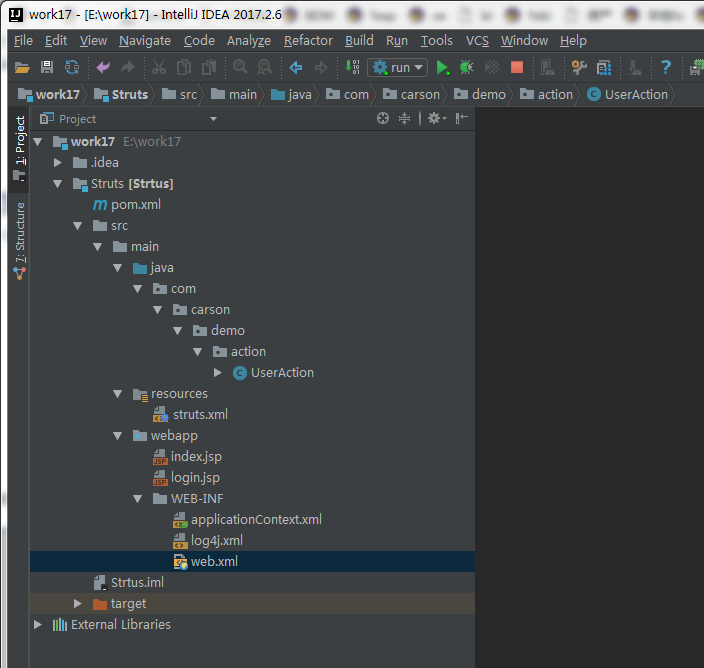
一,首先是pom.xml,引入所需jar
<?xml version="1.0" encoding="UTF-8"?> <!-- Licensed to the Apache Software Foundation (ASF) under one or more contributor license agreements. See the NOTICE file distributed with this work for additional information regarding copyright ownership. The ASF licenses this file to you under the Apache License, Version 2.0 (the "License"); you may not use this file except in compliance with the License. You may obtain a copy of the License at http://www.apache.org/licenses/LICENSE-2.0 Unless required by applicable law or agreed to in writing, software distributed under the License is distributed on an "AS IS" BASIS, WITHOUT WARRANTIES OR CONDITIONS OF ANY KIND, either express or implied. See the License for the specific language governing permissions and limitations under the License. --> <!-- $Id: pom.xml 642118 2008-03-28 08:04:16Z reinhard $ --> <project xmlns="http://maven.apache.org/POM/4.0.0" xmlns:xsi="http://www.w3.org/2001/XMLSchema-instance" xsi:schemaLocation="http://maven.apache.org/POM/4.0.0 http://maven.apache.org/maven-v4_0_0.xsd"> <modelVersion>4.0.0</modelVersion> <packaging>war</packaging> <name>Strtus</name> <groupId>com.cyf</groupId> <artifactId>Strtus</artifactId> <version>1.0-SNAPSHOT</version> <build> <plugins> <plugin> <groupId>org.mortbay.jetty</groupId> <artifactId>maven-jetty-plugin</artifactId> <version>6.1.7</version> <configuration> <connectors> <connector implementation="org.mortbay.jetty.nio.SelectChannelConnector"> <port>8888</port> <maxIdleTime>30000</maxIdleTime> </connector> </connectors> <webAppSourceDirectory>${project.build.directory}/${pom.artifactId}-${pom.version}</webAppSourceDirectory> <contextPath>/</contextPath> </configuration> </plugin> <plugin> <artifactId>maven-resources-plugin</artifactId> <version>2.6</version> <executions> <execution> <id>copy-xmls</id> <phase>process-resources</phase> <goals> <goal>copy-resources</goal> </goals> <configuration> <outputDirectory>${basedir}/target/classes</outputDirectory> <resources> <resource> <directory>${basedir}/src/main/java</directory> <includes> <include>**/*.xml</include> </includes> </resource> </resources> </configuration> </execution> </executions> </plugin> </plugins> </build> <!-- 属性配置 --> <properties> <project.build.sourceEncoding>UTF-8</project.build.sourceEncoding> </properties> <dependencies> <dependency> <groupId>javax.servlet</groupId> <artifactId>servlet-api</artifactId> <version>2.5</version> <scope>provided</scope> </dependency> <dependency> <groupId>org.apache.struts</groupId> <artifactId>struts2-core</artifactId> <version>2.5.1</version> </dependency> </dependencies> </project>
二,web.xml
<!DOCTYPE web-app PUBLIC "-//Sun Microsystems, Inc.//DTD Web Application 2.3//EN" "http://java.sun.com/dtd/web-app_2_3.dtd" > <web-app> <display-name>Archetype Created Web Application</display-name> <init-param> <param-name>config</param-name> <param-value>../../resources/struts.xml</param-value> </init-param> <filter> <filter-name>struts2</filter-name> <filter-class> org.apache.struts2.dispatcher.filter.StrutsPrepareAndExecuteFilter </filter-class> </filter> <filter-mapping> <filter-name>struts2</filter-name> <url-pattern>/*</url-pattern> </filter-mapping> <welcome-file-list> <welcome-file>login.jsp</welcome-file> </welcome-file-list> </web-app>
三,struts.xml
<?xml version="1.0" encoding="UTF-8" ?> <!DOCTYPE struts PUBLIC "-//Apache Software Foundation//DTD Struts Configuration 2.3//EN" "http://struts.apache.org/dtds/struts-2.3.dtd"> <struts> <constant name="struts.i18n.reload" value="false"/> <constant name="struts.devMode" value="false"/> <include file="struts-default.xml"/> <package name="default" extends="struts-default" namespace="/"> <action name="login" class="com.carson.demo.action.UserAction" method="login"> <result name="success">index.jsp</result> <result name="login">login.jsp</result> </action> </package> </struts>
四,action
package com.carson.demo.action; import com.opensymphony.xwork2.ActionSupport; import org.apache.struts2.ServletActionContext; import javax.servlet.http.HttpServletRequest; import javax.servlet.http.HttpServletResponse; import java.io.UnsupportedEncodingException; public class UserAction extends ActionSupport { private static final long serialVersionUID = 1L; private String msg; public String getMessage() { System.out.println("测试有没有走"); return msg; } public String execute() { System.out.println("测试有没有走!!!!!!!!!!"); msg = "哈哈,我是struts2"; return SUCCESS; } public String login() { try { HttpServletRequest request = ServletActionContext.getRequest(); HttpServletResponse response = ServletActionContext.getResponse(); request.setCharacterEncoding("UTF-8"); response.setContentType("text/html;charset=utf-8"); String username = request.getParameter("username"); String password = request.getParameter("password"); if ("admin".equals(username) && "123456".equals(password)) { return SUCCESS; } else { return "login"; } } catch (UnsupportedEncodingException e) { e.printStackTrace(); } return SUCCESS; } }
五,视图
<%@ page language="java" contentType="text/html; charset=UTF-8" pageEncoding="UTF-8"%> <!DOCTYPE html PUBLIC "-//W3C//DTD HTML 4.01 Transitional//EN" "http://www.w3.org/TR/html4/loose.dtd"> <html> <head> <meta http-equiv="Content-Type" content="text/html; charset=UTF-8"> <title>登录界面</title> </head> <body> <form action="login" method="post"> <table> <tr> <td>用户名:</td> <td><input type="text" name="username" /> </td> </tr> <tr> <td>密码:</td> <td><input type="text" name="password" /> </td> </tr> <tr> <td colspan="2"> <input type="submit" value="登录" /> <input type="reset" value="重置" /></td> </tr> </table> </form> </body> </html>
<%@ page language="java" contentType="text/html; charset=UTF-8" pageEncoding="UTF-8" isELIgnored="false" %> <!DOCTYPE html PUBLIC "-//W3C//DTD HTML 4.01 Transitional//EN" "http://www.w3.org/TR/html4/loose.dtd"> <html> <head> <meta http-equiv="Content-Type" content="text/html; charset=UTF-8"> <title>Hello Maven</title> </head> <body> ${message} </body> </html>
六,访问地址
http://localhost:8080/Strtus/

七,注意事项
在用${}取值的时候老是不成功
事情的真相是,你的页面没有开EL支持……
<%@ page language="java" import="java.util.*" pageEncoding="utf-8" isELIgnored="false"%>