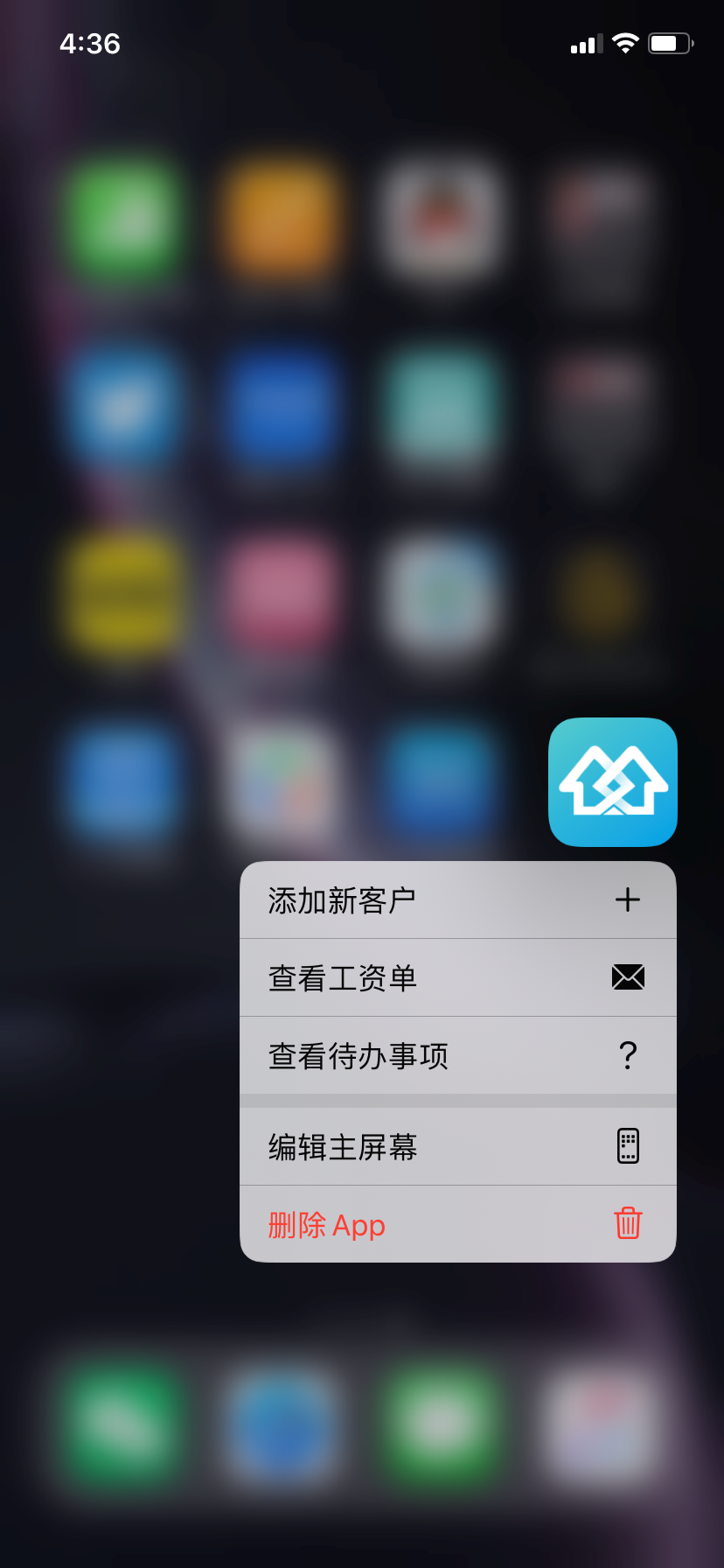一、模块介绍
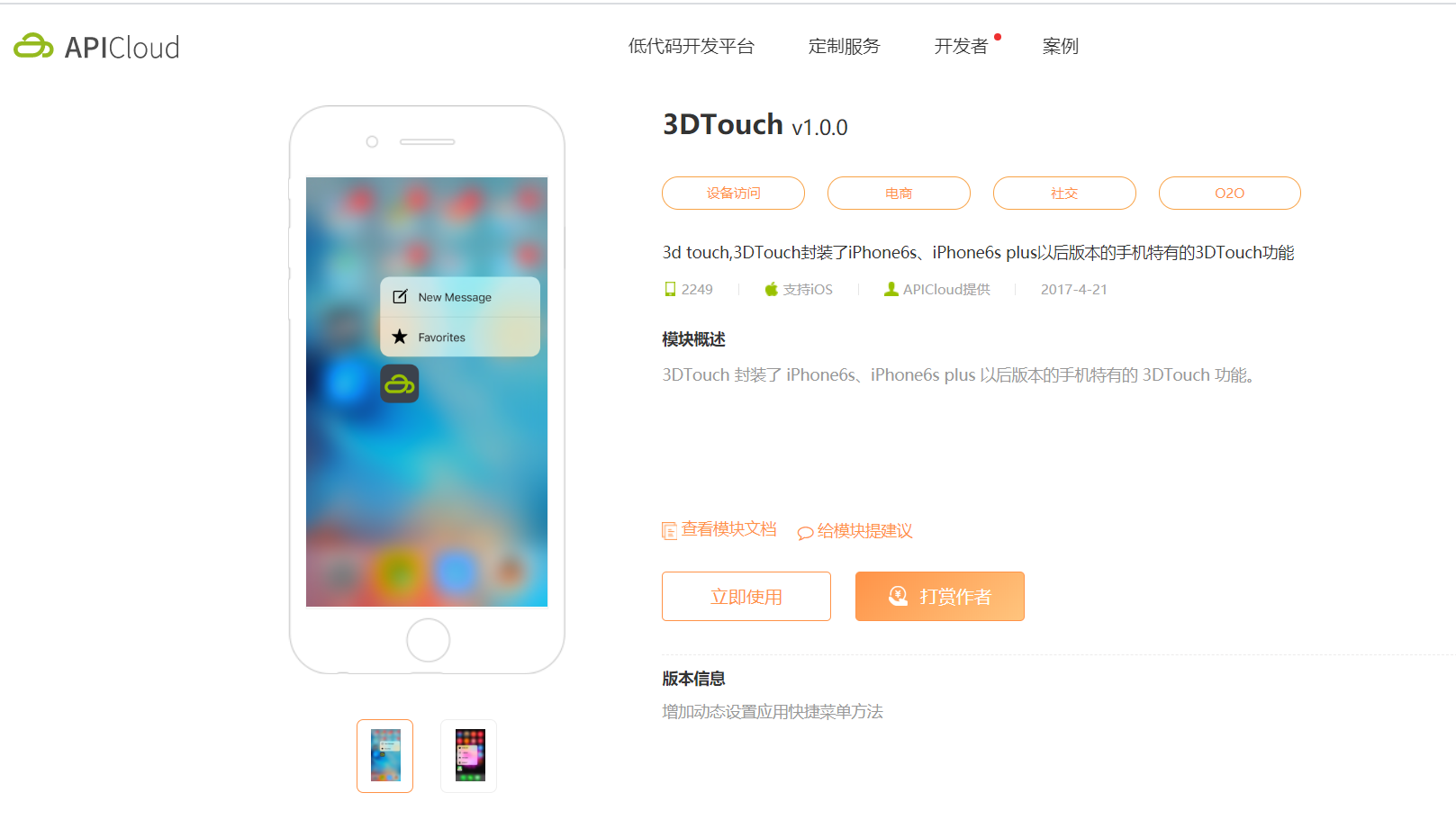
代码如下
<!doctype html>
<html>
<head>
<meta charset="utf-8">
<meta name="viewport" content="maximum-scale=1.0,minimum-scale=1.0,user-scalable=0,initial-scale=1.0,width=device-width" />
<meta name="format-detection" content="telephone=no,email=no,date=no,address=no">
<title>Hello APP</title>
<link rel="stylesheet" type="text/css" href="./css/api.css" />
<style type="text/css">
</style>
</head>
<body class="wrap">
<header>APICloud</header>
</body>
<script type="text/javascript" src="./script/api.js"></script>
<script type="text/javascript">
apiready = function() {
var systemType = api.systemType;
if (systemType == 'ios') {
//监听3DTouch
var Touch3D = api.require('3DTouch');
Touch3D.setListener(
function(ret, err) {
var type = ret.type;
console.log(JSON.stringify(ret));
// if (type == 'com.mycompany.myapp.openfavorites') {
//
// }
}
);
// //设置3DTouch的菜单列表
Touch3D.setShortcutItems({
items: [{
type: 'com.api.icpntoa.addCustomer',
title: '添加新客户',
icon: {
type: 3
},
userInfo: {
'name': 'addCustomer'
}
}, {
type: 'com.api.icpntoa.viewMoney',
title: '查看工资单',
icon: {
type: 16
},
userInfo: {
'name': 'viewMoney'
}
}, {
type: 'com.api.icpntoa.viewTask',
title: '查看待办事项',
icon: {
type: 22
},
userInfo: {
'name': 'viewTask'
}
}]
});
}
}
</script>
</html>
效果如下: