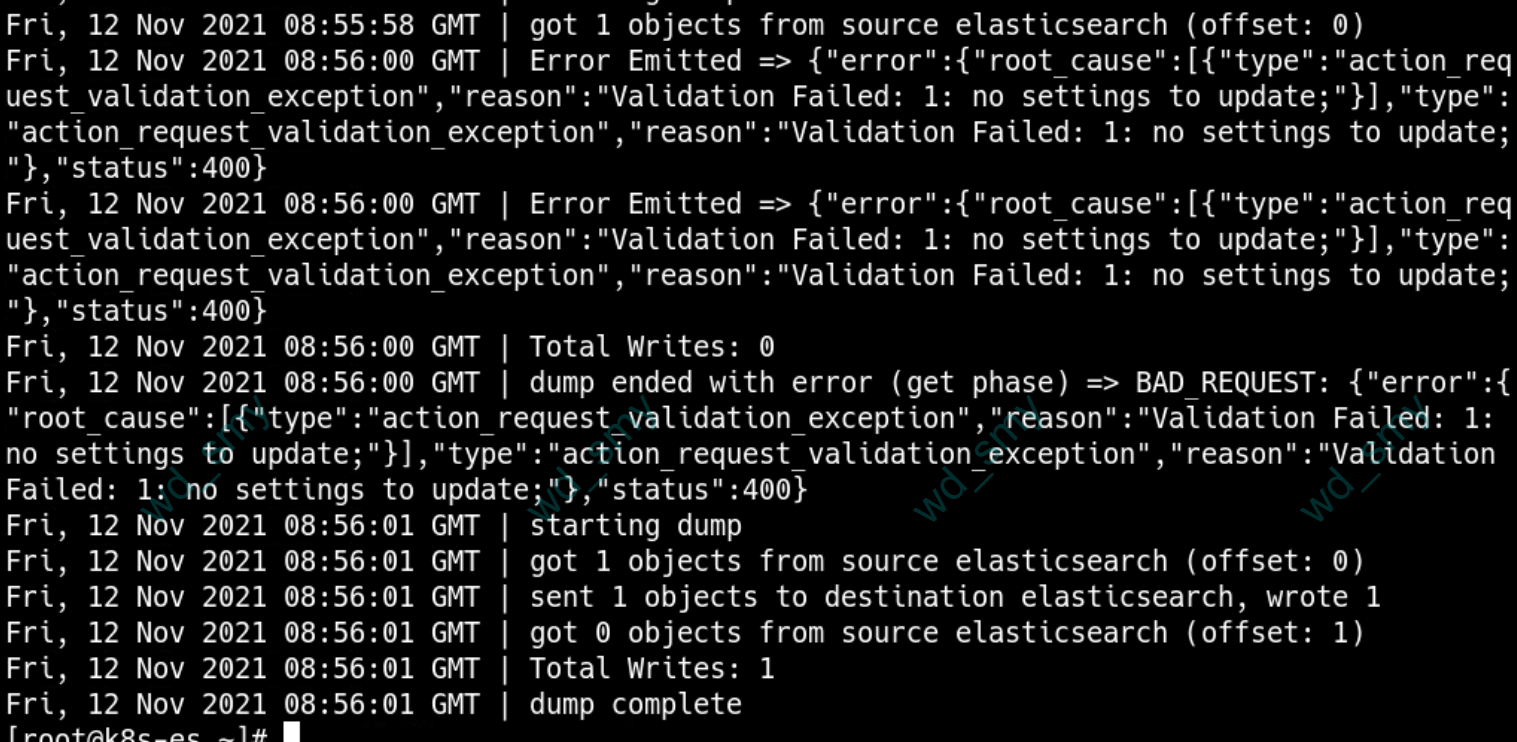背景
因业务需要将旧es单机所有索引及数据迁移至新es集群,网上调研了一番决定使用elasticdump
官方主页:https://github.com/elasticsearch-dump/elasticsearch-dump
过程
安装
使用nodejs开发的,需要先安装node
wget https://repo.huaweicloud.com/nodejs/latest-v14.x/node-v14.17.5-linux-x64.tar.gz
tar zxvf node-v14.17.5-linux-x64.tar.gz -c /usr/local/node
cat <<'EOF'> /etc/profile.d/node.sh
export NODE_HOME=/usr/local/node
export PATH=$NODE_HOME/bin:$PATH
EOF
source /etc/profile
注意不要使用cnpm安装elasticdump,操作了几次都安装失败,改为用npm
npm install elasticdump -g
ln -fs /usr/local/node/bin/* /usr/bin
elasticdump
例子
官方给的迁移例子:
# Copy an index from production to staging with analyzer and mapping:
elasticdump \
--input=http://production.es.com:9200/my_index \
--output=http://staging.es.com:9200/my_index \
--type=analyzer
elasticdump \
--input=http://production.es.com:9200/my_index \
--output=http://staging.es.com:9200/my_index \
--type=mapping
elasticdump \
--input=http://production.es.com:9200/my_index \
--output=http://staging.es.com:9200/my_index \
--type=data
如果es开启了认证,则是这样:
--input=http://name:password@production.es.com:9200/my_index
其他还有挺多功能的,比如如果你网络不好,可以先备份到文件再恢复,其余功能请自行挖掘。
开工
首先获取到es的所有索引
curl -u elastic:'xx' 'http://localhost:9200/_cat/indices?v'
如有个索引叫yy,则使用如下方式迁移:
建议用screen或tmux进行,通常迁移需要的时间较长。
elasticdump \
--input=http://elastic:xx@192.168.69.33:9200/yy \
--output=http://elastic:xx@192.168.69.85:9200/yy \
--type=analyzer
elasticdump \
--input=http://elastic:xx@192.168.69.33:9200/yy \
--output=http://elastic:xx@192.168.69.85:9200/yy \
--type=mapping
elasticdump \
--input=http://elastic:xx@192.168.69.33:9200/yy \
--output=http://elastic:xx@192.168.69.85:9200/yy \
--type=data
迁移过程:
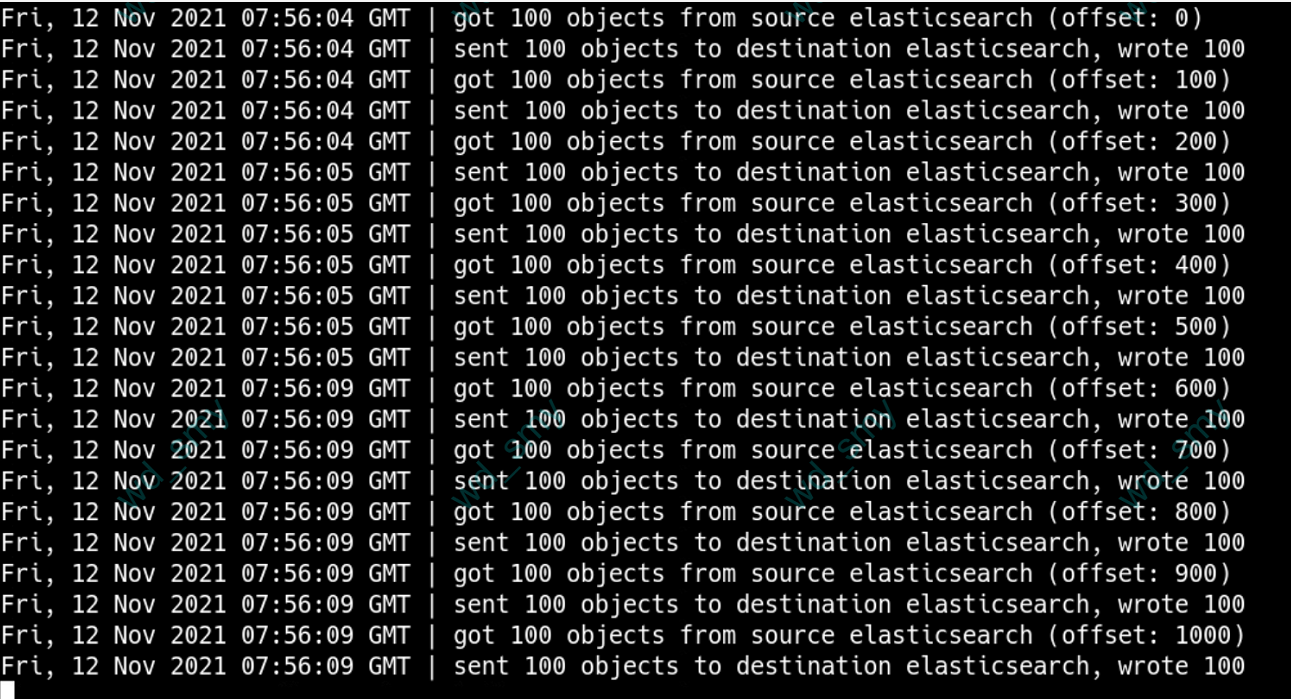
迁移完成: