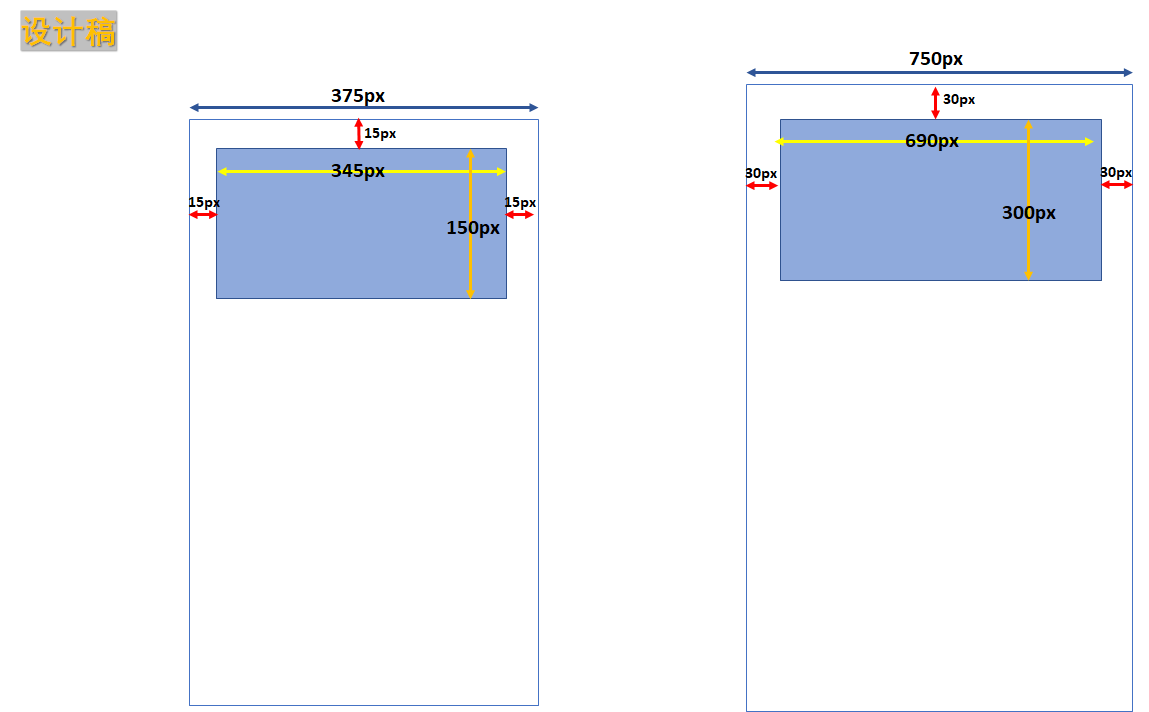方案一,淘宝百度方案,
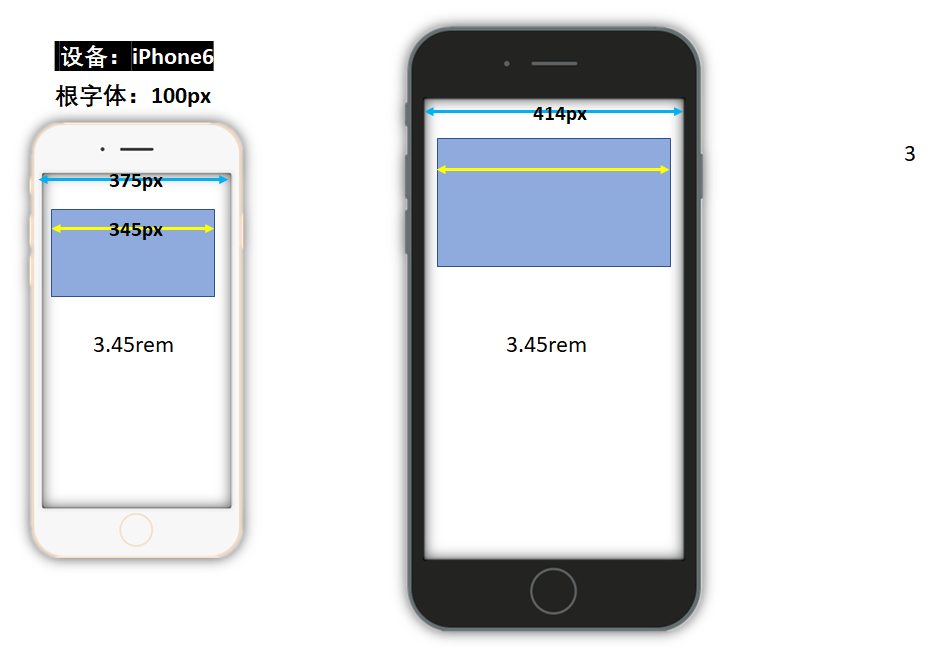
核心过程:
1.根字体 = ( 设备横向独立像素值 * 100 (苹果6固定)) / 设计稿宽度
2.编写样式时:
直接以rem为单位。
值为:设计值 / 根字体
设计稿宽度不变,苹果6的根字体固定100px,所以当rem不变, 物理像素变大,换设备,需要计算根字体。根字体变小
<!DOCTYPE html> <html lang="en"> <head> <meta charset="UTF-8" /> <meta name="viewport" content="width=device-width, initial-scale=1.0" /> <title>Document</title> <style> * { margin: 0; padding: 0; } html { font-size: 100px; } #demo { 3.45rem; height: 1.5rem; margin: 0.15rem; background-color: pink; /* em: 是相对单位 相对父级的字体大小 rem: 也是相对单位 相对跟元素素的字体大小 */ } </style> </head> <body> <script> // 为了适配不同的手机屏幕,需要动态的计算不同的手机,跟字体应该是多少 // 公式: 当前设备的独立像素*100/设计稿的宽度 ==> 跟字体的大小 // 下面这行代码拿到的是布局视口, 但是由于设置了理想视口,所以布局视口的宽度就是设备独立像素的宽度 // console.log(document.documentElement.clientWidth) function adapter() {
//获取当前物理设备像素 const w = document.documentElement.clientWidth // 计算当前设备的跟字体应该是多少 const rootFontSize = (w * 100) / 375 // 给根元素赋值,记得要加px单位 document.documentElement.style.fontSize = rootFontSize + 'px' } adapter() // 注意:切换设备,导致设备独立像素发生变化,因为设置了理想视口,所以布局视口也会变化,会触发window.onresize // window.onresize = function() { // adapter() // } window.onresize = adapter </script> <div id="demo"></div> </body> </html>
方案二,搜狐,唯品会方案
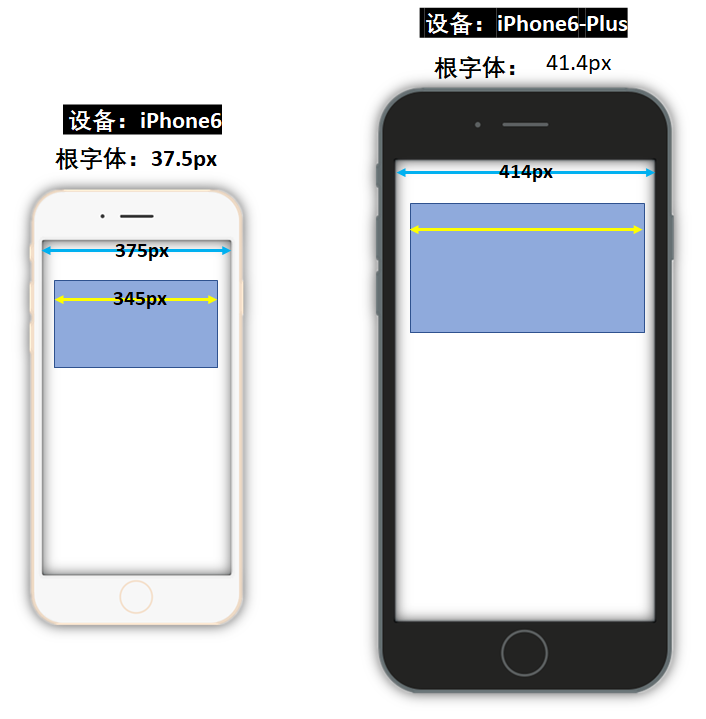
核心过程:
1. 根字体 = 设备横向独立像素值 / 10
2.编写样式时:
直接以rem为单位。
值为:设计值 / (设计稿宽度 / 10)
<!DOCTYPE html> <html lang="en"> <head> <meta charset="UTF-8" /> <meta name="viewport" content="width=device-width, initial-scale=1.0" /> <title>Document</title> <style> * { margin: 0; padding: 0; } html { font-size: 100px; } #demo { 9.2rem; height: 4rem; margin: 0.4rem; background-color: pink; /* em: 是相对单位 相对父级的字体大小 rem: 也是相对单位 相对跟元素素的字体大小 */ } </style> </head> <body> <script> // 方式二: // 1. 设置跟字体大小: 永远是设备独立像素/10 // 2. 动态计算设计稿px对应的rem是多少 function adapter() { const w = document.documentElement.clientWidth // 计算当前设备的跟字体应该是多少 const rootFontSize = w / 10 // 给根元素赋值,记得要加px单位 document.documentElement.style.fontSize = rootFontSize + 'px' } adapter() window.onresize = adapter </script> <div id="demo"></div> </body> </html>
第二种方法,非375设计图,是750设计图,和less一起搞
<!DOCTYPE html> <html lang="en"> <head> <meta charset="UTF-8" /> <meta name="viewport" content="width=device-width, initial-scale=1.0" /> <title>Document</title> <link rel="stylesheet" href="./index.css"> <style> /* * { margin: 0; padding: 0; } html { font-size: 100px; } #demo { 9.2rem; height: 4rem; margin: 0.4rem; background-color: pink; */ /* em: 是相对单位 相对父级的字体大小 rem: 也是相对单位 相对跟元素素的字体大小 */ /* } */ </style> </head> <body> <script> // 方式二: // 1. 设置跟字体大小: 永远是设备独立像素/10 // 2. 动态计算设计稿px对应的rem是多少 function adapter() { const w = document.documentElement.clientWidth // 计算当前设备的跟字体应该是多少 const rootFontSize = w / 10 // 给根元素赋值,记得要加px单位 document.documentElement.style.fontSize = rootFontSize + 'px' } adapter() window.onresize = adapter </script> <div id="demo"></div> </body> </html>
less, 750的设计图
@font: 750/10rem; * { margin: 0; padding: 0; } #demo { 690 / @font; height: 300 / @font; margin: 30 / @font; background-color: pink; }
设计稿