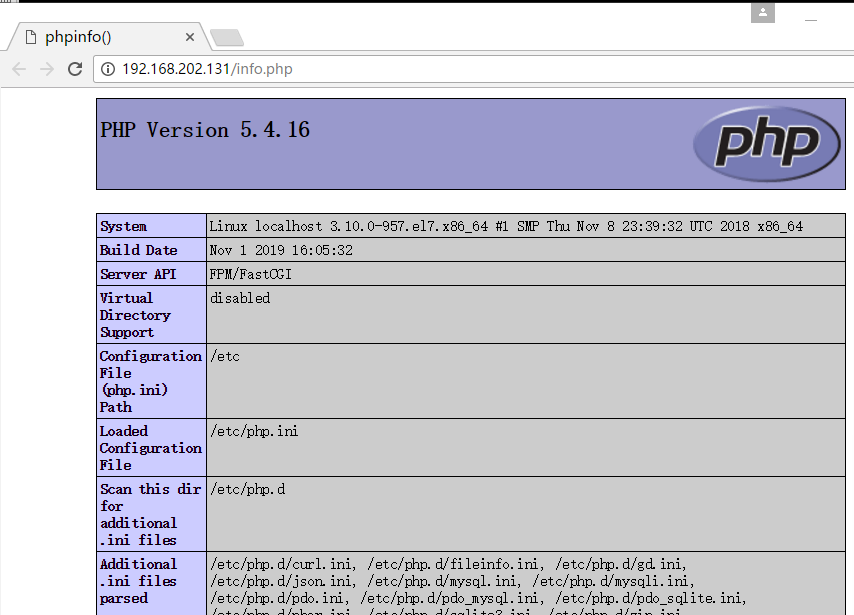用三台机器 做ansible+playbook 搭建lnmp环境
IP分配
ansible 主机192.168.202.132
lnmp第一台主机 192.168.202.131
lnmp第一台主机 192.168.202.133
1.1 ansible主机安装ansible
[root@localhost ~]# yum -y install ansible 已加载插件:fastestmirror Loading mirror speeds from cached hostfile * base: mirror.jdcloud.com * extras: mirror.bit.edu.cn
1.2 ansible主机生成密钥设置免密码登录
[root@localhost ~]# ssh -keygen Bad escape character 'ygen'. [root@localhost ~]# ssh-keygen Generating public/private rsa key pair. Enter file in which to save the key (/root/.ssh/id_r Created directory '/root/.ssh'. Enter passphrase (empty for no passphrase): Enter same passphrase again: Your identification has been saved in /root/.ssh/id_ Your public key has been saved in /root/.ssh/id_rsa. The key fingerprint is: SHA256:snafmBirD5A4bkRNfs/yraWQ7BqJf4SKpLd0UO5yZyA rhost The key's randomart image is: +---[RSA 2048]----+ | . | | + | | . o.. | |.. +. o | |o.E +..oS | |oo.*oo+o. | |+++o*+*..o | |+oo+o*.=++ . | | ..++++oo o | +----[SHA256]-----+ [root@localhost ~]# ssh-copy-id root@192.168.202.131 /usr/bin/ssh-copy-id: INFO: Source of key(s) to be i "/root/.ssh/id_rsa.pub" The authenticity of host '192.168.202.131 (192.168.2can't be established. ECDSA key fingerprint is SHA256:+YOuMKydPwvlPwXHq3Cgj6X6jdlupF1W3A. ECDSA key fingerprint is MD5:33:f9:54:0f:ce:1e:53:96:96:29:e3:04:7c. Are you sure you want to continue connecting (yes/no /usr/bin/ssh-copy-id: INFO: attempting to log in wit key(s), to filter out any that are already installe /usr/bin/ssh-copy-id: INFO: 1 key(s) remain to be in- if you are prompted now it is to install the new k root@192.168.202.131's password: Number of key(s) added: 1 Now try logging into the machine, with: "ssh 'root202.131'" and check to make sure that only the key(s) you wantdded. [root@localhost ~]# ssh-copy-id root@192.168.202.133
1.3 ansible主机配置
[root@localhost ~]# vim /etc/ansible/hosts [lnmp] 192.168.202.131 192.168.202.133
如图:
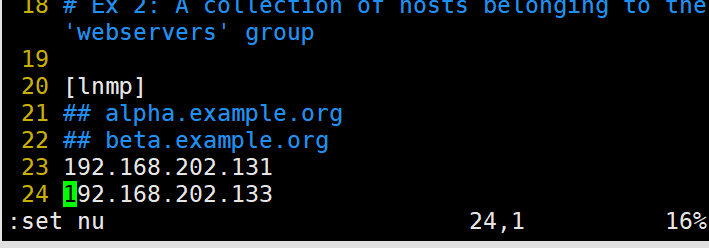
1.4 编写ansible的playbook
---
- hosts: lnmp
tasks:
- name: "安装需要的环境"
yum: name=gcc,gcc-c++,make,php,php-gd,php-mysql,php-fpm,pcre-devel,zlib-devel,mariadb,mariadb-server state=latest
- name: "导入nginx包"
unarchive: src=nginx-1.16.1.tar.gz dest=/root
- name: "编译安装"
shell: cd /root/nginx-1.16.1 && ./configure && make && make install
- name: "分发配置文件"
copy: src=nginx.conf dest=/usr/local/nginx/conf/nginx.conf
- name: "分发主界面"
copy: src=info.php dest=/var/www/html/info.php
- name: 启动nginx
shell: /usr/local/nginx/sbin/nginx
- name: "启动mysql"
shell: systemctl restart mariadb
- name: "启动php-fpm"
shell: systemctl restart php-fpm
- name : "关闭防火墙"
shell: systemctl stop firewalld
- name: "关闭selinux"
shell: setenforce 0
~
1.4.2 更改nginx的配置文件
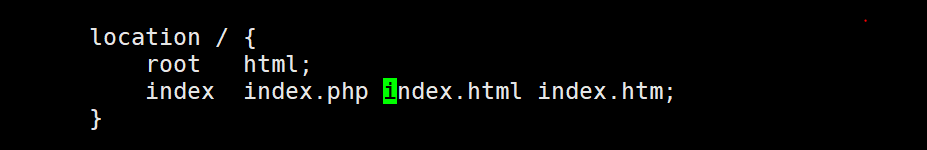
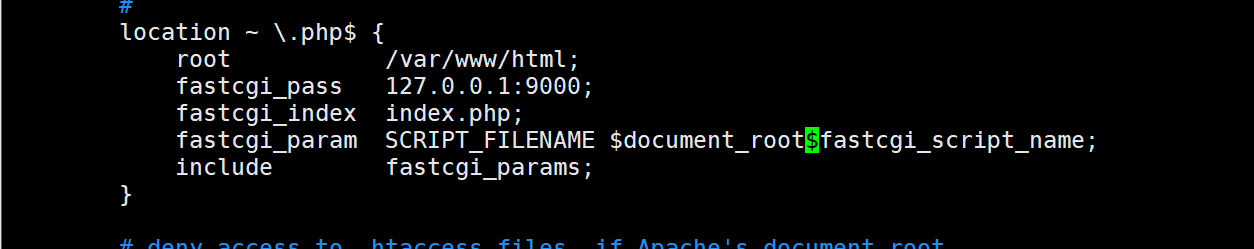
1.4.3 分发一个php的测试界面
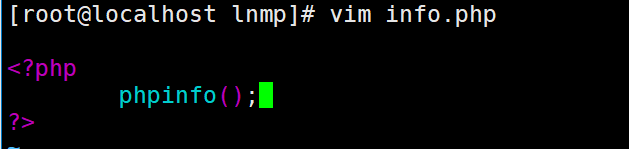
1.4.4 执行ansible-playbook
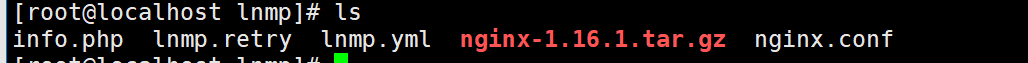
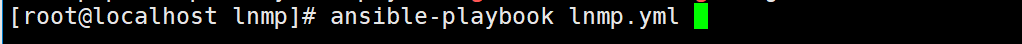
1.4.5 展示效果看看lnmp是否搭建成功