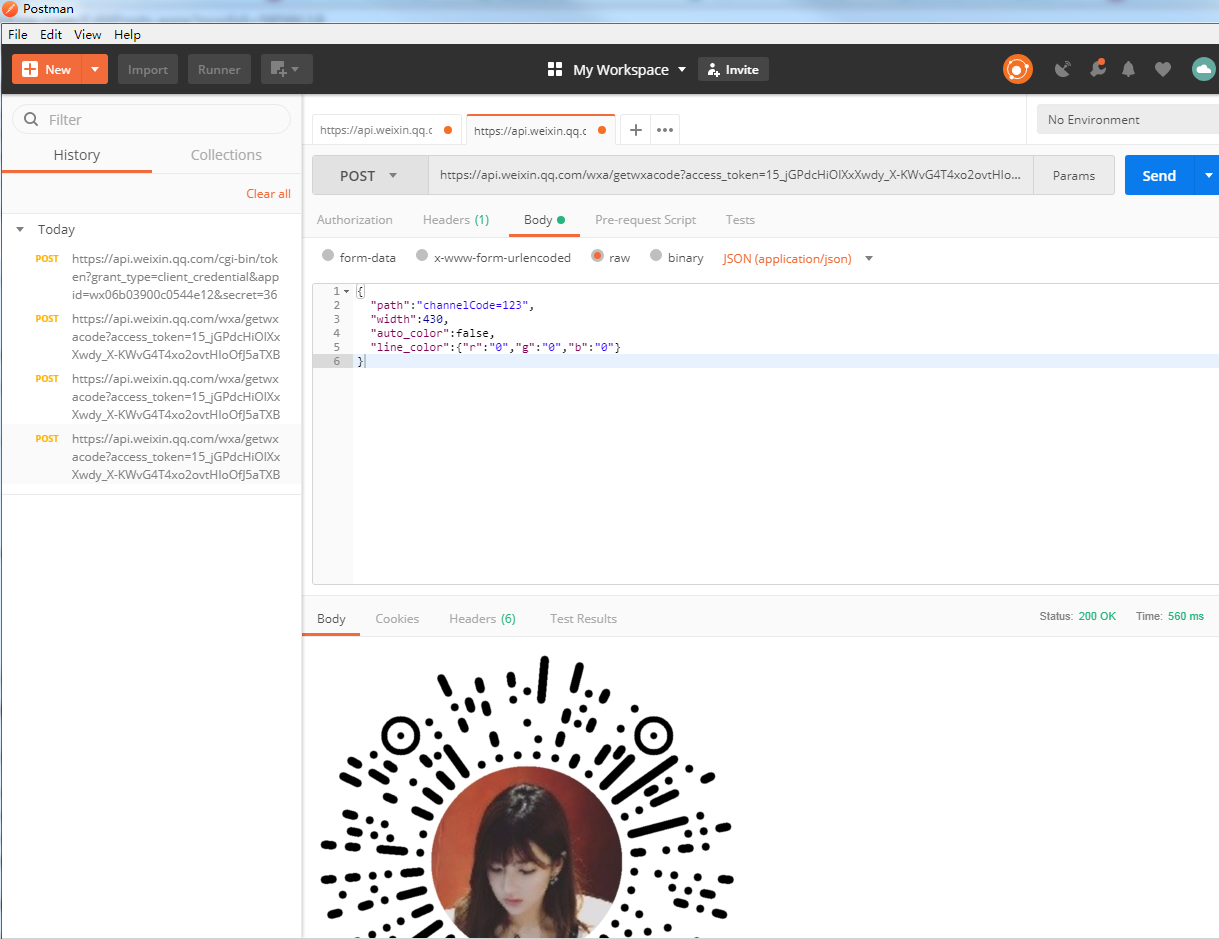参考:
一、 请求微信接口,获取token
微信接口如下:
https://api.weixin.qq.com/cgi-bin/token?grant_type=client_credential&appid=APPID&secret=APPSECRET
参数:
appid:在小游戏公众号里获取。 进入公众号后,选择设置-开发设置
secret:secret需要点击右边的重置按钮获取

有了接口该请求了,用什么请求呢? 下载一个postman,下载地址
https://api.weixin.qq.com/cgi-bin/token?grant_type=client_credential&appid=wx06b03900c0544e12&secret=sdfkjelk5r3523434
在postman里输入上述请求地址,appid和secret填你自己公众号的,然后请求成功会返回一个token
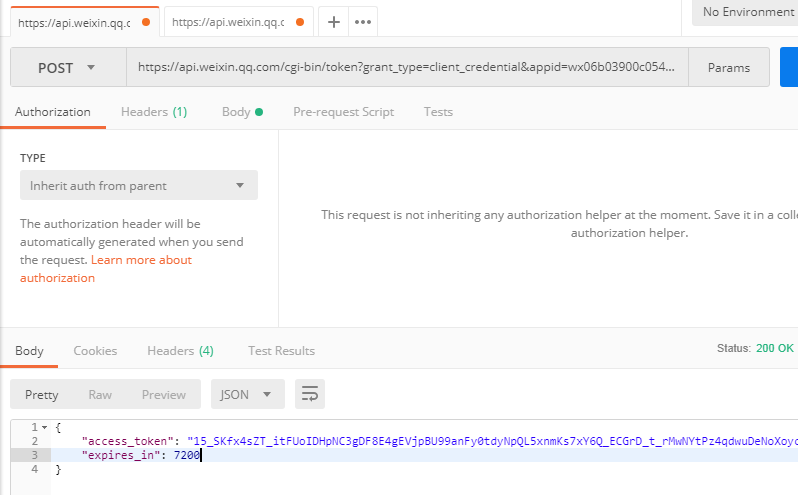
到此,我们已经拿到了token。
二、用token去生成带自定义参数的小游戏二维码图
拿到token以后,我们用token去请求二维码生成链接,如下:
https://api.weixin.qq.com/wxa/getwxacodeunlimit?access_token=ACCESS_TOKEN
我们把拿到的token换上去
https://api.weixin.qq.com/wxa/getwxacodeunlimit?access_token=15_SKfx4sZT........省略
在postman里输入上述链接请求。
然后选择body,选择raw来传递参数,我们传递的参数为如下图所示:
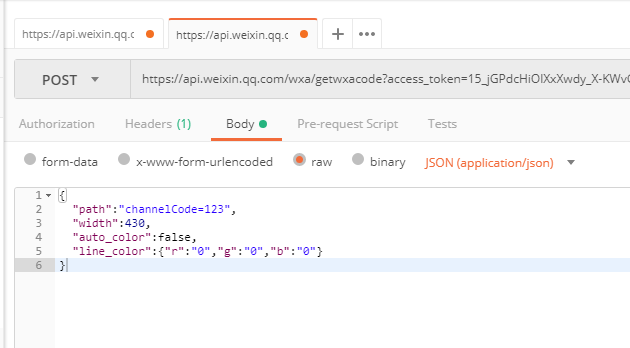

点击Send发送后,可得小游戏二维码