IQKeyboardManager,是一个键盘工具栏的库:
![]()
默认支持UITextField、UITextView、UIWebView、UIScrollView、UITableView、UICollectionView
左右两个切换按钮用来切换不同的文本框 会根据文本框的键盘类型对弹出键盘的样式做出调整 排列依据是看addSubView的先后顺序
右边的done是用来收起键盘的 另外也可以设置点击空白区域收起键盘的属性
中间的文字默认是文本框的占位文字
因为这个库是单例模式的 也就是说无论在哪设置了一个属性 那么这个属性对全局都是生效的 所以一般我习惯把这个方法写在- (BOOL)application:(UIApplication *)application didFinishLaunchingWithOptions:(NSDictionary *)launchOptions {}方法里面
另外 只要导入这个库 即使不做任何操作的话 默认也是会添加工具条的
使用:
首先要导入收文件:
#import "IQKeyboardManager.h"
常用方法:
IQKeyboardManager *manager = [IQKeyboardManager sharedManager]; //控制整个功能是否启用。 manager.enable = YES; //控制点击背景是否收起键盘 manager.shouldResignOnTouchOutside = YES; //控制键盘上的工具条文字颜色是否用户自定义。 注意这个颜色是指textfile的tintcolor manager.shouldToolbarUsesTextFieldTintColor = YES; //中间位置是否显示占位文字 manager.shouldShowTextFieldPlaceholder = YES; //设置占位文字的字体 manager.placeholderFont = [UIFont boldSystemFontOfSize:17]; //控制是否显示键盘上的工具条。 manager.enableAutoToolbar = YES; //某个类中禁止使用工具条 [[IQKeyboardManager sharedManager]disableToolbarInViewControllerClass:[UIViewController class]];
效果图:
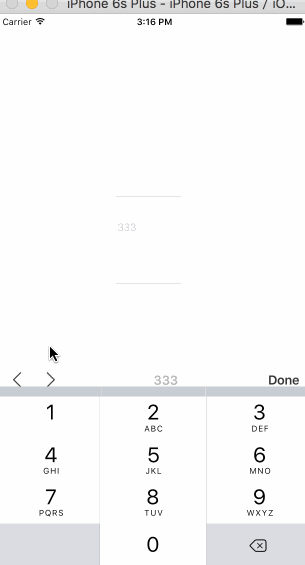
另外:这个库还自定义了带有展位文字的textView:
