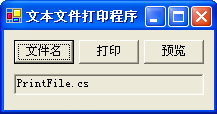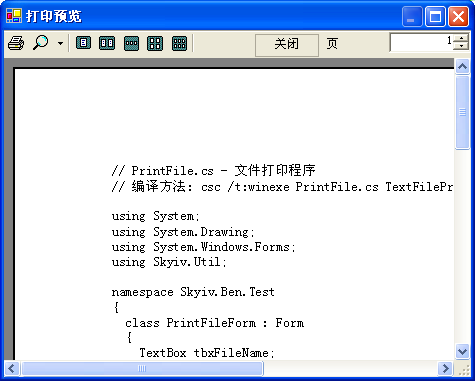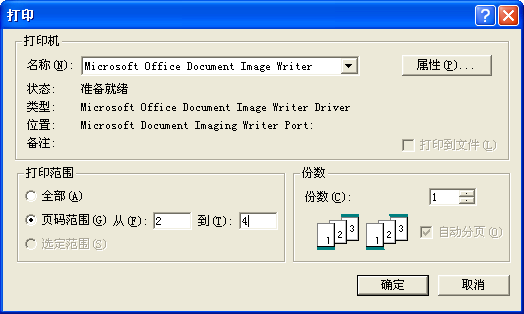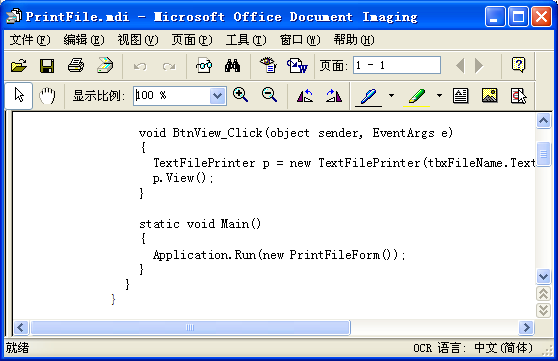我写了一个打印文本文件的类库,功能包含:打印预览、打印。打印时能够选择打印机。能够指定页码范围。
调用方法很easy:
TextFilePrinter p = new TextFilePrinter(tbxFileName.Text);
p.View(); // 打印预览
p.Print(); // 打印文件
使用 TextFilePrinter 类的下面构造函数能够指定打印时使用的字体:
TextFilePrinter(string fileName, Encoding theEncode, Font theFont)
以下測试程序执行时的截图:
点击“预览”button后:
点击“打印”button后:
这幅图中的打印机:“Microsoft Office Doument Image Writer”是 Microsoft Office 2003 软件提供一个虚拟打印机,用来调试打印程序很方便(使用“打印预览”也能够调试打印程序,但“打印预览”仅仅能使用默认的打印机和默认的打印属性。也不能设置页码范围),能够设置打印属性和页码范围以及打印份数。
使用它来调试打印程序,能够节省不少打印纸。为建设节约型社会作贡献 :)
这幅图就是该虚拟打印机在屏幕上的显示的结果。
这里是測试程序的源码:
 // PrintFile.cs - 文件打印程序
// PrintFile.cs - 文件打印程序 // 编译方法: csc /t:winexe PrintFile.cs TextFilePrinter.cs
// 编译方法: csc /t:winexe PrintFile.cs TextFilePrinter.cs
 using System;
using System; using System.Drawing;
using System.Drawing; using System.Windows.Forms;
using System.Windows.Forms; using Skyiv.Util;
using Skyiv.Util;
 namespace Skyiv.Ben.Test
namespace Skyiv.Ben.Test {
{ class PrintFileForm : Form
class PrintFileForm : Form {
{ TextBox tbxFileName;
TextBox tbxFileName;
 public PrintFileForm()
public PrintFileForm() {
{ SuspendLayout();
SuspendLayout();
 Button btnFileName = new Button();
Button btnFileName = new Button(); btnFileName.Text = "文件名称";
btnFileName.Text = "文件名称"; btnFileName.Location = new Point(10, 10);
btnFileName.Location = new Point(10, 10); btnFileName.Size = new Size(60, 24);
btnFileName.Size = new Size(60, 24); btnFileName.Click += new EventHandler(BtnFileName_Click);
btnFileName.Click += new EventHandler(BtnFileName_Click);
 Button btnPrint = new Button();
Button btnPrint = new Button(); btnPrint.Text = "打印";
btnPrint.Text = "打印"; btnPrint.Location = new Point(75, 10);
btnPrint.Location = new Point(75, 10); btnPrint.Size = new Size(60, 24);
btnPrint.Size = new Size(60, 24); btnPrint.Click += new EventHandler(BtnPrint_Click);
btnPrint.Click += new EventHandler(BtnPrint_Click);
 Button btnView = new Button();
Button btnView = new Button(); btnView.Text = "预览";
btnView.Text = "预览"; btnView.Location = new Point(140, 10);
btnView.Location = new Point(140, 10); btnView.Size = new Size(60, 24);
btnView.Size = new Size(60, 24); btnView.Click += new EventHandler(BtnView_Click);
btnView.Click += new EventHandler(BtnView_Click);
 tbxFileName = new TextBox();
tbxFileName = new TextBox(); tbxFileName.Text = "PrintFile.cs";
tbxFileName.Text = "PrintFile.cs"; tbxFileName.Location = new Point(10, 44);
tbxFileName.Location = new Point(10, 44); tbxFileName.Size = new Size(190, 20);
tbxFileName.Size = new Size(190, 20); tbxFileName.ReadOnly = true;
tbxFileName.ReadOnly = true; tbxFileName.Anchor = (AnchorStyles.Top | AnchorStyles.Left | AnchorStyles.Right);
tbxFileName.Anchor = (AnchorStyles.Top | AnchorStyles.Left | AnchorStyles.Right);
 Controls.AddRange(new Control[]{btnFileName, btnPrint, btnView, tbxFileName});
Controls.AddRange(new Control[]{btnFileName, btnPrint, btnView, tbxFileName}); Text = "文本文件打印程序";
Text = "文本文件打印程序"; ClientSize = new Size(210, 80);
ClientSize = new Size(210, 80);
 ResumeLayout(false);
ResumeLayout(false); }
}
 void BtnFileName_Click(object sender, EventArgs e)
void BtnFileName_Click(object sender, EventArgs e) {
{ OpenFileDialog dlg = new OpenFileDialog();
OpenFileDialog dlg = new OpenFileDialog(); if(dlg.ShowDialog() != DialogResult.OK) return;
if(dlg.ShowDialog() != DialogResult.OK) return; tbxFileName.Text = dlg.FileName;
tbxFileName.Text = dlg.FileName; }
}
 void BtnPrint_Click(object sender, EventArgs e)
void BtnPrint_Click(object sender, EventArgs e) {
{ TextFilePrinter p = new TextFilePrinter(tbxFileName.Text);
TextFilePrinter p = new TextFilePrinter(tbxFileName.Text); p.Print();
p.Print(); }
}
 void BtnView_Click(object sender, EventArgs e)
void BtnView_Click(object sender, EventArgs e) {
{ TextFilePrinter p = new TextFilePrinter(tbxFileName.Text);
TextFilePrinter p = new TextFilePrinter(tbxFileName.Text); p.View();
p.View(); }
}
 static void Main()
static void Main() {
{ Application.Run(new PrintFileForm());
Application.Run(new PrintFileForm()); }
} }
} }
}
这里是该类的源码:
 using System;
using System; using System.Drawing;
using System.Drawing; using System.Drawing.Printing;
using System.Drawing.Printing; using System.Windows.Forms;
using System.Windows.Forms; using System.IO;
using System.IO; using System.Text;
using System.Text;
 namespace Skyiv.Util
namespace Skyiv.Util {
{ sealed class TextFilePrinter
sealed class TextFilePrinter {
{ string fileName;
string fileName; Encoding theEncode;
Encoding theEncode; Font theFont;
Font theFont; StreamReader srToPrint;
StreamReader srToPrint; int currPage;
int currPage;
 public TextFilePrinter(string fileName)
public TextFilePrinter(string fileName) : this(fileName, Encoding.GetEncoding("GB18030"), new Font("新宋体", 10))
: this(fileName, Encoding.GetEncoding("GB18030"), new Font("新宋体", 10)) {
{ }
}
 public TextFilePrinter(string fileName, Encoding theEncode, Font theFont)
public TextFilePrinter(string fileName, Encoding theEncode, Font theFont) {
{ this.fileName = fileName;
this.fileName = fileName; this.theEncode = theEncode;
this.theEncode = theEncode; this.theFont = theFont;
this.theFont = theFont; }
}
 public void Print()
public void Print() {
{ using (srToPrint = new StreamReader(fileName, theEncode))
using (srToPrint = new StreamReader(fileName, theEncode)) {
{ PrintDialog dlg = new PrintDialog();
PrintDialog dlg = new PrintDialog(); dlg.Document = GetPrintDocument();
dlg.Document = GetPrintDocument(); dlg.AllowSomePages = true;
dlg.AllowSomePages = true; dlg.AllowPrintToFile = false;
dlg.AllowPrintToFile = false; if (dlg.ShowDialog() == DialogResult.OK) dlg.Document.Print();
if (dlg.ShowDialog() == DialogResult.OK) dlg.Document.Print(); }
} }
}
 public void View()
public void View() {
{ using (srToPrint = new StreamReader(fileName, theEncode))
using (srToPrint = new StreamReader(fileName, theEncode)) {
{ PrintPreviewDialog dlg = new PrintPreviewDialog();
PrintPreviewDialog dlg = new PrintPreviewDialog(); dlg.Document = GetPrintDocument();
dlg.Document = GetPrintDocument(); dlg.ShowDialog();
dlg.ShowDialog(); }
} }
}
 PrintDocument GetPrintDocument()
PrintDocument GetPrintDocument() {
{ currPage = 1;
currPage = 1; PrintDocument doc = new PrintDocument();
PrintDocument doc = new PrintDocument(); doc.DocumentName = fileName;
doc.DocumentName = fileName; doc.PrintPage += new PrintPageEventHandler(PrintPageEvent);
doc.PrintPage += new PrintPageEventHandler(PrintPageEvent); return doc;
return doc; }
}
 void PrintPageEvent(object sender, PrintPageEventArgs ev)
void PrintPageEvent(object sender, PrintPageEventArgs ev) {
{ string line = null;
string line = null; float linesPerPage = ev.MarginBounds.Height / theFont.GetHeight(ev.Graphics);
float linesPerPage = ev.MarginBounds.Height / theFont.GetHeight(ev.Graphics); bool isSomePages = ev.PageSettings.PrinterSettings.PrintRange == PrintRange.SomePages;
bool isSomePages = ev.PageSettings.PrinterSettings.PrintRange == PrintRange.SomePages; if (isSomePages)
if (isSomePages) {
{ while (currPage < ev.PageSettings.PrinterSettings.FromPage)
while (currPage < ev.PageSettings.PrinterSettings.FromPage) {
{ for (int count = 0; count < linesPerPage; count++)
for (int count = 0; count < linesPerPage; count++) {
{ line = srToPrint.ReadLine();
line = srToPrint.ReadLine(); if (line == null) break;
if (line == null) break; }
} if (line == null) return;
if (line == null) return; currPage++;
currPage++; }
} if (currPage > ev.PageSettings.PrinterSettings.ToPage) return;
if (currPage > ev.PageSettings.PrinterSettings.ToPage) return; }
} for (int count = 0; count < linesPerPage; count++)
for (int count = 0; count < linesPerPage; count++) {
{ line = srToPrint.ReadLine();
line = srToPrint.ReadLine(); if (line == null) break;
if (line == null) break; ev.Graphics.DrawString(line, theFont, Brushes.Black, ev.MarginBounds.Left,
ev.Graphics.DrawString(line, theFont, Brushes.Black, ev.MarginBounds.Left, ev.MarginBounds.Top + (count * theFont.GetHeight(ev.Graphics)), new StringFormat());
ev.MarginBounds.Top + (count * theFont.GetHeight(ev.Graphics)), new StringFormat()); }
} currPage++;
currPage++; if (isSomePages && currPage > ev.PageSettings.PrinterSettings.ToPage) return;
if (isSomePages && currPage > ev.PageSettings.PrinterSettings.ToPage) return; if (line != null) ev.HasMorePages = true;
if (line != null) ev.HasMorePages = true; }
} }
} }
}
这些程序都相当简当明了,这里就不再解释了。
这个类库有个缺点:当文本文件里的一行不能在打印纸的一行中打印完时,该行的后半部就丢失了。