一. 队列介绍
队列是一个有序列表, 可以用数组或是链表来实现
遵循先入先出的原则。 即: 先存入队列的数据, 要先取出。 后存入的要后取出
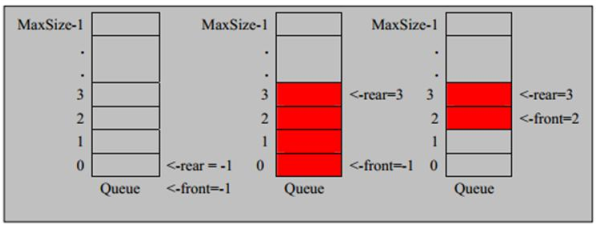
- maxSize :队列容量(数组的长度)
- arr :模拟队列的数组
- front :指向队列头部元素的前一个元素,初始值为 -1
- rear :指向队列尾部元素,初始值为 -1
二. 数组实现
非循环队列
// 表示数组的最大容量
private int maxSize;
// 队列头
private int front;
// 队列尾
private int rear;
// 该数据用于存放数据, 模拟队列
private int[] arr;
public ArrayQueue(int maxSize) {
this.maxSize = maxSize;
this.arr = new int[maxSize];
// 指向队列头部,分析出front是指向队列头的前一个位置.
this.front = -1;
// 指向队列尾,指向队列尾的数据(即就是队列最后一个数据)
this.rear = -1;
}
// 判断队列是否满
public boolean isFull() {
return rear == maxSize - 1;
}
// 判断队列是否为空
public boolean isEmpty() {
return rear == front;
}
// 添加数据到队列
public void addQueue(int n) {
// 判断队列是否满
if (isFull()) {
System.out.println("队列满,不能加入数据~");
return;
}
// 让 rear 后移
rear++;
arr[rear] = n;
}
// 获取队列的数据, 出队列
public int getQueue() {
if (isEmpty()) {
throw new RuntimeException("队列空,不能取数据");
}
front++;
return arr[front];
}
public void showQueue() {
if (isEmpty()) {
System.out.println("队列空的,没有数据~~");
return;
}
for (int i = front + 1; i <= rear; i++) {
System.out.printf("arr[%d]=%d
", i, arr[i]);
}
}
public int headQueue() {
if (isEmpty()) {
throw new RuntimeException("队列空,不能取数据");
}
return arr[front++];
}
public static void main(String[] args) {
// 测试一把
// 创建一个队列
ArrayQueue queue = new ArrayQueue(3);
queue.showQueue();
queue.addQueue(5);
queue.addQueue(4);
queue.showQueue();
System.out.println(queue.getQueue());
}
}```
循环队列(浪费一个空间)
public class CircleArray {
// 表示数组的最大容量
private int maxSize;
//front 变量的含义做一个调整: front 就指向队列的第一个元素, 也就是说 arr[front] 就是队列的第一个元素
//front 的初始值 = 0
private int front;
//rear 变量的含义做一个调整: rear 指向队列的最后一个元素的后一个位置. 因为希望空出一个空间做为约定.
//rear 的初始值 = 0
// 队列尾
private int rear;
// 该数据用于存放数据, 模拟队列
private int[] arr;
public CircleArray(int maxSize) {
this.maxSize = maxSize;
this.arr = new int[maxSize];
}
public boolean isFull() {
return (rear + 1) % maxSize == front;
}
public boolean isEmpty() {
return rear == front;
}
public void addQueue(int n) {
if (isFull()) {
System.out.println("对列已满");
return;
}
arr[rear] = n;
rear = (rear + 1) % maxSize;
}
public int getQueue() {
if (isEmpty()) {
throw new RuntimeException("队列空, 不能取数据");
}
int value = arr[front];
front = (front + 1) % maxSize;
return value;
}
public void showQueue() {
if (isEmpty()) {
System.out.println("队列空的, 没有数据~~");
return;
}
for (int i = front; i < front + size(); i++) {
System.out.printf("arr[%d]=%d
", i % maxSize, arr[i % maxSize]);
}
}
public int size() {
return (rear + maxSize - front) % maxSize;
}
public static void main(String[] args) {
CircleArray queue = new CircleArray(3);
queue.addQueue(1);
queue.addQueue(2);
queue.addQueue(3);
queue.showQueue();
queue.getQueue();
queue.addQueue(5);
queue.showQueue();
}
}