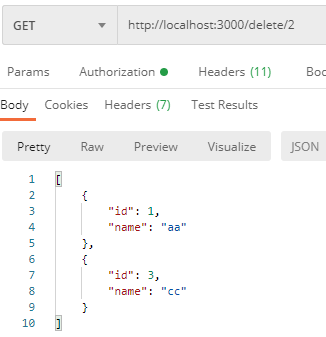Node.js Express RESTful 一个简单例子,实现对数据的查询和删除基本功能。
用一个json文件data.json作为读写的数据源
[
{
"id": 1,
"name": "aa"
},
{
"id": 2,
"name": "bb"
}
]
创建 RESTful
const express = require('express');
const app = express();
const fs = require("fs");
app.set('port', process.env.PORT || 3000);
const jsonFile = __dirname + '/data.json';
//查询所有
app.get('/list', (req, res) => {
fs.readFile(jsonFile, 'utf8', (err, data) => {
console.log(data);
res.end(data);
});
});
//查询单个
app.get('/detail/:id', (req, res) => {
fs.readFile(jsonFile, 'utf8', (err, data) => {
data = JSON.parse(data);
const d = data.filter(x => x.id == req.params.id);
console.log(d);
res.end(JSON.stringify(d));
});
});
const newData = {
"id": 3,
"name": "cc"
};
//添加
app.post('/add', (req, res) => {
fs.readFile(jsonFile, 'utf8', (err, data) => {
data = JSON.parse(data);
data.push(newData);
console.log(data);
saveJson(data);
res.send(data);
});
});
//删除
app.get('/delete/:id', (req, res) => {
fs.readFile(jsonFile, 'utf8', (err, data) => {
data = JSON.parse( data );
const index = data.findIndex(x => x.id == req.params.id);
data.splice(index, 1);
console.log(data);
saveJson(data);
res.send(data);
});
});
//保存到文件
function saveJson(data){
fs.writeFile(jsonFile, JSON.stringify(data), "utf-8", err => {
if (!err) {
console.log('写入成功!')
}else{
console.log('写入失败!')
}
});
}
app.listen(app.get('port'), () => {
console.log('Server listening on: http://localhost:', app.get('port'));
});
Postman测试
查询所有
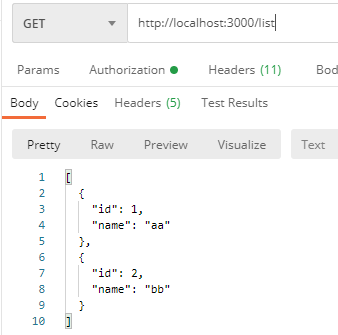
查询单个
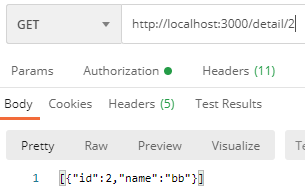
新增
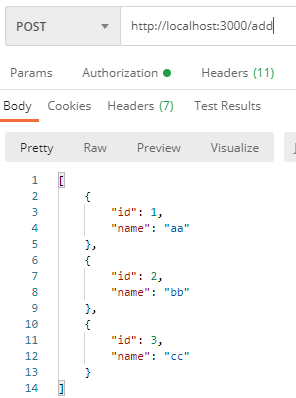
删除