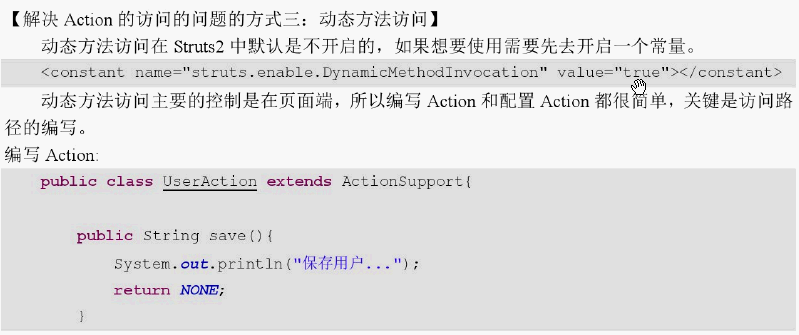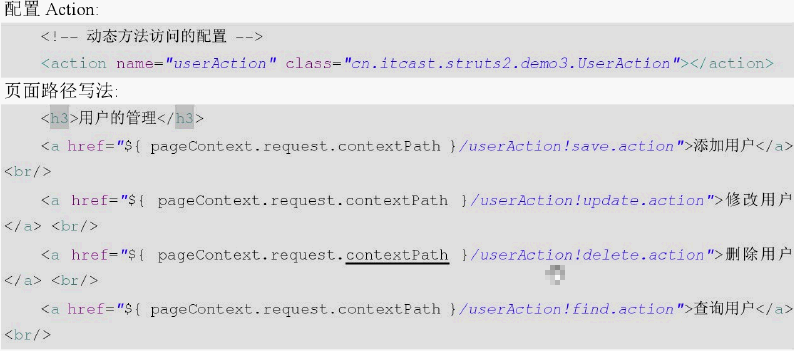Action的编写的方式:
第一种方式:
Struts2的Action编写的最简单的方式就是写一个普通类,不继承自任何类,也不实现接口。如下:
1 package cn.geore.action; 2 3 public class OneAction { 4 /** 5 * 在Servlet中每次执行的是service方法,而在Struts2种每次调用执行的方法是execute() 6 * 因此对于具体的功能只需要卸载execute()中即可 7 * @return 8 */ 9 public String execute() { 10 return "first"; 11 } 12 13 public String add() { 14 return "add"; 15 } 16 }
第二种方式:
创建一个普通类,然后实现Action接口。
1 package cn.geore.action; 2 3 import com.opensymphony.xwork2.Action; 4 5 public class TwoAction implements Action { 6 7 @Override 8 public String execute() throws Exception { 9 return "success"; 10 } 11 12 }
Action接口的常量值:

1 /** 2 * 成功,返回sucess。可以调用它,也可以在Action类中的execute方法中直接return "success"; 3 */ 4 public static final String SUCCESS = "success"; 5 6 /** 7 * The action execution was successful but do not 8 * show a view. This is useful for actions that are 9 * handling the view in another fashion like redirect. 10 */ 11 public static final String NONE = "none"; 12 13 /** 14 * The action execution was a failure. 15 * Show an error view, possibly asking the 16 * user to retry entering data. 17 */ 18 public static final String ERROR = "error"; 19 20 /** 21 * The action execution require more input 22 * in order to succeed. 23 * This result is typically used if a form 24 * handling action has been executed so as 25 * to provide defaults for a form. The 26 * form associated with the handler should be 27 * shown to the end user. 28 * <p/> 29 * This result is also used if the given input 30 * params are invalid, meaning the user 31 * should try providing input again. 32 */ 33 public static final String INPUT = "input"; 34 35 /** 36 * The action could not execute, since the 37 * user most was not logged in. The login view 38 * should be shown. 39 */ 40 public static final String LOGIN = "login";
第三种方式:
创建类,继承父类ActionSupport
1 package cn.geore.action; 2 3 import com.opensymphony.xwork2.Action; 4 import com.opensymphony.xwork2.ActionSupport; 5 6 public class ThreeAction extends ActionSupport { 7 @Override 8 public String execute() throws Exception { 9 // ..... 10 return Action.SUCCESS; 11 } 12 }
Action类方法的访问:
对于Action类的方法,在默认的情况下,在每次执行的时候,默认访问的多是execute()方法,如果要访问其他的方法,Struts2提供了三种方式进行方法的访问。对于Action类的方法,如果又返回值的时候就必须是String类型。如果方法不返回,可以使用void修饰,但是不建议这么写,一般使用return "none";表示返回为空,如下:
1 // 无返回值的时候建议这样子定义 2 public String add() { 3 // ...... 4 return Action.NONE; 5 } 6 7 // 有返回值的时候,返回值必须为String类型 8 public String update() { 9 // ...... 10 return Action.SUCCESS; 11 }
定义一个BookAction类,在使用下面的三种方式实现对这个类方法的访问:
1 package cn.geore.bookaction; 2 3 import com.opensymphony.xwork2.Action; 4 import com.opensymphony.xwork2.ActionSupport; 5 6 public class BookAction extends ActionSupport { 7 // 添加图书 8 public String addBook() { 9 System.out.println("添加图书..."); 10 return Action.NONE; 11 } 12 13 // 更新图书 14 public String updateBook() { 15 System.out.println("删除图书..."); 16 return Action.NONE; 17 } 18 }
第一种方式:在struts2的核心配置文件中,action标签的method属性决定调用Action类的哪一个方法。
book.xml:
<?xml version="1.0" encoding="UTF-8"?> <!DOCTYPE struts PUBLIC "-//Apache Software Foundation//DTD Struts Configuration 2.3//EN" "http://struts.apache.org/dtds/struts-2.3.dtd"> <struts> <!-- method配置 --> <package name="bookaction" extends="struts-default" namespace="/book"> <action name="addBook" class="cn.geore.bookaction.BookAction" method="addBook"> <!-- <result name="success">/jsps/one/addBook.jsp</result> --> </action> <action name="updateBook" class="cn.geore.bookaction.BookAction" method="updateBook"> <!-- <result name="success">/jsps/one/updateBook.jsp</result> --> </action> </package> </struts>
struts.xml:
1 <?xml version="1.0" encoding="UTF-8"?> 2 <!DOCTYPE struts PUBLIC 3 "-//Apache Software Foundation//DTD Struts Configuration 2.3//EN" 4 "http://struts.apache.org/dtds/struts-2.3.dtd"> 5 <struts> 6 <constant name="struts.i18n.encoding" value="UTF-8"></constant> 7 <!-- 引入外部的Struts模块的配置文件 --> 8 <!-- <include file="cn/geore/action/one.xml"></include> --> 9 <include file="cn/geore/bookaction/book.xml"></include> 10 </struts>
运行截图:
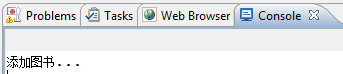
第二种方式:使用通配符的方式实现方法的访问
对于第一种方式,我们在package标签中,要配置action,每一个方法均要配置一个action,如果对于一个很多方法的开发,那么就要写非常多的action配置。那么这样写无疑是比较麻烦的,而Struts2的通配符方式就可以解决这个问题。
使用的方式:在action标签的name属性,给name属性的值一个*号(星号表示匹配任意的内容)。
<?xml version="1.0" encoding="UTF-8"?> <!DOCTYPE struts PUBLIC "-//Apache Software Foundation//DTD Struts Configuration 2.3//EN" "http://struts.apache.org/dtds/struts-2.3.dtd"> <struts> <!-- 通配符配置 --> <package name="bookaction" extends="struts-default" namespace="/book"> <!-- name = book_*;这个表示action接收所有以book_开始的任意的字符串 method中的{1},表示取得第一个占位符的值,也就是去的book_*的*所表示的值。 --> <action name="book_*" class="cn.geore.bookaction.BookAction" method="{1}"> <!-- <result name="update">/jsps/one/updateBook.jsp</result> <result name="add">/jsps/one/addBook.jsp</result> --> </action> </package> </struts>
第三种方式:动态访问的方式访问方法