package com.example.orientation;
import android.os.Bundle;
import android.util.Log;
import android.view.View;
import android.widget.Button;
import android.widget.TextView;
import androidx.appcompat.app.AppCompatActivity;
public class MainActivity extends AppCompatActivity {
/*
= = = = = = = = = = = = = = = = = = = = = = = = = = = = = = = = = = = = = = = = = = = = = = = =
本实例主要学习,屏幕翻转时,界面如何自适应,创建横屏布局
1.禁止切换横屏:在 AndroidManifest.xml-->application->activity->中设置如下代码(android:screenOrientation="portrait")
<activity android:name=".MainActivity" android:screenOrientation="portrait" >
2. 创建 Landscape 布局,横屏时,会自动加载 Landscape 的布局界面(清单文件中,注意去掉 android:screenOrientation="portrait" )
3. 翻转屏幕时,保存窗口控件的状态值;
= = = = = = = = = = = = = = = = = = = = = = = = = = = = = = = = = = = = = = = = = = = = = = = =
*/
Button button;
TextView textView;
String TAG = "myTag";
@Override
protected void onCreate(Bundle savedInstanceState) {
super.onCreate(savedInstanceState);
setContentView(R.layout.activity_main);
button = findViewById(R.id.button );
textView = findViewById(R.id.textView);
//如果State中的值不为空,如果有相应的这个组件的值,则读取出来赋值上去
if(savedInstanceState !=null)
{
String s = savedInstanceState.getString("key");
textView.setText(s);
}
button.setOnClickListener(new View.OnClickListener() {
@Override
public void onClick(View view) {
textView.setText(button.getText());
}
});
}
@Override
protected void onDestroy() {
super.onDestroy();
Log.d(TAG,"onDestroy:");
}
@Override
//将 textView 中的值,先保存到 outState 中(键值对)
public void onSaveInstanceState(Bundle outState) {
super.onSaveInstanceState(outState);
outState.putString("key",textView.getText().toString());
}
}
项目:Orientation
【创建横屏】
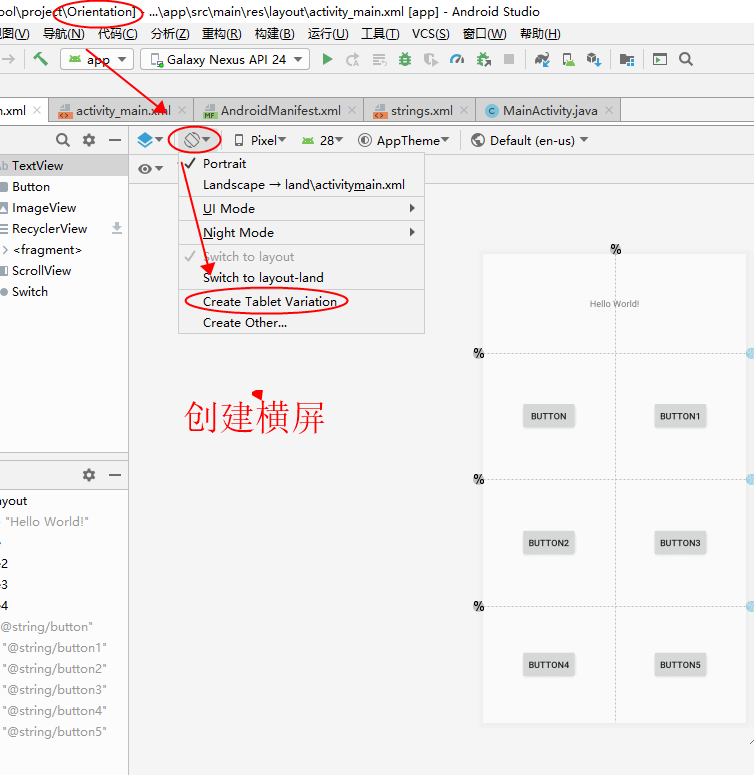
1.禁止切换横屏:在 AndroidManifest.xml-->application->activity->中设置如下代码(android:screenOrientation="portrait") <activity android:name=".MainActivity" android:screenOrientation="portrait" > 2. 创建 Landscape 布局,横屏时,会自动加载 Landscape 的布局界面(清单文件中,注意去掉 android:screenOrientation="portrait" ) 3. 翻转屏幕时,保存窗口控件的状态值; 注意:这里屏幕翻转后,会导致界面重新加载,界面上原来计算的数值就会重新变成初始状态。 所以为了解决这个问题,可以用 onSaveInstanceState 这个事件来保存控件状态 @Override //将 textView 中的值,先保存到 outState 中(键值对) public void onSaveInstanceState(Bundle outState) { super.onSaveInstanceState(outState); outState.putString("key",textView.getText().toString()); } 然后在界面 onCreate()的时候,如果这个值如果已经存在了,就自动加载出来 //如果State中的值不为空,如果有相应的这个组件的值,则读取出来赋值上去 if(savedInstanceState !=null) { String s = savedInstanceState.getString("key"); textView.setText(s); }