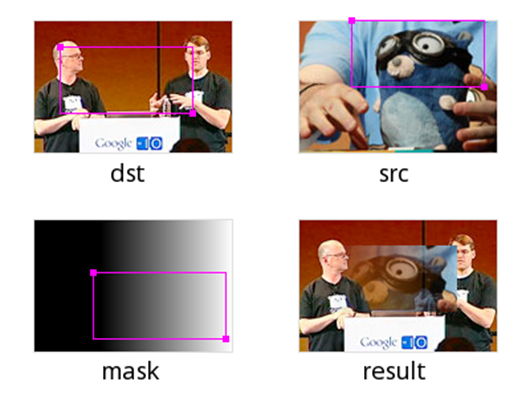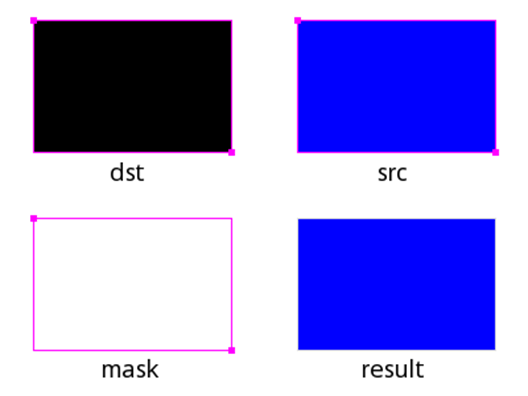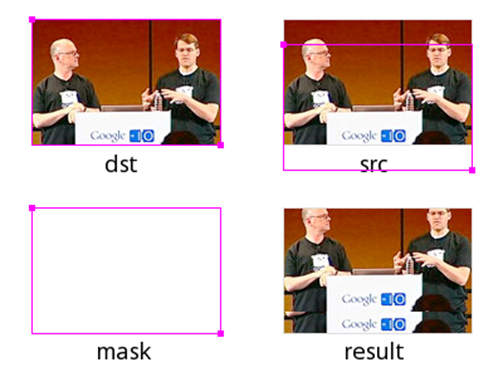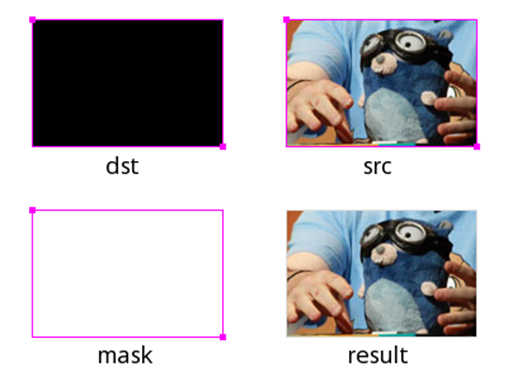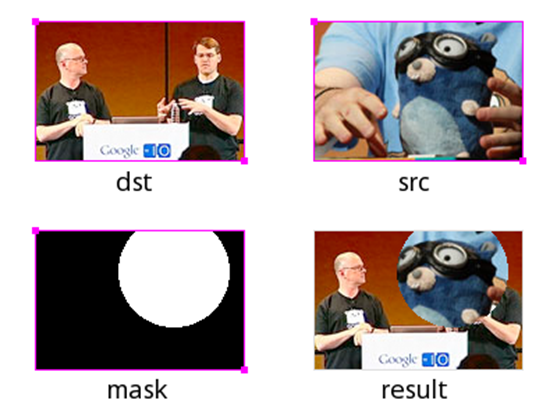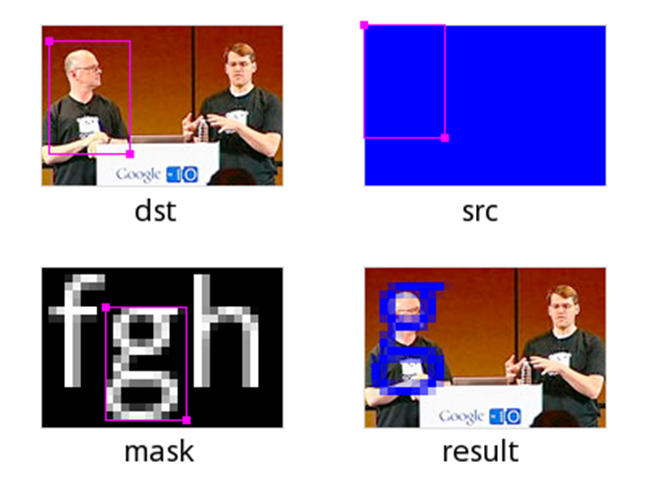image/draw 包仅仅定义了一个操作:通过可选的蒙版图(mask image),把一个原始图片绘制到目标图片上,这个操作是出奇的灵活,可以优雅和高效的执行很多常见的图像处理任务。
1: // Draw calls DrawMask with a nil mask.
2: func Draw(dst Image, r image.Rectangle, src image.Image, sp image.Point, op Op)
3: func DrawMask(dst Image, r image.Rectangle, src image.Image, sp image.Point,
4: mask image.Image, mp image.Point, op Op)
第一个函数Draw是没有使用蒙版mask的调用方法,它内部其实就是调用的mask为 nil的方法。
它的参数描述如下:
- dst 绘图的背景图。
- r 是背景图的绘图区域
- src 是要绘制的图
- sp 是 src 对应的绘图开始点(绘制的大小 r变量定义了)
- mask 是绘图时用的蒙版,控制替换图片的方式。
- mp 是绘图时蒙版开始点(绘制的大小 r变量定义了)
- op Op is a Porter-Duff compositing operator. 参考文章:http://blog.csdn.net/ison81/article/details/5468763
Porter-Duff 等式12种规则可以看这篇博客:http://www.blogjava.net/onedaylover/archive/2008/01/16/175675.html
下图就是几个相关的例子:
mask 蒙版是渐变
给一个矩形填充颜色
使用 Draw方法的逻辑效果图:
代码:
1: m := image.NewRGBA(image.Rect(0, 0, 640, 480))
2: blue := color.RGBA{0, 0, 255, 255}
3: draw.Draw(m, m.Bounds(), &image.Uniform{blue}, image.ZP, draw.Src)
拷贝图片的一部分
效果特效如下:
相关代码:
1: r := image.Rectangle{dp, dp.Add(sr.Size())} // 获得更换区域
2: draw.Draw(dst, r, src, sr.Min, draw.Src)
如果是复制整个图片,则更简单:
1: sr = src.Bounds() // 获取要复制图片的尺寸
2: r := sr.Sub(sr.Min).Add(dp) // 目标图的要剪切区域
3: draw.Draw(dst, r, src, sr.Min, draw.Src)
图片滚动效果
效果如下图:
假设我们需要把图片 m 上移20个像素.
相关代码:
1: b := m.Bounds()
2: p := image.Pt(0, 20)
3: // Note that even though the second argument is b,
4: // the effective rectangle is smaller due to clipping.
5: draw.Draw(m, b, m, b.Min.Add(p), draw.Src)
6: dirtyRect := b.Intersect(image.Rect(b.Min.X, b.Max.Y-20, b.Max.X, b.Max.Y))
把一个图片转成RGBA格式
效果图:
相关代码:
1: b := src.Bounds()
2: m := image.NewRGBA(b)
3: draw.Draw(m, b, src, b.Min, draw.Src)
通过蒙版画特效
效果图
相关代码
1: type circle struct {
2: p image.Point
3: r int
4: }
5:
6: func (c *circle) ColorModel() color.Model {
7: return color.AlphaModel
8: }
9:
10: func (c *circle) Bounds() image.Rectangle {
11: return image.Rect(c.p.X-c.r, c.p.Y-c.r, c.p.X+c.r, c.p.Y+c.r)
12: }
13:
14: func (c *circle) At(x, y int) color.Color {
15: xx, yy, rr := float64(x-c.p.X)+0.5, float64(y-c.p.Y)+0.5, float64(c.r)
16: if xx*xx+yy*yy < rr*rr {
17: return color.Alpha{255}
18: }
19: return color.Alpha{0}
20: }
21:
22:
23: draw.DrawMask(dst, dst.Bounds(), src, image.ZP, &circle{p, r}, image.ZP, draw.Over)
注意,一个image对象只需要实现下面几个就可,这也就是Go接口强大的地方.
1: type Image interface {
2: // ColorModel returns the Image's color model.
3: ColorModel() color.Model
4: // Bounds returns the domain for which At can return non-zero color.
5: // The bounds do not necessarily contain the point (0, 0).
6: Bounds() Rectangle
7: // At returns the color of the pixel at (x, y).
8: // At(Bounds().Min.X, Bounds().Min.Y) returns the upper-left pixel of the grid.
9: // At(Bounds().Max.X-1, Bounds().Max.Y-1) returns the lower-right one.
10: At(x, y int) color.Color
11: }
画一个字体
效果图,画一个蓝色背景的字体。
相关伪代码:
1: src := &image.Uniform{color.RGBA{0, 0, 255, 255}}
2: mask := theGlyphImageForAFont()
3: mr := theBoundsFor(glyphIndex)
4: draw.DrawMask(dst, mr.Sub(mr.Min).Add(p), src, image.ZP, mask, mr.Min, draw.Over)
上面例子完整的代码请看:
http://golang.org/doc/progs/image_draw.go
参考: