1.购物车
2.三级菜单
3.猜数字
4.打印进度条
python基础之购物车练习:
1.输入月薪打印商品列表,
2.选购商品,显示余额,
3.可随时退出,并打印所购商品及余额。

1 product_list = [ 2 ("iphone",5000), 3 ("MacPro",10000), 4 ("Book",120), 5 ("bicycle",1000), 6 ("TV",2000), 7 ("washer",3000), 8 ("pen",50) 9 ] 10 shopping_list = [] 11 salary = input("Input your salary : ") 12 if salary.isdigit(): 13 salary = int(salary) 14 while True: 15 for index,item in enumerate(product_list): 16 print(index,item) 17 user_choice = input("what do you want to buy,or enter q to leave: ") 18 if user_choice.isdigit(): 19 user_choice = int(user_choice) 20 if user_choice >= 0 and user_choice < len(product_list): 21 p_item = product_list[user_choice] 22 if salary >= p_item[1]: 23 shopping_list.append(p_item[0]) 24 salary = salary-p_item[1] 25 print("add your choice into shoppingcart,your current balance is �33[31;1m%s�33[0m." %salary) 26 else: 27 print("you have money only �33[31;1m%s�33[0m,can't payment"%salary) 28 else: 29 print("your choice is outof selection") 30 elif user_choice == "q": 31 print("-----shopping cart-----") 32 for p in shopping_list: 33 print(p) 34 exit() 35 else: 36 print("invaild option") 37 else: 38 print("Please input the digit")
python基础之简单版三级菜单:

1 data = { 2 "北京":{}, 3 "福建":{ 4 "厦门":{ 5 "鼓浪屿":["日光岩","淑庄花园"], 6 "思明区":["南普陀","厦门大学"], 7 "湖里区":["湖里公园","保税区"] 8 }, 9 "漳州":{}, 10 "泉州":{} 11 }, 12 "广东":{} 13 } 14 15 exit_flag = False 16 while not exit_flag: 17 for i in data: 18 print(i) 19 choice = input("what's your option1 :") 20 if choice in data: 21 while not exit_flag: 22 for i2 in data[choice]: 23 print(i2) 24 choice2 = input("what's your option2 :") 25 if choice2 in data[choice]: 26 while not exit_flag: 27 for i3 in data[choice][choice2]: 28 print(i3) 29 choice3 = input("what's your option3 :") 30 if choice3 in data[choice][choice2]: 31 for i4 in data[choice][choice2][choice3]: 32 print(i4) 33 last_1 = input("the last menu,enter b back:") 34 if last_1 == "b": 35 pass 36 elif last_1 == "q": 37 exit_flag = True 38 elif choice3 == "b": 39 break 40 elif choice3 == "q": 41 exit_flag =True 42 elif choice2 == "b": 43 break 44 elif choice2 == "q": 45 exit_flag =True 46 elif choice == "q": 47 exit_flag = True 48 elif choice not in data: 49 print("Please input the �33[1;31;40mRight�33[0m option")

menu = { '北京': { '海淀': { '五道口': { 'soho': {}, '网易': {}, 'google': {} }, '中关村': { '爱奇艺': {}, '汽车之家': {}, 'youku': {}, }, '上地': { '百度': {}, }, }, '昌平': { '沙河': { '老男孩': {}, '北航': {}, }, '天通苑': {}, '回龙观': {}, }, '朝阳': {}, '东城': {}, }, '上海': { '闵行': { "人民广场": { '炸鸡店': {} } }, '闸北': { '火车战': { '携程': {} } }, '浦东': {}, }, '山东': {}, } #堆栈的思想 # l = [menu] # while l: # for key in l[-1]: # print(key) # k = input('input>>').strip() # 北京 # if k in l[-1].keys() and l[-1][k]:l.append(l[-1][k]) # elif k == 'b': # l.pop() # elif k == 'q': # break #递归的思想 def three_level_menu(menu): while True: for key in menu: print(key) k=input('>>>') if k=='q':return 'q' elif k=='b':break elif k in menu: ret=three_level_menu(menu[k]) if ret=='q':return 'q' three_level_menu(menu)
python基础之猜数字:
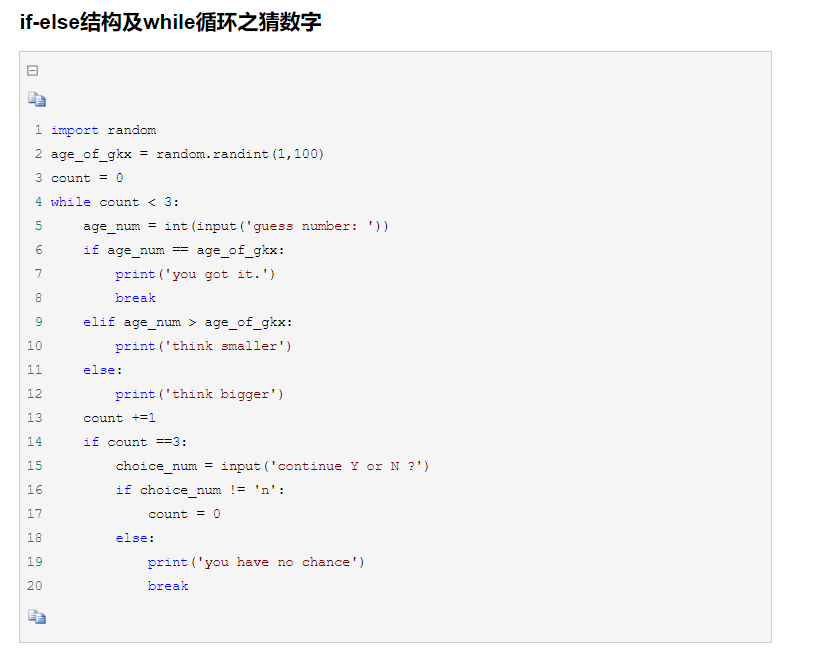
打印进度条
#first import time,sys for i in range(10): sys.stdout.write("#") sys.stdout.flush() time.sleep(0.5) #second import time for i in range(0,101,2): time.sleep(0.1) char_num = i//2 #打印多少个* # 相当于seek(0) 即回到行首 per_str = ' %s%% : %s ' % (i,'*' * char_num) if i==100 else ' %s%% : %s' %(i,'*' *char_num) print(per_str,end='',flush=True) #progress Bar 专门做进度条的模块,可以研究一下
