开头一句mmp
tmd换位置了也没个提示!!!!
坑死爹了
<template> <div> <input type="text" v-model="text"> <button @click="sendMessage">发送消息</button> <br> <br> <div>{{data}}</div> </div> </template> <script> import SockJS from 'sockjs-client' import Stomp from 'webstomp-client' export default { name: 'ChatRoom', data () { return { text: '', data: '', stompClient: null } }, mounted () { if ('WebSocket' in window) { this.initWebSocket() } else { alert('当前浏览器 Not support websocket') } }, methods: { sendMessage () { this.stompClient.send('/app/hello', JSON.stringify(this.text), {}) }, initWebSocket () { this.connection() }, connection () { const socket = new SockJS(this.$baseUrl + '/chat') this.stompClient = Stomp.over(socket) this.stompClient.connect({}, (frame) => { this.stompClient.subscribe('/topic/greetings', (greeting) => { console.log(JSON.parse(greeting.body)) }) }) } } } </script> <style scoped> </style>
重点是{}参数放最后面!!!!!
哎我擦
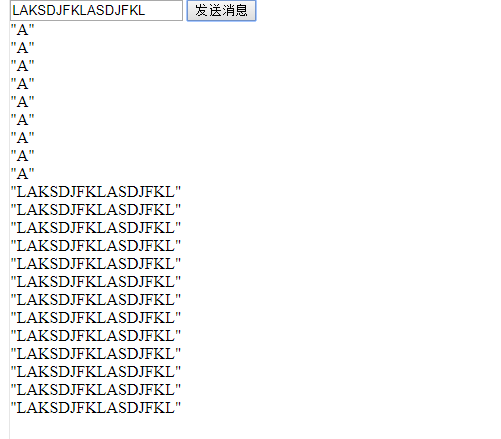
接口代码:
package org.just.computer.mathproject.Controller.WebSocket; import org.just.computer.mathproject.Bean.Message; import org.springframework.messaging.handler.annotation.MessageMapping; import org.springframework.messaging.handler.annotation.SendTo; import org.springframework.stereotype.Controller; import java.security.Principal; @Controller public class GreetingController { @MessageMapping("/hello") @SendTo("/topic/greetings") public Message greeting(String content, Principal pl) throws Exception{ Message message = new Message(); message.setContent(content); message.setName(pl.getName()); return message; } }