21. flash-marker

1 function flash() {
2 marker.flash(
3 200, //flash interval in ms
4 5, // count
5 function () { // callback when flash end
6 alert('flash ended');
7 });
8 }
22. filter-marker
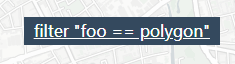

1 function filter() {
2 // condition can be a mapbox filter or a function
3 var filtered = collection.filter(['==', 'foo', 'polygon']);
4 filtered.forEach(function (polygon) {
5 polygon.updateSymbol({
6 'polygonFill' : '#f00'
7 });
8 });
9 }
23. image-marker

1 var marker1 = new maptalks.Marker(
2 center.sub(0.009, 0),
3 {
4 'symbol' : {
5 'markerFile' : '../../img/1.png',
6 'markerWidth' : 28,
7 'markerHeight' : 40,
8 'markerDx' : 0,
9 'markerDy' : 0,
10 'markerOpacity': 1
11 }
12 }
13 ).addTo(layer);
24. vector-marker
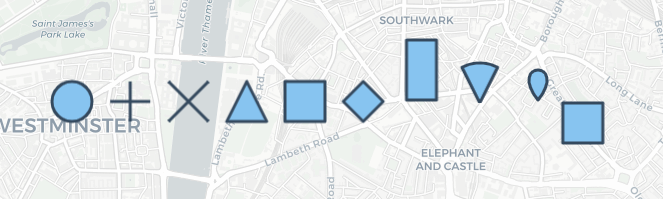
1 var marker1 = new maptalks.Marker(
2 c.sub(0.020, 0),
3 {
4 'symbol' : {
5 'markerType': 'ellipse',
6 'markerFill': 'rgb(135,196,240)',
7 'markerFillOpacity': 1,
8 'markerLineColor': '#34495e',
9 'markerLineWidth': 3,
10 'markerLineOpacity': 1,
11 'markerLineDasharray':[],
12 'markerWidth': 40,
13 'markerHeight': 40,
14 'markerDx': 0,
15 'markerDy': 0,
16 'markerOpacity' : 1
17 }
18 }
19 ).addTo(layer);
25.vector marker with gradient
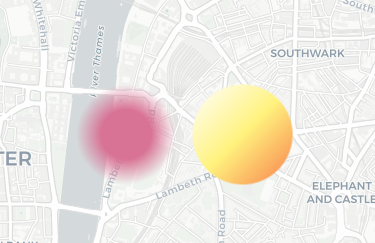
1 var marker0 = new maptalks.Marker([-0.109049,51.49856], {
2 symbol:{
3 'markerType' : 'ellipse',
4 'markerFill' : {
5 'type' : 'linear',
6 'places' : [0, 0, 1, 1],
7 'colorStops' : [
8 [0.00, '#fff'],
9 [0.50, '#fff27e'],
10 [1, '#f87e4b']
11 ]
12 },
13 'markerLineWidth' : 0,
14 'markerWidth' : 100,
15 'markerHeight' : 100
16 }
17 }).addTo(layer);
26. text-marker

1 var text = new maptalks.Marker(
2 [-0.113049, 51.49856],
3 {
4 'properties' : {
5 'name' : 'Hello
MapTalks'
6 },
7 'symbol' : {
8 'textFaceName' : 'sans-serif',
9 'textName' : '{name}', //value from name in geometry's properties
10 'textWeight' : 'normal', //'bold', 'bolder'
11 'textStyle' : 'normal', //'italic', 'oblique'
12 'textSize' : 40,
13 'textFont' : null, //same as CanvasRenderingContext2D.font, override textName, textWeight and textStyle
14 'textFill' : '#34495e',
15 'textOpacity' : 1,
16 'textHaloFill' : '#fff',
17 'textHaloRadius' : 5,
18 'textWrapWidth' : null,
19 'textWrapCharacter' : '
',
20 'textLineSpacing' : 0,
21
22 'textDx' : 0,
23 'textDy' : 0,
24
25 'textHorizontalAlignment' : 'middle', //left | middle | right | auto
26 'textVerticalAlignment' : 'middle', // top | middle | bottom | auto
27 'textAlign' : 'center' //left | right | center | auto
28 }
29 }
30 ).addTo(layer);
27. ine-pattern-animation
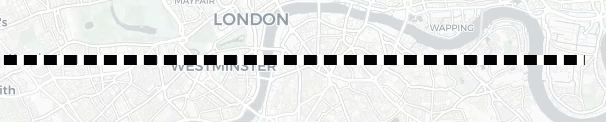
1 var line = new maptalks.LineString(
2 [
3 map.getCenter().sub(0.1, 0),
4 map.getCenter().add(0.1, 0)
5 ],
6 {
7 symbol:{
8 'linePatternFile' : '../../img/pattern.png',
9 'linePatternDx' : 0,
10 'lineWidth' : 10
11 }
12 }
13 ).addTo(layer);
14
15 line.animate({
16 symbol : {
17 // 20 is the width of pattern.png to ensure seamless animation
18 linePatternDx : 20
19 }
20 }, {
21 repeat : true
22 });
28. line-marker-autorotation
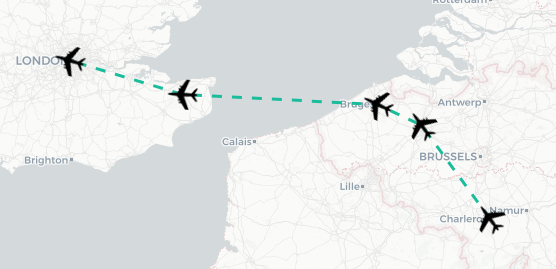
1 var line = new maptalks.LineString(
2 [
3 [4.460010082031204, 50.41204897711654],
4 [3.7129397695312036, 51.05869036408862],
5 [3.2295413320312036, 51.20347195727524],
6 [1.0872073476562036, 51.27225609350862],
7 [-0.15424773046879636, 51.5053534272480]
8 ],
9 {
10 symbol:{
11 'lineColor' : '#1bbc9b',
12 'lineWidth' : 3,
13 'lineDasharray' : [10, 10],
14 'markerFile' : '../../img/plane.png',
15 'markerPlacement' : 'vertex', //vertex, point, vertex-first, vertex-last, center
16 'markerVerticalAlignment' : 'middle',
17 'markerWidth' : 30,
18 'markerHeight' : 30
19 }
20 }
21 ).addTo(layer);
29. polygon-gradient
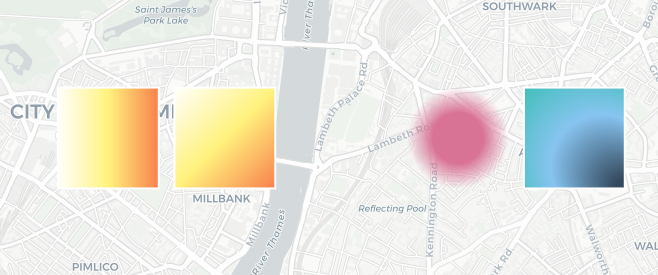
1 var rect1 = new maptalks.Rectangle(
2 c.sub(0.03, 0), 600, 600,
3 {
4 symbol:{
5 'polygonFill' : {
6 'type' : 'linear',
7 'colorStops' : [
8 [0.00, '#fff'],
9 [0.50, '#fff27e'],
10 [1, '#f87e4b']
11 ]
12 },
13 'polygonOpacity' : 1,
14 'lineColor' : '#fff'
15 }
16 }
17 ).addTo(layer);
18
19 var rect2 = new maptalks.Rectangle(
20 c.sub(0.02, 0), 600, 600,
21 {
22 symbol:{
23 'polygonFill' : {
24 'type' : 'linear',
25 'places' : [0, 0, 1, 1],
26 'colorStops' : [
27 [0.00, '#fff'],
28 [0.50, '#fff27e'],
29 [1, '#f87e4b']
30 ]
31 },
32 'polygonOpacity' : 1,
33 'lineColor' : '#fff'
34 }
35 }
36 ).addTo(layer);
37
38 var rect3 = new maptalks.Rectangle(
39 c, 600, 600,
40 {
41 symbol:{
42 'polygonFill' : {
43 'type' : 'radial',
44 'colorStops' : [
45 [0.00, 'rgba(216,115,149,0)'],
46 [0.50, 'rgba(216,115,149,1)'],
47 [1.00, 'rgba(216,115,149,1)']
48 ]
49 },
50 'polygonOpacity' : 1,
51 'lineWidth' : 0
52 }
53 }
54 ).addTo(layer);
55
56 var rect4 = new maptalks.Rectangle(
57 c.add(0.01, 0), 600, 600,
58 {
59 symbol:{
60 'polygonFill' : {
61 'type' : 'radial',
62 'places' : [0.5, 0.5, 1, 1, 1, 0.1],
63 'colorStops' : [
64 [0.00, '#1bbc9b'],
65 [0.55, 'rgb(135,196,240)'],
66 [1.00, '#34495e']
67 ]
68 },
69 'polygonOpacity' : 1,
70 'lineColor' : '#fff'
71 }
72 }).addTo(layer);
30. composite-symbol

1 var marker = new maptalks.Marker(
2 map.getCenter(),
3 {
4 'symbol' : [
5 {
6 'markerType' : 'ellipse',
7 'markerFill' : '#fff',
8 'markerFillOpacity' : 1,
9 'markerWidth' : 20,
10 'markerHeight' : 20,
11 'markerLineWidth' : 0
12 },
13 {
14 'markerType' : 'ellipse',
15 'markerFill' : '#1bc8ff',
16 'markerFillOpacity' : 0.9,
17 'markerWidth' : 55,
18 'markerHeight' : 55,
19 'markerLineWidth' : 0
20 },
21 {
22 'markerType' : 'ellipse',
23 'markerFill' : '#0096cd',
24 'markerFillOpacity' : 0.8,
25 'markerWidth' : 91,
26 'markerHeight' : 91,
27 'markerLineWidth' : 0
28 },
29 {
30 'markerType' : 'ellipse',
31 'markerFill' : '#0096cd',
32 'markerFillOpacity' : 0.3,
33 'markerWidth' : 130,
34 'markerHeight' : 130,
35 'markerLineWidth' : 0
36 },
37 {
38 'markerType' : 'ellipse',
39 'markerFill' : '#0096cd',
40 'markerFillOpacity' : 0.2,
41 'markerWidth' : 172,
42 'markerHeight' : 172,
43 'markerLineWidth' : 0
44 }
45 ]
46 }
47 ).addTo(layer);
