SQuirrel SQL Client安装及连接hive配置
2019年04月14日 11:22:48 wisdom_power 阅读数 158更多
分类专栏: 大数据相关
版权声明:本文为博主原创文章,遵循 CC 4.0 by-sa 版权协议,转载请附上原文出处链接和本声明。
本文链接:https://blog.csdn.net/DH2442897094/article/details/89293817
网上有很多SQuirrel SQL Client安装配置及连接hive配置文档,但大部分文档都没有提到3个比较坑的地方:
(1)连接前先开启hiveserver2服务;
(2)hive连接附加jar类不完整导致成功连接后执行sql报错;
(3)修改hadoop和hive的配置文件;
1、下载客户端
SQuirrel SQL Client的官网及下载地址为:http://squirrel-sql.sourceforge.net/
下载最新版版本,下载后是如下形式的jar包 ssquirrel-sql-3.9.1-standard.jar
2、安装:
java -jar ssquirrel-sql-3.9.1-standard.jar
3、安装数据库插件,可多选点:

4、在连接hive直接之前,确保hiveserver2服务已经打开
开启hiveserver2服务并测试可用:网上大部分安装教程都漏了这一步,坑的很
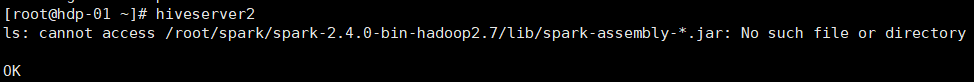
5、配置客户端连接hive:

添加hive连接需要的jar包:

名字:随便起一个
地址示例:jdbc:hive2://192.168.47.132:10000
附加类路径:这个附加类必须要选全,不能加漏了,否则连接hive,执行SQL等会报错。csdn上有完整的jar包。
类名:org.apache.hive.jdbc.HiveDriver
6、编辑Hadoop和hive的配置文件:
-
编辑Hadoop的 core-site.xml文件: -
在配置文件末尾加上以下内容 -
<property> -
<name>hadoop.proxyuser.hadoopuser.hosts</name> -
<value>root</value> -
</property> -
<property> -
<name>hadoop.proxyuser.hadoopuser.groups</name> -
<value>123123</value> -
</property> -
其中,hadoopuser为上面提到的运行Hadoop namenode进程的用户名。 -
编辑Hive的hive-site.xml -
在配置文件末尾加上以下内容 -
<property> -
<!-- hiveserver2用户名 --> -
<name>beeline.hs2.connection.user</name> -
<value>hive2</value> -
</property> -
<property> -
<!-- hiveserver2密码 --> -
<name>beeline.hs2.connection.password</name> -
<value>hive2</value> -
</property> -
<property> -
<!-- hiveserver2端口 --> -
<name>beeline.hs2.connection.hosts</name> -
<value>192.168.47.132:10000</value> -
</property>
7、SQuirrel SQL Client基本操作:
右键,别名属性,可配置加载方案和保持连接

会话,会话属性,SQL,字体,可调整字体大小:

8、乱码问题:
