
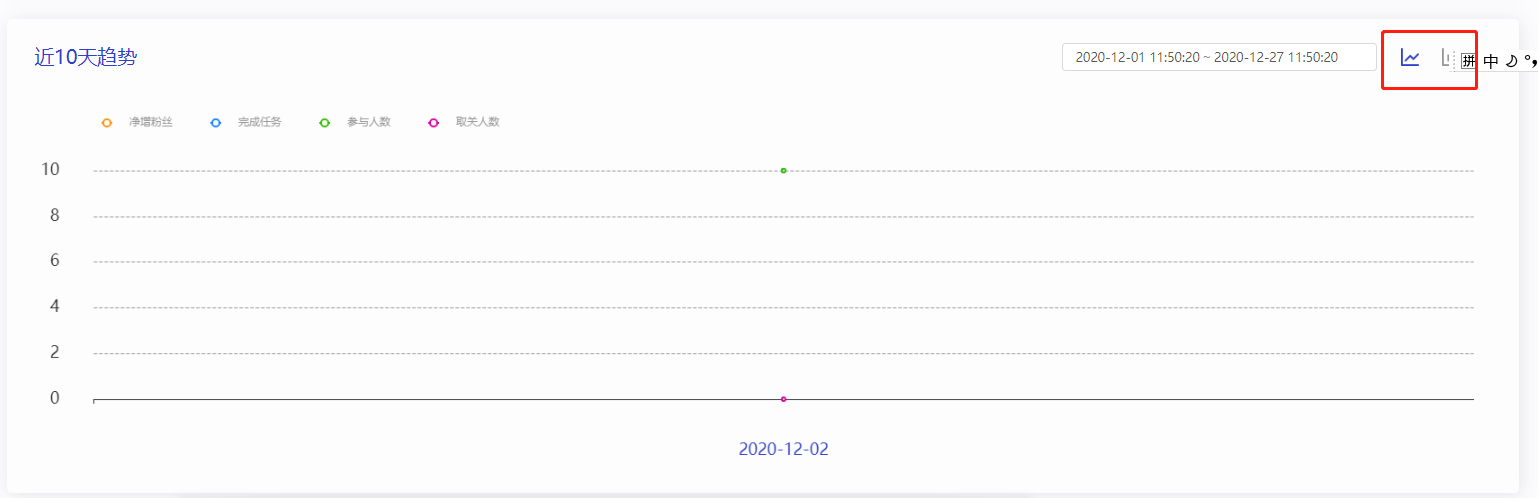
代码:
<template>
<div class="container-echart">
<div class="lineWrap">
<div class="line_header">
<span class="line-name">近10天趋势</span>
</div>
<div>
<a-row type="flex">
<a-range-picker
format="YYYY-MM-DD HH:mm:ss"
:defaultValue="[momentTime(startTime, 'YYYY-MM-DD HH:mm:ss'), momentTime(endTime, 'YYYY-MM-DD HH:mm:ss')]"
:placeholder="['开始时间', '结束时间']"
:showTime="{defaultValue:[momentTime('00:00:00', 'HH:mm:ss'), momentTime('23:59:59', 'HH:mm:ss')]}"
@ok="onOk"
/>
<div class="flex-img" @click="changOption">
<img :src="flag== true ? require('@/assets/images/statistics/analytics-graph-chart.png'): require('@/assets/images/statistics/analytics-graph-chart3.png')" class="mr26 ml26" />
<img :src="flag== true ? require('@/assets/images/statistics/analytics-graph-chart1.png'): require('@/assets/images/statistics/analytics-graph-chart2.png')" />
</div>
</a-row>
</div>
</div>
<div id="chart_journal" style="height:400px; 100%"></div>
</div>
</template>
<script>
import echarts from '@/utils/echarts'
import moment from 'moment'
import { getTrend } from '@/api/activity'
export default {
props: {
curStep: {
type: Number,
required: true
}
},
data() {
return {
mpId: this.$route.params.code,
activityId: this.$route.query.id,
flag: true,
startTime: moment(new Date()).subtract(10, 'days').format('YYYY-MM-DD HH:mm:ss'),
endTime: moment(new Date()).subtract(1, 'days').format('YYYY-MM-DD HH:mm:ss'),
start: parseInt(moment(moment(new Date()).subtract(10, 'days').format('YYYY-MM-DD HH:mm:ss')).valueOf()/1000), // 默认最近10 天的开始时间
end: parseInt(moment(moment(new Date()).subtract(1, 'days').format('YYYY-MM-DD HH:mm:ss')).valueOf()/1000), // 默认最近10 天的结束时间
xData:[],
fans:[],
tasks:[],
joins:[],
passs:[],
lock:false
}
},
watch: {
curStep (newVal) {
if (newVal === 1&&this.lock === false) {
// 调用绘制图表的方法
this.getEchartDate(true)
}
}
},
methods: {
momentTime (time, format) {
return moment(time, format)
},
changOption () {
this.flag = !this.flag
this.getEchartDate(this.flag)
},
onOk(value) {
if(value) {
let start = this.dateToMs(value[0])
let end = this.dateToMs(value[1])
this.start = parseInt(start)
this.end = parseInt(end)
this.getEchartDate(this.flag)
}
},
//将中国标准时间转换为时间戳
dateToMs (date) {
let result = new Date(date).getTime()
return result/1000
},
async getEchartDate (type) {
this.lock = true
// 获取到echart 初始化echart
let chart = echarts.init(document.getElementById('chart_journal'))
// 初始化图表
this.init(type)
// 切换数据 必须赋值为空
this.xData = []
this.fans = []
this.tasks = []
this.joins = []
this.passs = []
let params = {
mpId: this.mpId,
activityId: this.activityId,
info: {
start: this.start,
end: this.end
}
}
const {data} = await getTrend(params)
let echartData = data.data.entries
echartData.map(item=>{
this.xData.push(item.createTime)
this.fans.push(item.netGrowthNum)
this.tasks.push(item.finishNum)
this.joins.push(item.joinNum)
this.passs.push(item.noSubscribeNum)
})
if (echartData.length === 0) {
this.xData = '-'
this.fans=[0]
this.tasks=[0]
this.joins=[0]
this.passs=[0]
}
// 重组数据
chart.setOption({ //加载数据图表
xAxis : {
data : this.xData
},
series : [
{
// 根据名字对应到相应的系列
data : this.fans
},
{
// 根据名字对应到相应的系列
data : this.tasks
},
{
data: this.joins
},
{
data: this.passs
}
]
})
},
init(type) {
let chart = echarts.init(document.getElementById('chart_journal'))
let option = {
// backgroundColor:'#2A2C64',
tooltip: {
trigger: 'axis',
axisPointer: { // 坐标轴指示器,坐标轴触发有效
type: 'shadow' // 默认为直线,可选为:'line' | 'shadow'
}
},
grid: {
left: '4%',
right: '3%',
bottom: '14%',
top:'16%',
containLabel: true
},
legend: {
data: ['净增粉丝', '完成任务', '参与人数', '取关人数'],
left: 100,
textStyle: {
color: "#989898",
padding: [14, 14, 14, 14]
},
itemWidth: 12,
itemHeight: 10,
itemGap: 42
},
xAxis: {
type: 'category',
data: [],
axisLine: {
lineStyle: {
color: '#2F2F2F',
}
},
axisLabel: {
fontSize: 18,
fontFamily: 500,
lineHeight: 20,
height: 20,
47,
padding: [39, 40, 48, 40],
textStyle: {
fontFamily: 'Roboto, Roboto-Medium',
color: '#2f40cb',
fontWeight: '500'
}
},
},
yAxis: {
type: 'value',
data: [],
axisLine: {
show: false,
lineStyle: {
color: 'white',
}
},
splitLine: {
show: true,
lineStyle: {
color: '#989898',
type: "dashed"
}
},
axisLabel: {
fontSize: 18,
fontFamily: 500,
lineHeight: 20,
height: 20,
47,
padding: [10, 30, 0, 0],
textStyle: {
fontFamily: 'Roboto, Roboto-Medium',
color: '#333333',
fontWeight: '500'
}
}
},
series: [
{
name: '净增粉丝',
type: (type === true) ? 'line' : 'bar',
barWidth: '8px',
itemStyle: {
normal:{
color:'#FB9513'
}
},
data: []
},
{
name: '完成任务',
type: (type === true) ? 'line' : 'bar',
barWidth: '8px',
itemStyle: {
normal:{
color:'#1B85FF'
}
},
data: []
},
{
name: '参与人数',
type: (type === true) ? 'line' : 'bar',
barWidth: '8px',
itemStyle: {
normal:{
color:'#30C300'
}
},
data: []
},
{
name: '取关人数',
type: (type === true) ? 'line' : 'bar',
barWidth: '8px',
itemStyle: {
normal:{
color:'#DD00A6'
}
},
data: []
}
]
}
chart.setOption(option)
}
}
}
</script>
<style scoped>
.income-i-left {
10px;
height:10px;
background:rgba(217,238,236,1);
display: inline-block;
border-radius: 50%;
}
.container-echart {
height: 526px;
margin-top: 33px;
background: #fdfdfd;
border-radius: 5px;
box-shadow: 2px 2px 20px 0px rgba(47,47,47,0.11);
}
.line_header {
115px;
height: 24px;
font-size: 22px;
font-family: PingFangSC, PingFangSC-Medium;
font-weight: 500;
text-align: left;
line-height: 24px;
margin-top: 30px;
margin-bottom: 30px;
}
.line-name {
115px;
height: 24px;
font-size: 22px;
font-family: PingFangSC, PingFangSC-Medium;
font-weight: 500;
text-align: left;
color: #2f40cb;
line-height: 24px;
}
.lineWrap {
margin-right: 66px;
display: flex;
flex-direction: row;
justify-content: space-between;
align-items: center;
margin-bottom: 20px;
margin-left: 30px;
}
.flex-img {
display: flex;
align-items: center;
justify-content: center;
}
</style>