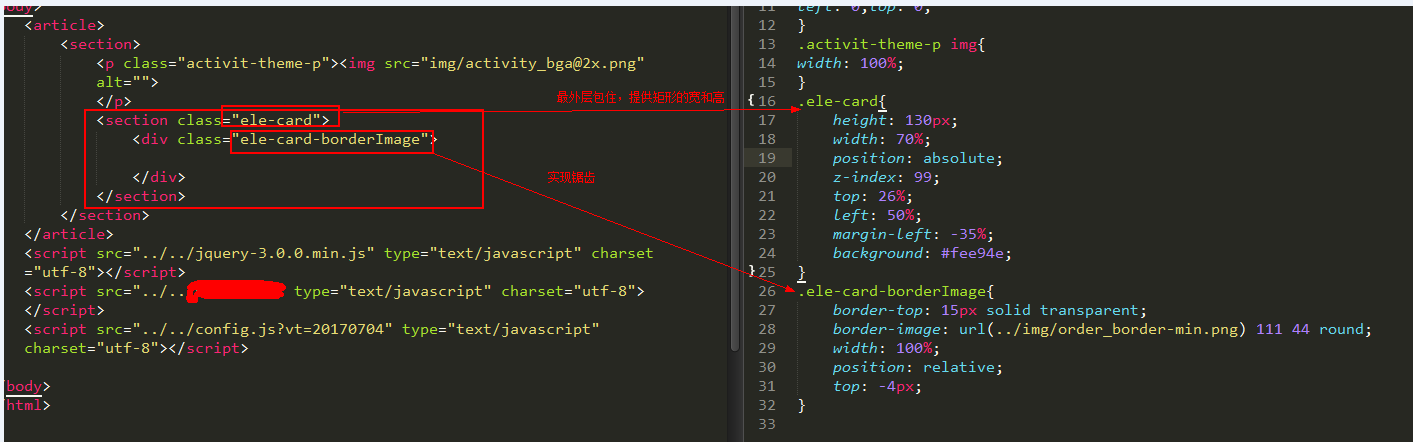css如何实现这样的样式:

解决方案:
- 这里需要用到的技术是border-image的灵活运用,首先需要一张图片,这里我选中的是这样子的,此后 的图片可以拿这个更改圆形的颜色以更改锯齿颜色:
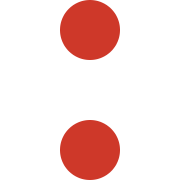
底部透明,正方形,ps截图如下:
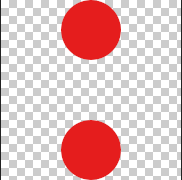
好了,下面咱们就开始真正的代码:
html:
<section class="ele-card"> <div class="ele-card-borderImage"></div> </section>
css:
.ele-card{ height: 130px; width: 70%; position: absolute; z-index: 99; top: 26%; left: 50%; margin-left: -35%; background: #fee94e; } .ele-card-borderImage{ border-top: 15px solid transparent; border-image: url(../img/order_border-min.png) 111 44 round; width: 100%; position: relative; top: -4px; }