vue-property-decorator和typescript结合构建的class类组件,父组件触发子组件方法的方式
class类组件示例
-
Father类组件
<template> <div> <h1>父组件</h1> <button @click="handleSonMethod">点击触发子组件方法(修改子组件的描述)</button> <Son ref="son" /> </div> </template> <script lang='ts'> // lang要定义为ts import { Vue, Prop, Component } from "vue-property-decorator"; import Son from "./Son.vue"; @Component({ name: "Father", components: { Son } }) export default class Father extends Vue { // prop @Prop(Array) sub_projects!: string[]; // 必传 @Prop(String) selected_project?: string; // 非必传 @Ref() private readonly son!: Son selected_org: string = "1"; options: Array<{ value: string; label: string }> = [ { value: "1", label: "1" }, { value: "2", label: "2" }, { value: "3", label: "3" } ]; // computed 计算属性 get username(): string { return `计算属性username`; } // 钩子函数 created() { console.log("created钩子触发了"); } // method 方法 handleSonMethod() { // 调用子组件的handleChangeDesc方法 (this.$refs.son as Son).handleChangeDesc('你好,中国') } } </script> -
Son类组件
<template> <div> <h2>子组件的描述信息:<span style='color: red'>{{ desc }}</span></h2> </div> </template> <script lang='ts'> import { Vue, Component } from "vue-property-decorator"; @Component({ name: "Son" }) export default class Son extends Vue { // data desc: string = "我是子组件Son"; /** * @description: 修改子组件展示的描述信息 * @param { string } msg 子组件描述信息 */ handleChangeDesc(msg: string) { this.desc = msg; } } </script>
父组件触发子组件方法的方式
-
以前的方式
this.$refs.son.handleChangeDesc('你好,中国')- 会报错,因为引入了typescript
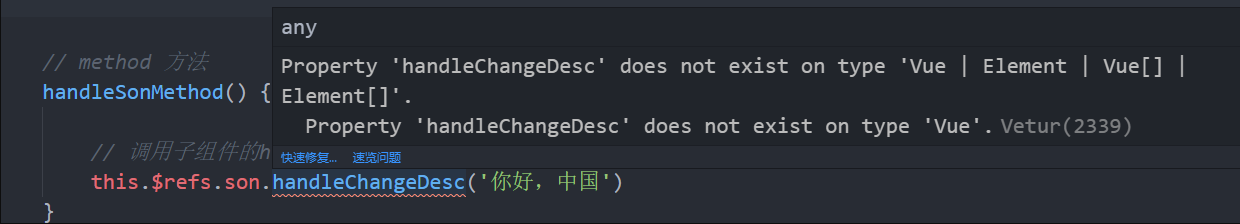
-
第一种方式:类型断言
-
as 关键字(推荐用这种)
handleSonMethod() { // 调用子组件的handleChangeDesc方法 (this.$refs.son as Son).handleChangeDesc('你好,中国') } -
<数据类型> ===>> 比如
handleSonMethod() { // 调用子组件的handleChangeDesc方法 (<Son>this.$refs.son).handleChangeDesc('你好,中国') }
-
-
第二种方式:Ref
// 1. 在定义Ref时指定数据类型为Son @Ref() private readonly son!: Son // 2. 使用的时候就可以直接this.son this.son.handleChangeDesc('你好,中国') -
效果图
-
触发前

-
触发后
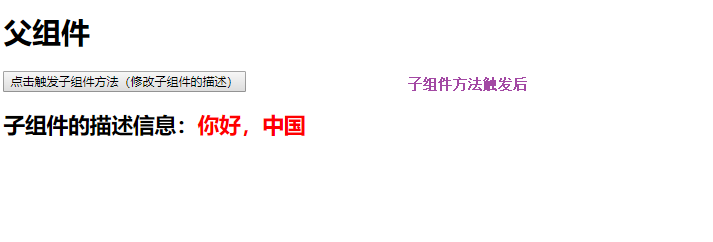
-