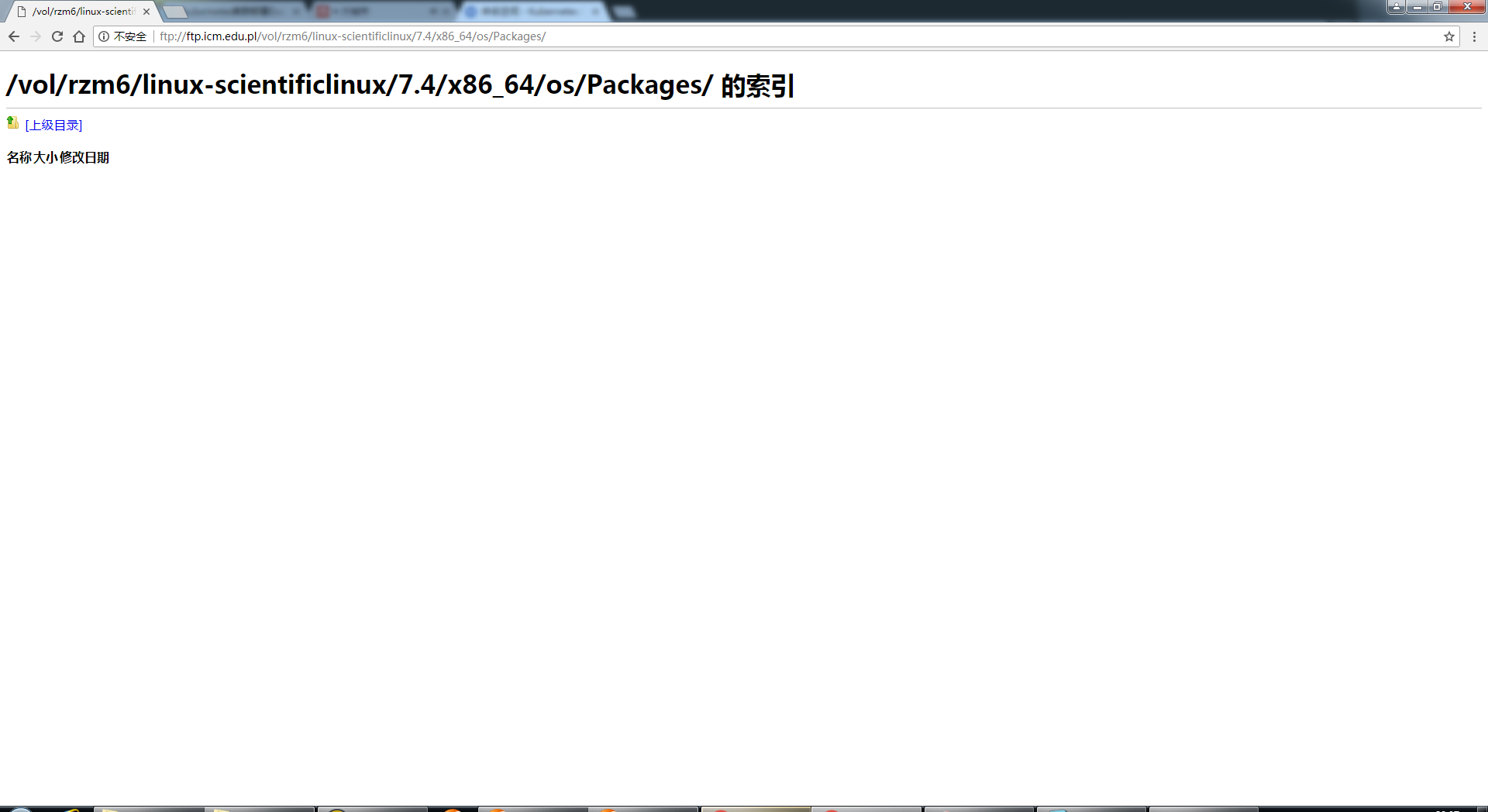参考于:
https://blog.csdn.net/learner198461/article/details/78036854
https://liyang.pro/solve-k8s-pod-containercreating/
根据实际情况稍微做了修改和说明。
在创建Dashborad时,查看状态总是ContainerCreating
[root@MyCentos7 k8s]# kubectl get pod --namespace=kube-system
NAME READY STATUS RESTARTS AGE
kubernetes-dashboard-2094756401-kzhnx 0/1 ContainerCreating 0 10m
通过kubectl describe命令查看具体信息(或查看日志/var/log/message)
[root@MyCentos7 k8s]# kubectl describe pod kubernetes-dashboard-2094756401-kzhnx --namespace=kube-system Name: kubernetes-dashboard-2094756401-kzhnx Namespace: kube-system Node: mycentos7-1/192.168.126.131 Start Time: Tue, 05 Jun 2018 19:28:25 +0800 Labels: app=kubernetes-dashboard pod-template-hash=2094756401 Status: Pending IP: Controllers: ReplicaSet/kubernetes-dashboard-2094756401 Containers: kubernetes-dashboard: Container ID: Image: daocloud.io/megvii/kubernetes-dashboard-amd64:v1.8.0 Image ID: Port: 9090/TCP Args: --apiserver-host=http://192.168.126.130:8080 State: Waiting Reason: ContainerCreating Ready: False Restart Count: 0 Liveness: http-get http://:9090/ delay=30s timeout=30s period=10s #success=1 #failure=3 Volume Mounts: <none> Environment Variables: <none> Conditions: Type Status Initialized True Ready False PodScheduled True No volumes. QoS Class: BestEffort Tolerations: <none> Events: FirstSeen LastSeen Count From SubObjectPath Type Reason Message --------- -------- ----- ---- ------------- -------- ------ ------- 11m 11m 1 {default-scheduler } Normal Scheduled Successfully assigned kubernetes-dashboard-2094756401-kzhnx to mycentos7-1 11m 49s 7 {kubelet mycentos7-1} Warning FailedSync Error syncing pod, skipping: failed to "StartContainer" for "POD" with ErrImagePull: "image pull failede:latest, this may be because there are no credentials on this request. details: (open /etc/docker/certs.d/registry.access.redhat.com/redhat-ca.crt: no such file or directory)" 11m 11s 47 {kubelet mycentos7-1} Warning FailedSync Error syncing pod, skipping: failed to "StartContainer" for "POD" with ImagePullBackOff: "Back-off pulling image "registry.access.redh
在工作节点(node)上执行
发现此时会pull一个镜像registry.access.redhat.com/rhel7/pod-infrastructure:latest,当我手动pull时,提示如下错误:
[root@MyCentos7-1 k8s]# docker pull registry.access.redhat.com/rhel7/pod-infrastructure:latest
Trying to pull repository registry.access.redhat.com/rhel7/pod-infrastructure ...
open /etc/docker/certs.d/registry.access.redhat.com/redhat-ca.crt: no such file or directory
通过提示的路径查找该文件,是个软连接,链接目标是/etc/rhsm,查看没有rhsm
[root@MyCentos7-1 ca]# cd /etc/docker/certs.d/registry.access.redhat.com/
[root@MyCentos7-1 registry.access.redhat.com]# ll
总用量 0
lrwxrwxrwx. 1 root root 27 5月 11 14:30 redhat-ca.crt -> /etc/rhsm/ca/redhat-uep.pem
[root@MyCentos7-1 ca]# cd /etc/rhsm
-bash: cd: /etc/rhsm: 没有那个文件或目录
安装rhsm(node上):
yum install *rhsm*
已加载插件:fastestmirror, langpacks
Loading mirror speeds from cached hostfile
* base: mirror.lzu.edu.cn
* extras: mirror.lzu.edu.cn
* updates: ftp.sjtu.edu.cn
base | 3.6 kB 00:00:00
extras | 3.4 kB 00:00:00
updates | 3.4 kB 00:00:00
软件包 python-rhsm-1.19.10-1.el7_4.x86_64 被已安装的 subscription-manager-rhsm-1.20.11-1.el7.centos.x86_64 取代
软件包 subscription-manager-rhsm-1.20.11-1.el7.centos.x86_64 已安装并且是最新版本
软件包 python-rhsm-certificates-1.19.10-1.el7_4.x86_64 被已安装的 subscription-manager-rhsm-certificates-1.20.11-1.el7.centos.x86_64 取代
软件包 subscription-manager-rhsm-certificates-1.20.11-1.el7.centos.x86_64 已安装并且是最新版本
但是在/etc/rhsm/ca/目录下依旧没有证书文件,于是反复卸载与安装都不靠谱,后来发现大家所谓yum install *rhsm*其实安装的的是python-rhsm-1.19.10-1.el7_4.x86_64和python-rhsm-certificates-1.19.10-1.el7_4.x86_64,但是在实际安装过程中会有如下提示:
软件包 python-rhsm-1.19.10-1.el7_4.x86_64 被已安装的 subscription-manager-rhsm-1.20.11-1.el7.centos.x86_64 取代
软件包 subscription-manager-rhsm-1.20.11-1.el7.centos.x86_64 已安装并且是最新版本
软件包 python-rhsm-certificates-1.19.10-1.el7_4.x86_64 被已安装的 subscription-manager-rhsm-certificates-1.20.11-1.el7.centos.x86_64 取代
软件包 subscription-manager-rhsm-certificates-1.20.11-1.el7.centos.x86_64 已安装并且是最新版本
罪魁祸首在这里。原来我们想要安装的rpm包被取代了。而取代后的rpm包在安装完成后之创建了目录,并没有证书文件redhat-uep.pem。于是乎,手动下载以上两个包
wget ftp://ftp.icm.edu.pl/vol/rzm6/linux-scientificlinux/7.4/x86_64/os/Packages/python-rhsm-certificates-1.19.9-1.el7.x86_64.rpm
wget ftp://ftp.icm.edu.pl/vol/rzm6/linux-scientificlinux/7.4/x86_64/os/Packages/python-rhsm-1.19.9-1.el7.x86_64.rpm
注:在此处有时会报错,提示找不到这两个rpm文件,此时需要手动登录到此FTP进行下载,文件要稍等会才会加载出来,然后下载所需的这两个rpm(可能是网络原因,有时不稳定)
注意版本要匹配,卸载安装错的包
yum remove *rhsm*
然后执行安装命令
rpm -ivh *.rpm
rpm -ivh *.rpm
警告:python-rhsm-1.19.9-1.el7.x86_64.rpm: 头V4 DSA/SHA1 Signature, 密钥 ID 192a7d7d: NOKEY
准备中... ################################# [100%]
正在升级/安装...
1:python-rhsm-certificates-1.19.9-1################################# [ 50%]
2:python-rhsm-1.19.9-1.el7 ################################# [100%]
接着验证手动pull镜像
docker pull registry.access.redhat.com/rhel7/pod-infrastructure:latest
Trying to pull repository registry.access.redhat.com/rhel7/pod-infrastructure ...
latest: Pulling from registry.access.redhat.com/rhel7/pod-infrastructure
26e5ed6899db: Pull complete
66dbe984a319: Pull complete
9138e7863e08: Pull complete
Digest: sha256:92d43c37297da3ab187fc2b9e9ebfb243c1110d446c783ae1b989088495db931
Status: Downloaded newer image for registry.access.redhat.com/rhel7/pod-infrastructure:latest
问题解决。
我的系统信息:
[root@MyCentos7 ~]# uname -a
Linux MyCentos7 3.10.0-693.el7.x86_64 #1 SMP Tue Aug 22 21:09:27 UTC 2017 x86_64 x86_64 x86_64 GNU/Linux
[root@MyCentos7 ~]# cat /etc/redhat-release
CentOS Linux release 7.4.1708 (Core)