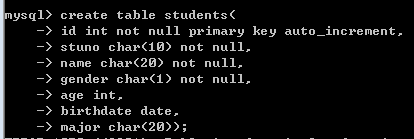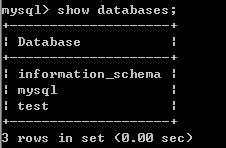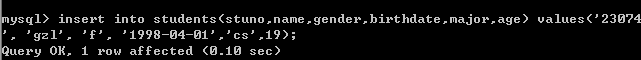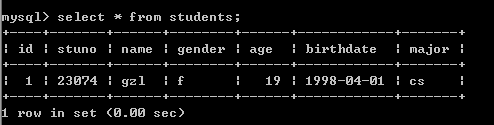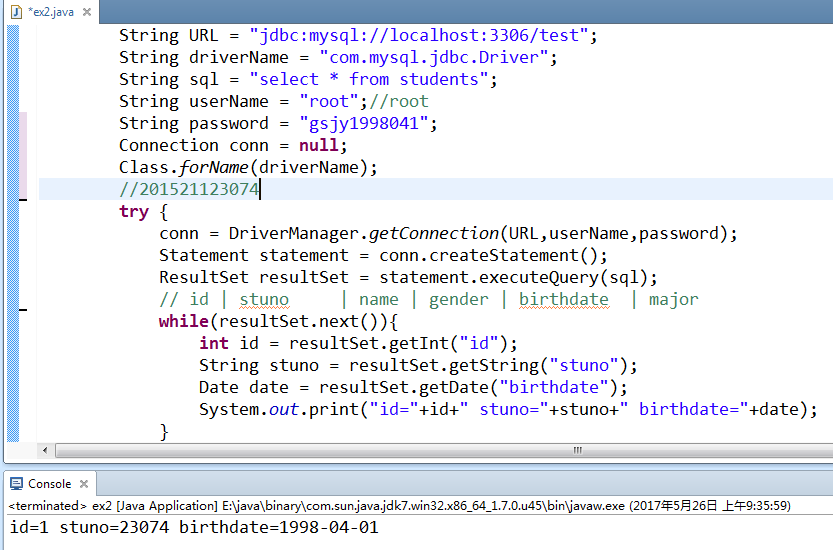1. 本周学习总结
1.1 以你喜欢的方式(思维导图或其他)归纳总结多数据库相关内容。
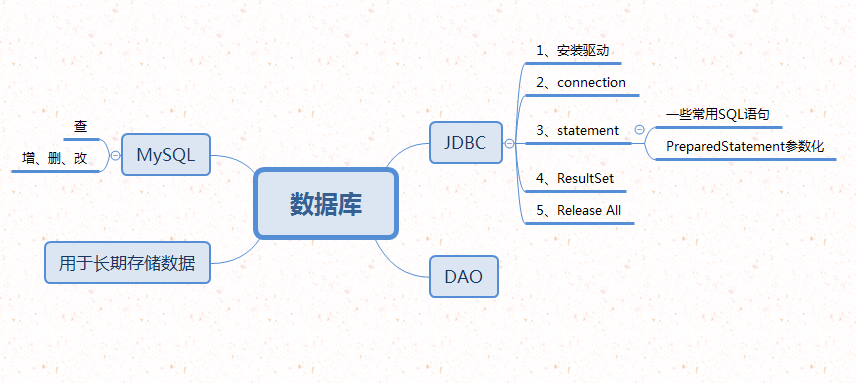
2. 书面作业
Q1. MySQL数据库基本操作
建立数据库,将自己的姓名、学号作为一条记录插入。(截图,需出现自己的学号、姓名)
在自己建立的数据库上执行常见SQL语句(截图)
-参考:实验任务书-题目1
1、建立数据库语句:
2、数据库建立成功:
3、添加学生信息语句:
4、查询学生信息语句:
Q2. 使用JDBC连接数据库与Statement
2.1 使用Statement操作数据库。(粘贴一段你认为比较有价值的代码,出现学号)
使用Statement操作数据库,展现数据库中学生的id/stuno/birthdate信息,如下图:
2.2 使用JDBC操作数据库主要包含哪几个步骤?
-参考:实验任务书-题目2
1、安装驱动;
2、建立连接、connection;
3、statement语句;
4、RresultSet结果集;
5、Release关闭释放资源。
Q3. PreparedStatement与参数化查询
参考:实验任务书-题目3
3.1 使用PreparedStatement根据用户指定的查询条件进行查询。(粘贴一段你认为比较有价值的代码,出现学号)
//201521123074
Connection con = null;
PreparedStatement pStatement = null;
ResultSet rs = null;
SimpleDateFormat hmFromat = new SimpleDateFormat("yyyy-MM-dd hh:mm:ss");
String driverName = "com.mysql.jdbc.Driver";
String url = "jdbc:mysql://localhost:3306/test?useUnicode=true&characterEncoding=GBK";
String userName = "root";
String password = "gsjy1998041";
try {
con = DriverManager.getConnection(url, userName, password);
String strSql = "select * from students where name = ?";
pStatement = con.prepareStatement(strSql);
pStatement.setString(1,name);
rs = pStatement.executeQuery();
while (rs.next()) {
System.out.println(rs.getString("stuno") + " ");
System.out.println(rs.getString("name") + " ");
System.out.println(rs.getString("gender") + " ");
System.out.println(rs.getInt("age") + " ");
System.out.println(rs.getDate("birthdate") + " ");
System.out.println(rs.getString("major") + " ");
}
pStatement.close();
3.2 批量更新-批量插入1000个学生,统计整个操作所消耗的时间。(使用方法executeBatch)
。
啊。。这题老是会出现这样的错误T _T运行不了所以测不了时间。。。
Q4. JDBCUtil与DAO
参考:实验任务书-题目5
4.1 粘贴一段你认为比较有价值的代码,出现学号
public class JDBCUtil {
//201521123074
private static String driverName = "com.mysql.jdbc.Driver";// jdbc4.0以后不需要
private static String url = "jdbc:mysql://localhost:3306/test?useUnicode=true&characterEncoding=GBK";
private static String userName = "root";
private static String password = "123456";
public static void registerDriver() {
try {
Class.forName(driverName);// jdbc4.0以前需要这句进行驱动注册
} catch (ClassNotFoundException e) {
e.printStackTrace();
System.out.println("找不到驱动");
}
}
public static Connection getConnection() throws SQLException {
Connection conn = null;
System.out.println("正在连接数据库...");
conn = DriverManager.getConnection(url, userName, password);
System.out.println("数据库已连接!");
return conn;
}
public static void closeConnection(Connection conn) {
System.out.println("正在释放所有资源...");
if (conn != null) {
try {
conn.close();
conn = null;
} catch (SQLException e) {
e.printStackTrace();
}
}
}
/*
* 释放所有资源
*/
public static void realeaseAll(ResultSet rs,Statement st,Connection conn){
if(rs!=null){
try {
rs.close();
rs = null;
} catch (SQLException e) {
e.printStackTrace();
}
}
if (st!=null){
try {
st.close();
st = null;
} catch (SQLException e) {
e.printStackTrace();
}
}
closeConnection(conn);
}
4.2 使用DAO模式访问数据库有什么好处?
各个层的代码分开写,思路要清晰些,而且方便维护.DAO存在大部分是为了理清思路,代码简洁易懂。
Q5. 使用数据库改造购物车系统
5.1 使用数据库改造以前的购物车系统(应有图形界面)。如果以前为完成购物车系统,可编写基于数据库的学生管理系统。包括对学生的增删改查,要求使用。
5.2 相比较使用文件,使用数据库存储与管理数据有何不一样?
文件储存比较方便管理,可是安全性很低;数据库存储比较复杂点,安全性高。
3. 码云
3.1. 码云代码提交记录
在码云的项目中,依次选择“统计-Commits历史-设置时间段”, 然后搜索并截图