在APP中一些页面为了防止用户操作失误点击到返回键导致退出APP,可以设置其一定时间内点击两次返回键才允许退出APP,完成这个功能可以通过WillPopScope和SystemNavigator.pop实现
我们先来看一下效果:
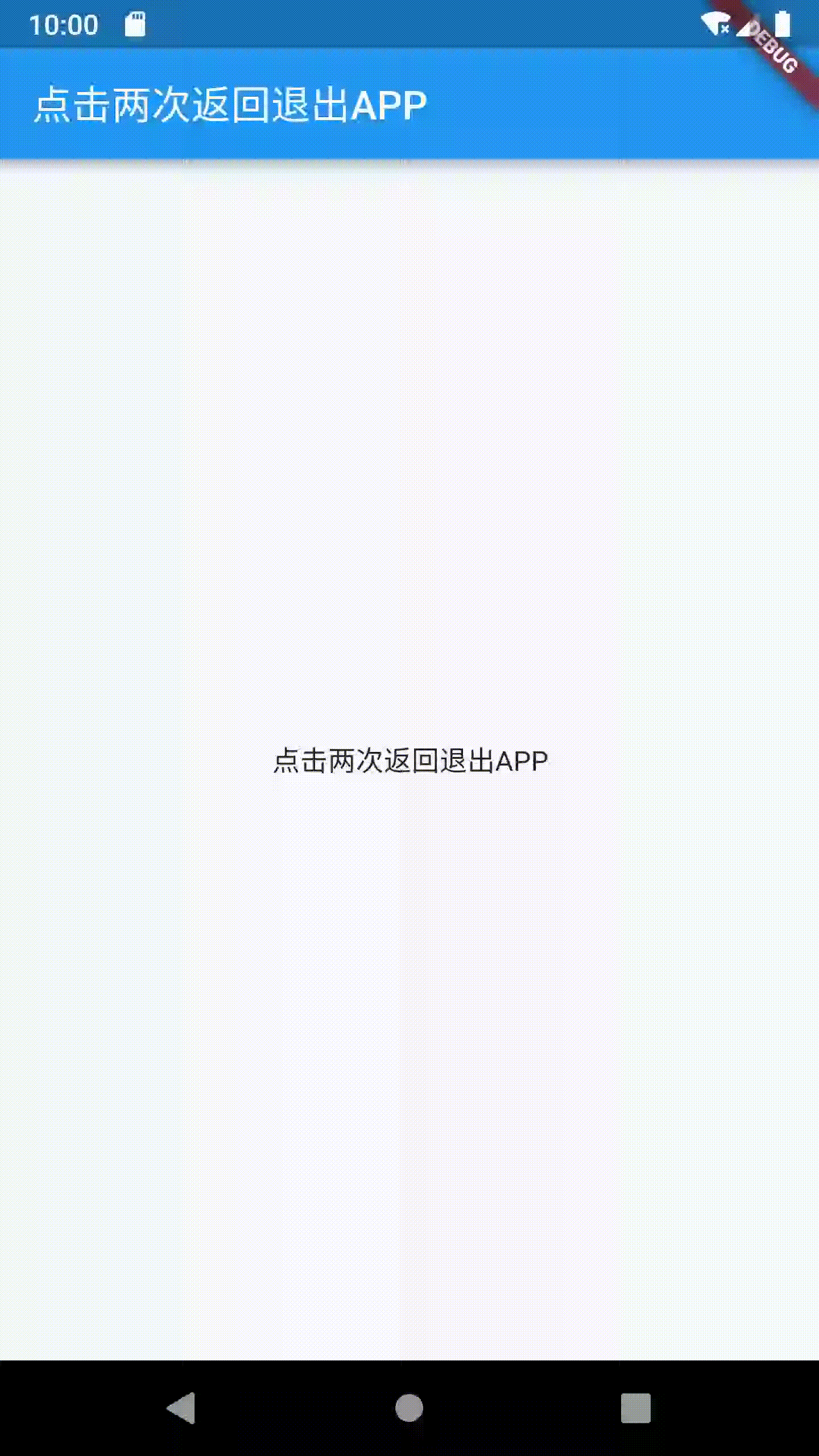
要实现这个效果我们需要先在外层包裹WillPopScope用来监听用户点击返回键
Widget build(BuildContext context) {
return WillPopScope(
child: Scaffold(
body: Center(
child: Text('点击两次返回退出APP'),
),
),
onWillPop: (){
// 点击返回键的操作
},
);
}
包裹好WillPopScope之后你会发现你再点击返回键就没效果了
然后我们需要先做好一个时间的判断,比如两次点击在两秒之内(可以通过difference对比两个时间的时间差)即可进行退出操作
DateTime lastPopTime;
@override
Widget build(BuildContext context) {
return WillPopScope(
child: Scaffold(
body: Center(
child: Text('点击两次返回退出APP'),
),
),
onWillPop: (){
// 点击返回键的操作
if(lastPopTime == null || DateTime.now().difference(lastPopTime) > Duration(seconds: 2)){
lastPopTime = DateTime.now();
Toast.toast(context,msg: '再按一次退出');
}else{
lastPopTime = DateTime.now();
// 退出app
}
},
);
}
最后我们再通过执行SystemNavigator.pop完成退出,需引用
import 'package:flutter/services.dart';
最终代码
DateTime lastPopTime;
@override
Widget build(BuildContext context) {
return WillPopScope(
child: Scaffold(
appBar: AppBar(
title: Text('点击两次返回退出APP',style: TextStyle(color: Colors.white,fontSize: 20),),
),
body: Center(
child: Text('点击两次返回退出APP'),
),
),
onWillPop: () async{
// 点击返回键的操作
if(lastPopTime == null || DateTime.now().difference(lastPopTime) > Duration(seconds: 2)){
lastPopTime = DateTime.now();
Toast.toast(context,msg: '再按一次退出');
}else{
lastPopTime = DateTime.now();
// 退出app
await SystemChannels.platform.invokeMethod('SystemNavigator.pop');
}
},
);
}
到这就可以实现啦~
Toast.toast();这个提示框是自己封装的一个小组件,需要用到的可以看https://www.cnblogs.com/gxsyj/p/11018117.html