需求分析:
1.对产品功能性的需求:要求编写一个能对0-10之间的随机整数进行四则运算的“软件”,程序能接收用户输入的整数答案,并判断对错。程序结束时,统计出答对答错的题目数量。
2.对产品开发过程的需求:1)处理用户的错误输入,比如输入字母或符号等,处理除法运算中分母为0的情况,处理结果为负数的情况,保证是小学水平不出现负数,比如不能出现5-8=-3这种情况;2)用户可以设定倒计时;3)用户可以设定随机整数的范围和题目数量;4)用户可以选择哪种计算类型,比如加减乘除,或可选择软件随机生成四则运算中的一种。
3.非功能性需求:可以同时使用,没有冲突。
4.综合需求:这是一个较为简单的四则运算,用C#很快就能做出来。
具体设计思路:
1.先创建一个Windows窗体。
2.添加所需控件,修改相应的属性值。
3.对控件编写代码,使之实现相应的功能。
4.设计出一个四则运算雏形后再根据需求完善代码,添加增量。
5.进行测试分析。
6.对程序进行PSP耗时分析。
代码实现:
Form1代码:
using System;
using System.Collections.Generic;
using System.ComponentModel;
using System.Data;
using System.Drawing;
using System.Linq;
using System.Text;
using System.Windows.Forms;
namespace calculator
{
public partial class Form1 : Form
{
public Form1()
{
InitializeComponent();
}
public static int Count = 0;
public static int right = 1;
public static int sum;
private int t = 60;
private void js()
{
Random un = new Random();
int a, b;
a = un.Next(1, 11);
b = un.Next(1, 11);
textBox1.Text = a.ToString();
textBox2.Text = b.ToString();
textBox3.Text = "";
}
private void button1_Click(object sender, EventArgs e)
{
label1.Text = "+";
}
private void button2_Click(object sender, EventArgs e)
{
label1.Text = "-";
}
private void button3_Click(object sender, EventArgs e)
{
label1.Text = "*";
}
private void button4_Click(object sender, EventArgs e)
{
label1.Text = "/";
}
private void button5_Click(object sender, EventArgs e)
{
if (textBox3.Text == sum.ToString())
{
Count++;
right++;
js();
}
else
{
Count++;
js();
}
label4.Text = t.ToString();
timer1.Enabled = true;
timer1.Interval = 1000;
timer1.Start();
RandomNum();
}
private void textBox3_KeyDown(object sender, KeyEventArgs e)
{
if (label1.Text == "+")
sum = int.Parse(textBox1.Text) + int.Parse(textBox2.Text);
else if (label1.Text == "-")
sum = int.Parse(textBox1.Text) - int.Parse(textBox2.Text);
else if (label1.Text == "*")
sum = int.Parse(textBox1.Text) * int.Parse(textBox2.Text);
else sum = int.Parse(textBox1.Text) / int.Parse(textBox2.Text);
}
private void button6_Click(object sender, EventArgs e)
{
if (textBox3.Text == sum.ToString())
{
Count++;
right++;
js();
}
else
{
if (int.Parse(textBox1.Text) - int.Parse(textBox2.Text) < 0)
{
MessageBox.Show("结果不能为负!");
}
Count++;
js();
}
;
}
private void RandomNum()
{
Random ran = new Random();
}
private void button7_Click(object sender, EventArgs e)
{
textBox3.Enabled = false;
Form2 frm2 = new Form2();
frm2.ShowDialog();
}
private void timer1_Tick(object sender, EventArgs e)
{
if (t <= 0)
{
timer1.Enabled = false;
textBox3.Enabled = false;
MessageBox.Show("时间到!");
textBox3.Enabled = false;
Form2 frm2 = new Form2();
frm2.ShowDialog();
}
t = t - 1;
label4.Text = t.ToString();
}
}
}
Form2代码:
using System;
using System.Collections.Generic;
using System.ComponentModel;
using System.Data;
using System.Drawing;
using System.Linq;
using System.Text;
using System.Windows.Forms;
namespace calculator
{
public partial class Form2 : Form
{
public Form2()
{
InitializeComponent();
}
private void Form2_Load(object sender, EventArgs e)
{
textBox1.Text = Form1.Count.ToString();
textBox2.Text = Form1.right.ToString();
textBox3.Text = ((Form1.right / (double)(Form1.Count)) * 100).ToString() + "%";
}
}
}
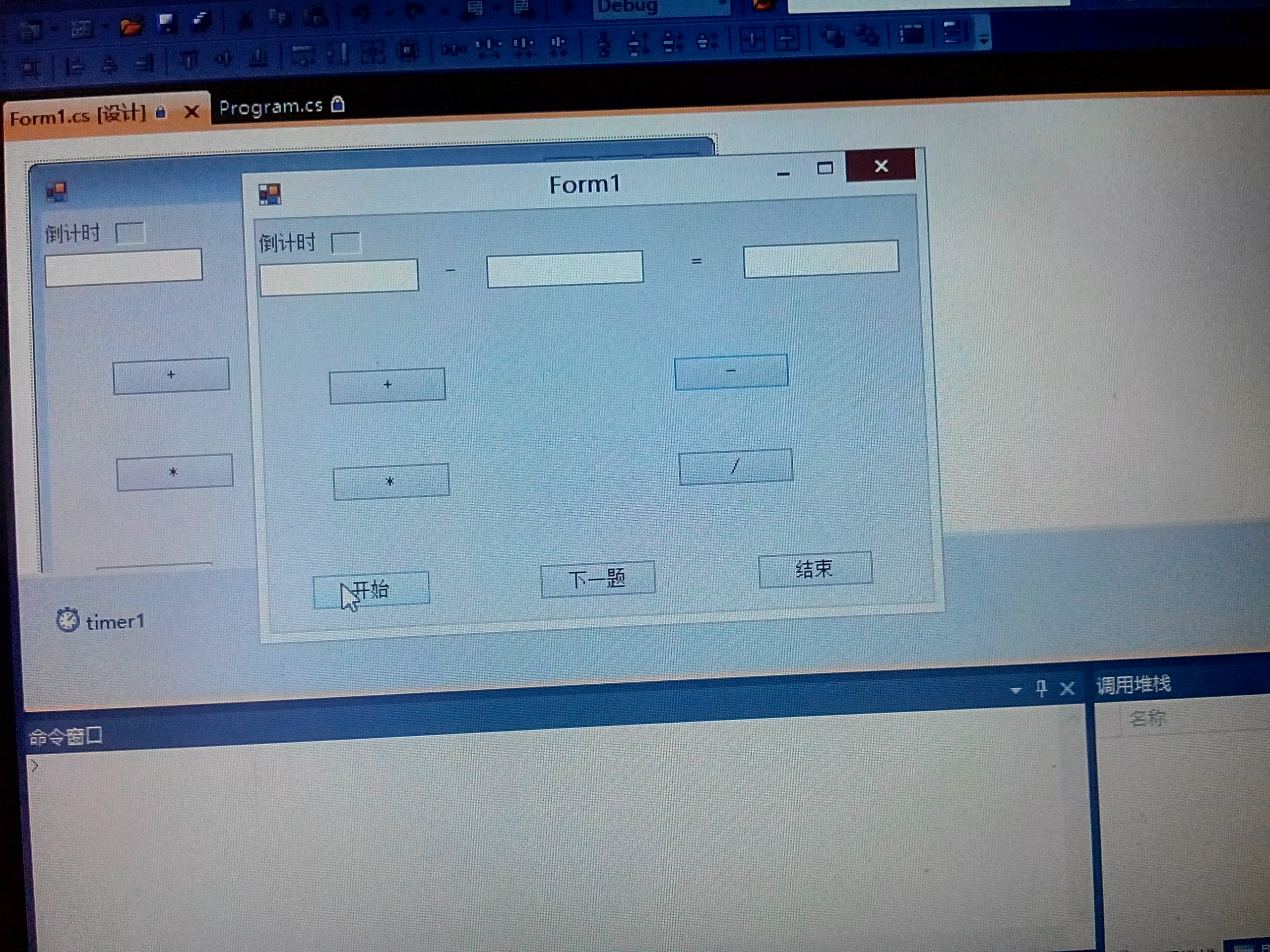
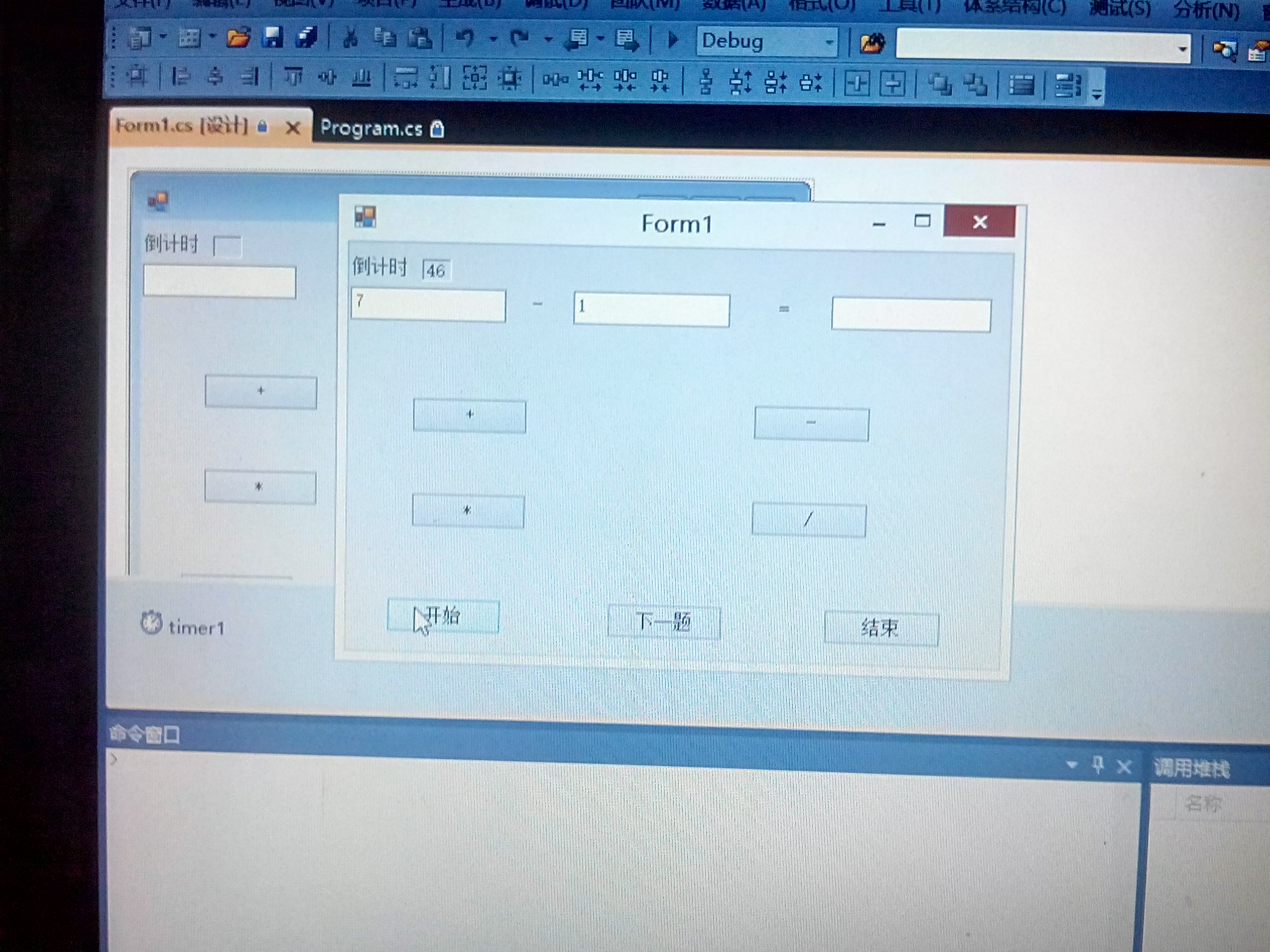
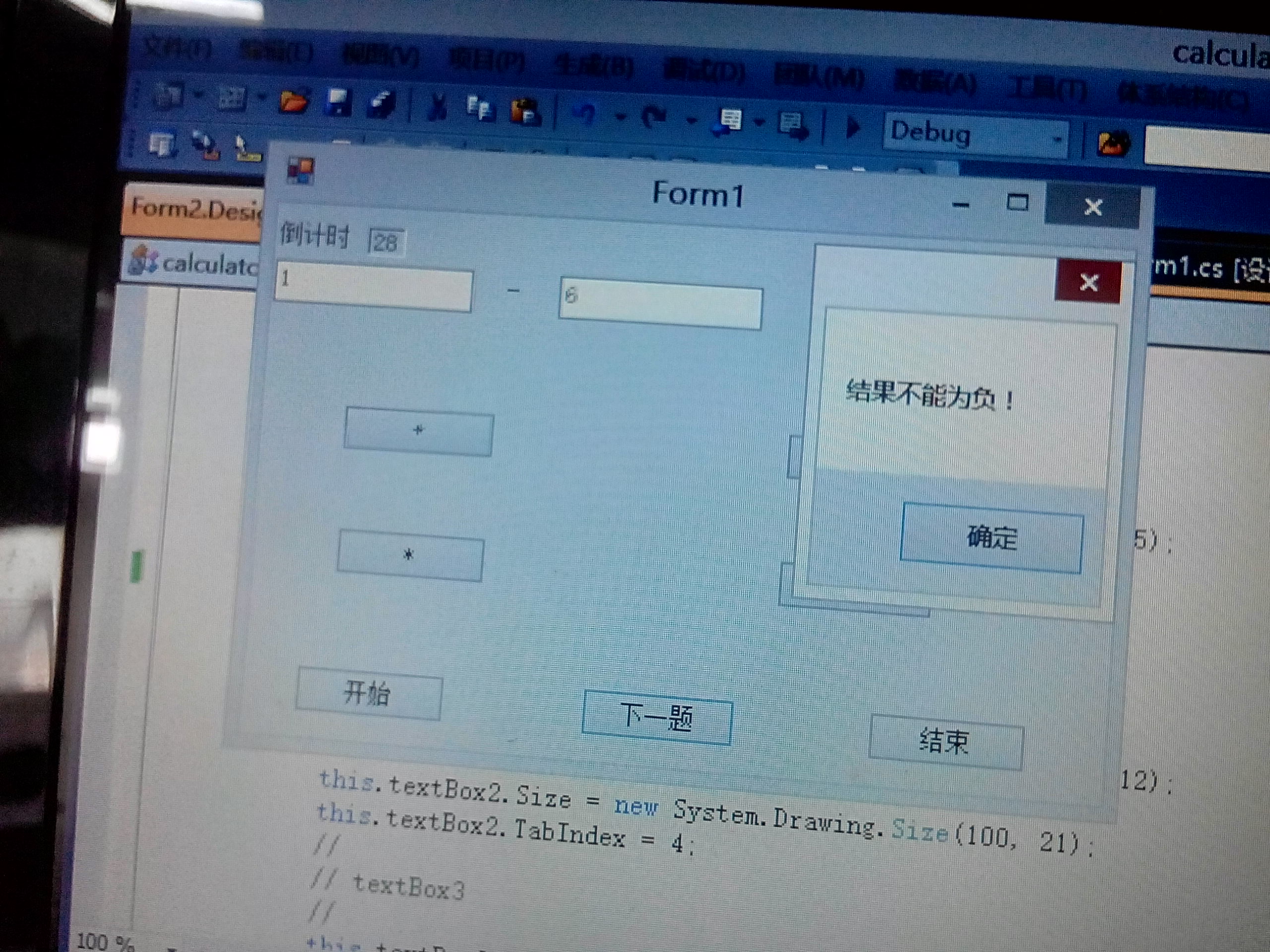
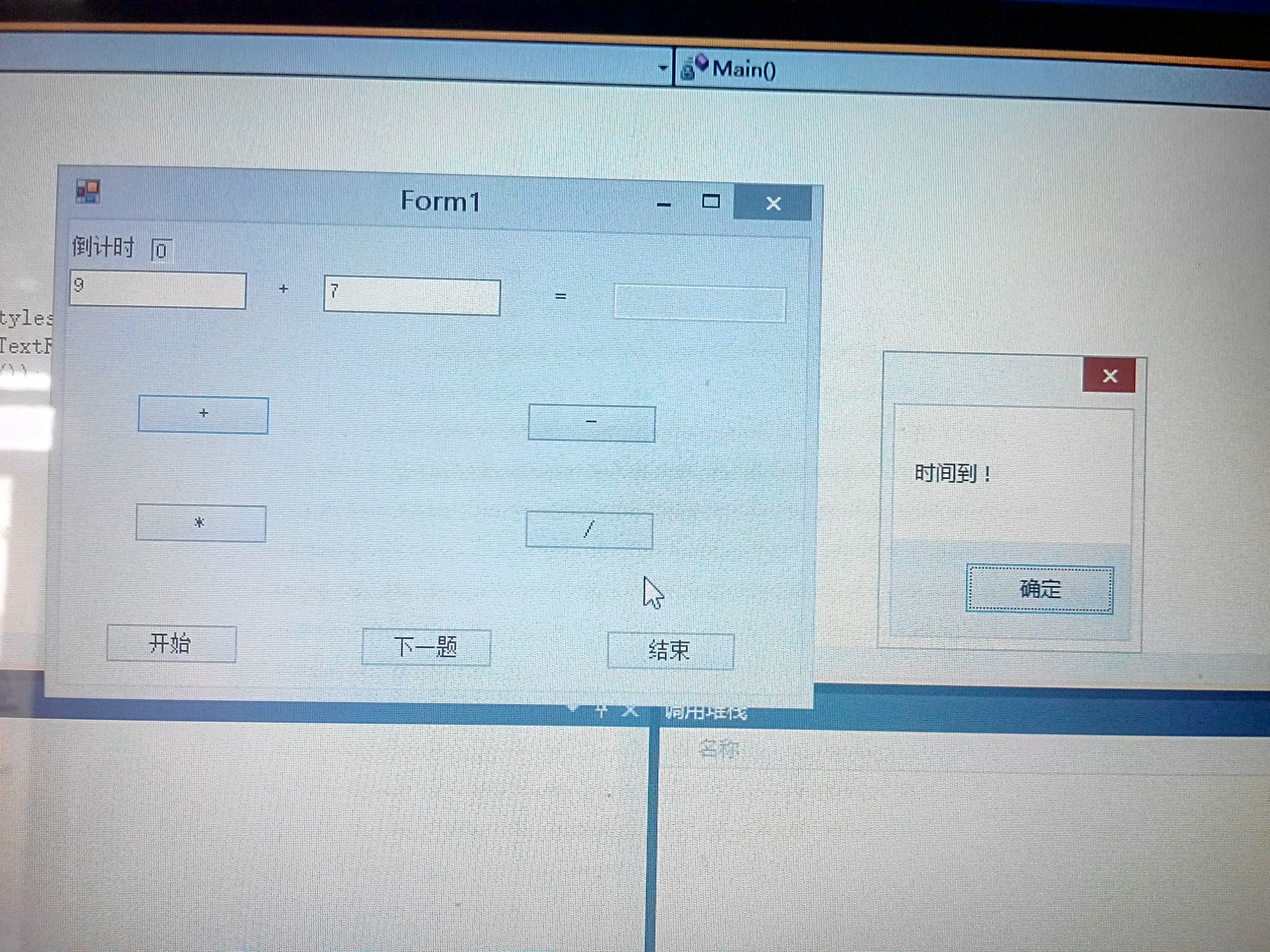
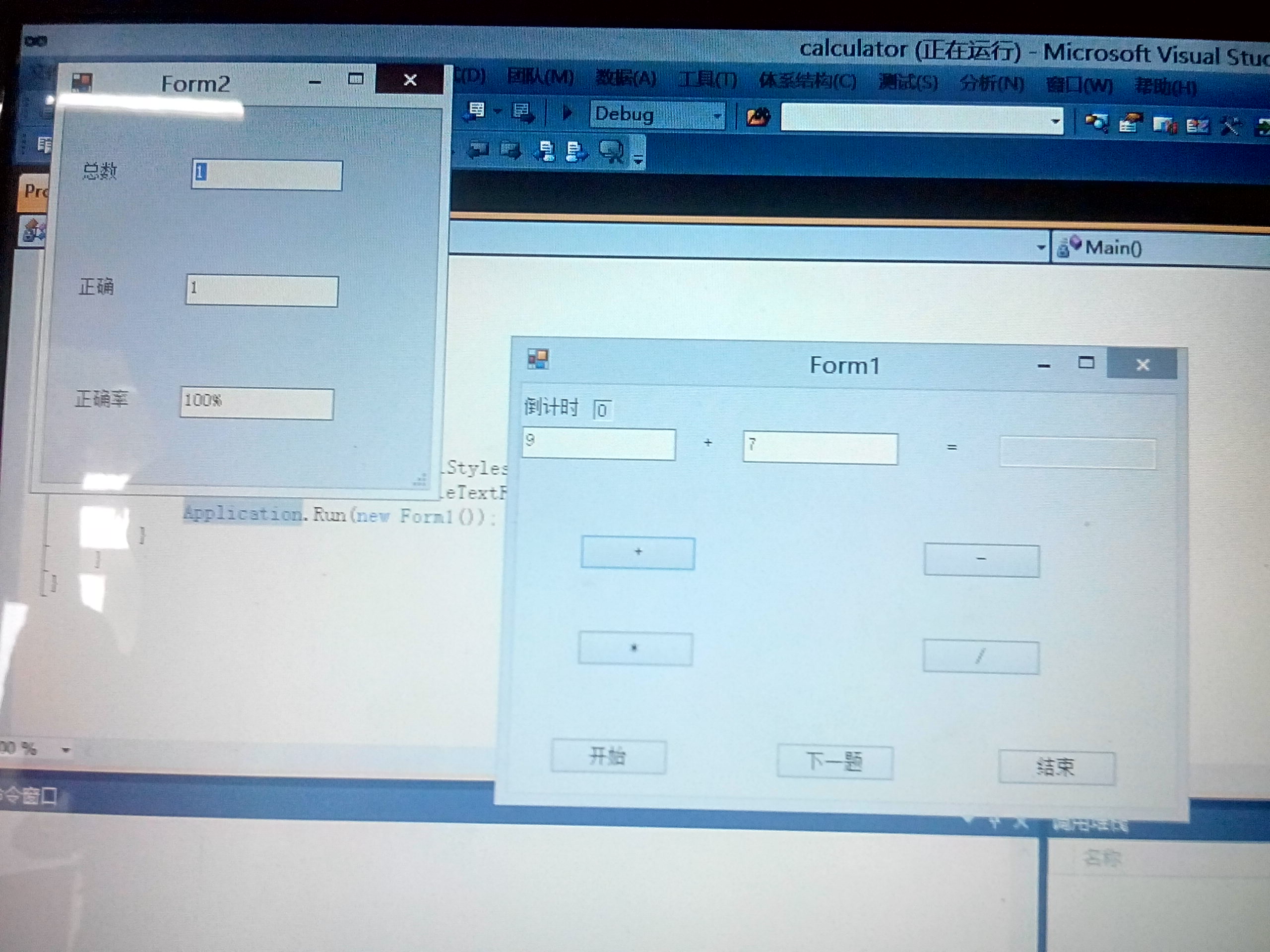
由于能力有限,老师要求的增量并没有做完,我做出来的增量有:
1.用户可以设定倒计时;
2.处理结果为负数的情况
3.用户可以选择哪种计算类型,比如加减乘除,或可选择软件随机生成四则运算中的一种。
可能做出来的并不完整,但我和同伴已努力在做了。
PSP耗时分析
| Personal Software Process Stages | Time(h) Senior Student | Time(h) SDE | |
| Planning | 计划 | 10 | 6 |
| .Estimate | .估计这个任务需要多少时间 | 30 | 6 |
| Development | 开发 | 50 | 15 |
| .Analysis | .需求分析 | 8 | 6 |
| .Design Spec | .生成设计文档 | 10 | 5 |
| .Design Review | .设计复审(和同事审核设计文档) | 5 | 4 |
| .Coding Standard | .代码规范(为目前的开发制定合适的规范) | 3 | 3 |
| .Design | .具体设计 | 20 | 10 |
| .Coding | .具体编码 | 24 | 11 |
| Code Review | .代码复审 | 7 | 8 |
ime
结对编程总结:从老师发布作业开始我和同伴就已经在思考此次作业的思路,结对编程确实是比较好的一种编程方式,一个人写程序难免会有想不到的一些地方,两个人在一起可以取长补短,为程序的写成提供了更方便的力量。我在此次结对编程中获益颇多。